Eh1116h-4 – AVer EH11116H-4 series user manual User Manual
Page 17
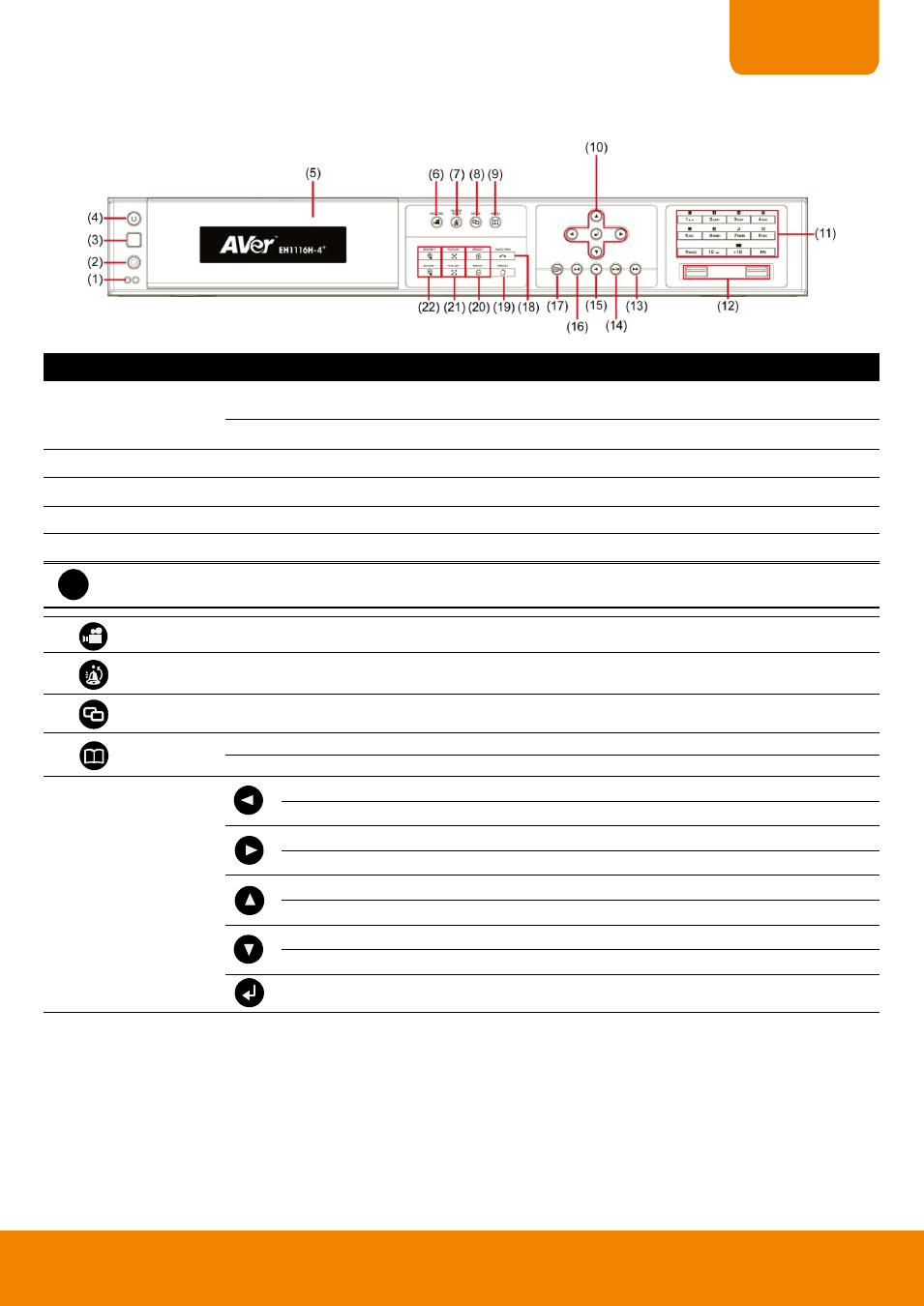
7
CHAPTER 1
1.2.4 EH1116H-4
+
Name
Function
(1) System indicator
Power indicator: System power status indicators. Indicate running state of system. Lights
when the system is running.
Recording indicator: When DVR system is recording, the light will keep flashing.
(2) IR Sensor port
For extended IR sensor cable(optional)
(3) IR Sensor
Receive signal from the remote control to operate the DVR unit
(4) Power
ON/OFF DVR unit
(5) DVD+RW
To backup the recorded file to DVD±R/DVD±RW disk
i
DVD+RW is an optional accessory. User need to purchase additional.
(6)
To enable/ disable recording video
(7)
To reset alarm status
(8)
Switch between playback mode and preview mode
(9)
Call out system setup menu on preview mode
Call out playback menu on playback mode
(10) Control Buttons
Move to left direction on menu control
To move PTZ camera lens to left in PTZ mode
Move to right direction on menu control
To move PTZ camera lens to right in PTZ mode
To move PTZ camera lens to up
Move to up direction on menu control
To move PTZ camera lens to down
Move to down direction on menu control
Confirm or make a selection
