Updating the dvr system firmware, Usb recovery, 7 updating the dvr system firmware – AVer EH11116H-4 series user manual User Manual
Page 34: 1 usb recovery
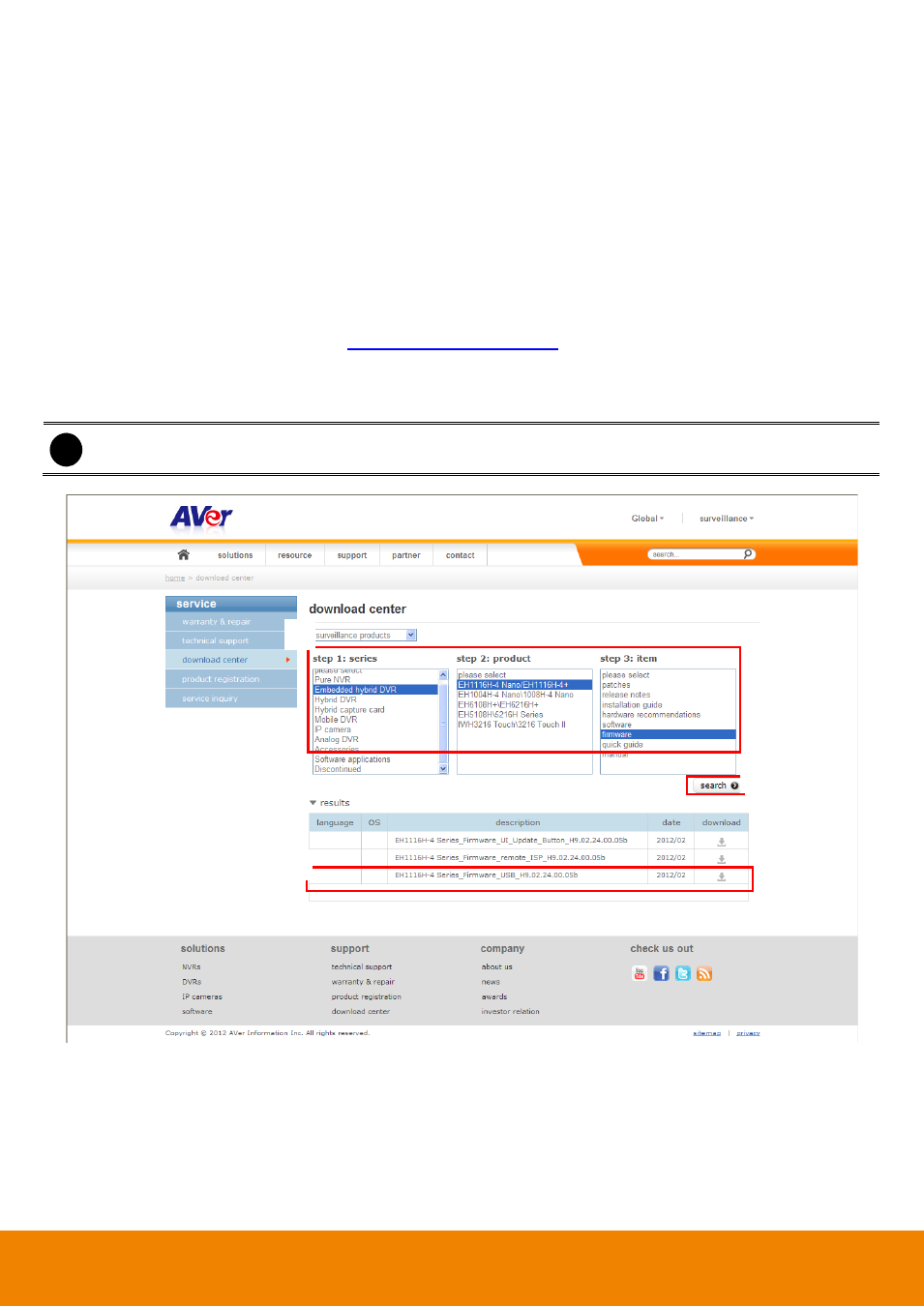
24
1.7
Updating the DVR System Firmware
1.7.1
USB Recovery
Save the firmware on USB pen drive and through the USB port on DVR unit to upgrade the firmware of DVR
system.
Also, user can create a folder named Update and save the export configuration file and IP cam patch file to
import the configuration and update IP camera patch when upgrading firmware. This is a save time and flexible
way for user to choose the firmware and IP camera patch version that user wants to use.
1. Download the firmware from websit
>> Support >> download Center >>
Embedded hybrid DVR >> EH1116H-4 Nano/EH1116H-4+ >> firmware. Then, click Search button to
search firmware. After firmware has found, select the file named
“EH1116H-4 Series_Firmware_USB_*” to
download it.
i
EH1116-4 series firmware version is
05b
and
above
has
supported firmware upgrading, import
configuration file, and IP camera patch upgrading at the same time.
