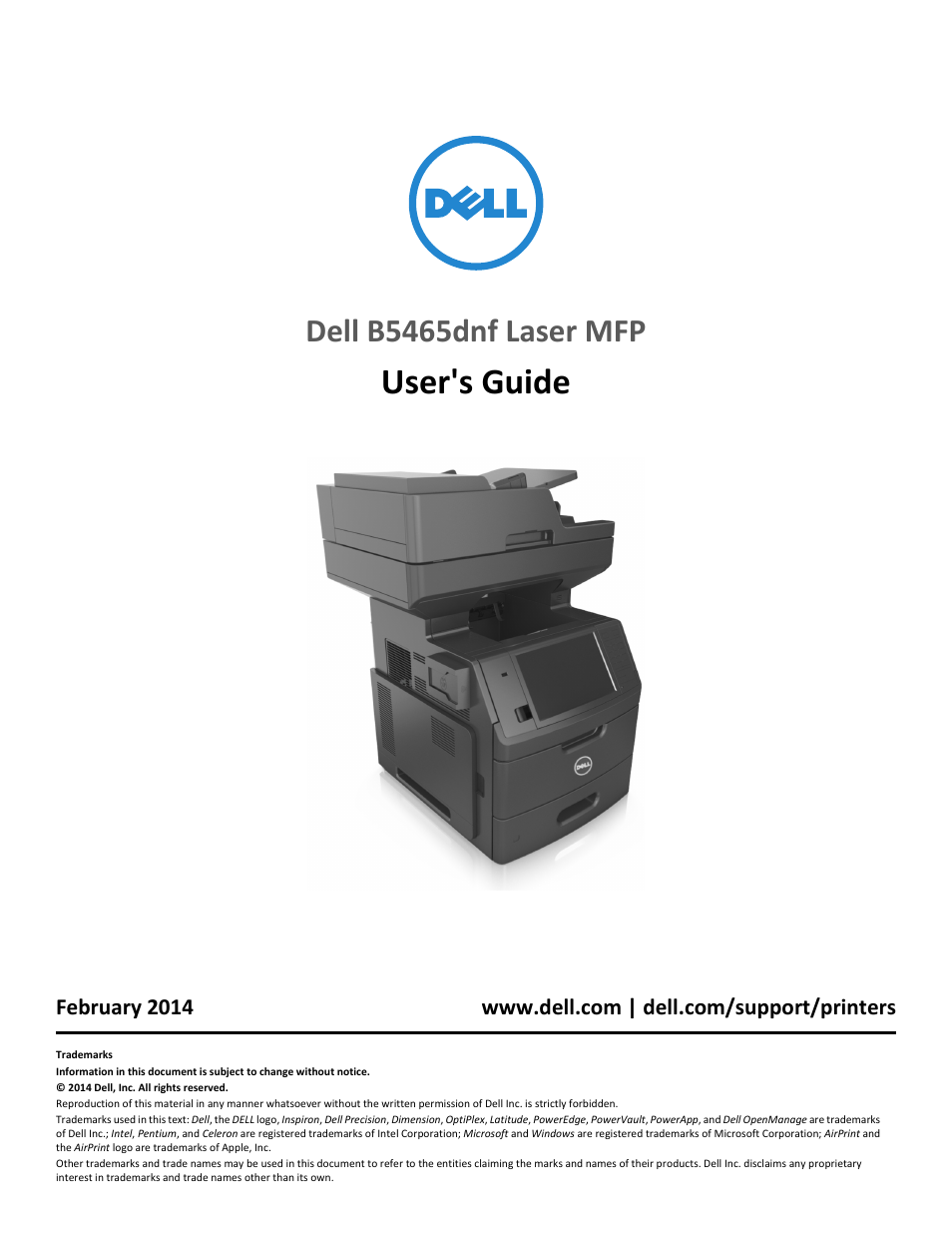Dell B5465dnf Mono Laser Printer MFP User Manual
User's guide, Dell b5465dnf laser mfp
Table of contents
Document Outline
- Contents
- Safety information
- Learning about the printer
- Understanding the printer control panel
- Setting up and using the home screen applications
- Additional printer setup
- Installing internal options
- Installing hardware options
- Attaching cables
- Setting up the printer software
- Networking
- Preparing to set up the printer on an Ethernet network
- Preparing to set up the printer on a wireless network
- Connecting the printer using the Wireless Setup Wizard
- Connecting the printer to a wireless network using Wi-Fi Protected Setup
- Connecting the printer to a wireless network using the Embedded Web Server
- Changing port settings after installing a new network ISP
- Setting up serial printing
- Verifying printer setup
- Loading paper and specialty media
- Paper and specialty media guide
- Printing
- Copying
- Making copies
- Copying photos
- Copying on specialty media
- Creating a copy shortcut using the printer control panel
- Customizing copy settings
- Copying to a different size
- Making copies using paper from a selected tray
- Copying different paper sizes
- Copying on both sides of the paper (duplexing)
- Reducing or enlarging copies
- Adjusting copy quality
- Collating copies
- Placing separator sheets between copies
- Copying multiple pages onto a single sheet
- Creating a custom copy job
- Placing information on copies
- Canceling a copy job
- Understanding the copy options
- E-mailing
- Faxing
- Setting up the printer to fax
- Sending a fax
- Creating shortcuts
- Customizing fax settings
- Canceling an outgoing fax
- Holding and forwarding faxes
- Understanding the fax options
- Scanning
- Understanding the printer menus
- Saving money and the environment
- Securing the printer
- Maintaining the printer
- Managing the printer
- Clearing jams
- Avoiding jams
- Understanding jam messages and locations
- [x]-page jam, lift front cover to remove cartridge. [200–201]
- [x]-page jam, open upper rear door. [202]
- [x]-page jam, open upper and lower rear door. [231–234]
- [x]-page jam, remove standard bin jam. [203]
- [x]-page jam, remove tray 1 to clear duplex. [235–239]
- [x]-page jam, open tray [x]. [24x]
- [x]-page jam, clear manual feeder. [250]
- [x]-page jam, open automatic feeder top cover. [28y.xx]
- Troubleshooting
- Understanding the printer messages
- Cartridge low [88.xy]
- Cartridge nearly low [88.xy]
- Cartridge very low, [x] estimated pages remain [88.xy]
- Change [paper source] to [custom string] load [orientation]
- Change [paper source] to [custom type name] load [orientation]
- Change [paper source] to [paper size] load [orientation]
- Change [paper source] to [paper type] [paper size] load [orientation]
- Check tray [x] connection
- Close door or insert cartridge
- Close flatbed cover and load originals if restarting job [2yy.xx]
- Close front door
- Close top access cover
- Complex page, some data may not have printed [39]
- Configuration change, some held jobs were not restored [57]
- Defective flash detected [51]
- Disk full [62]
- Disk full, scan job canceled
- Disk must be formatted for use in this device
- Disk near full. Securely clearing disk space.
- Error reading USB drive. Remove USB.
- Error reading USB hub. Remove hub.
- Fax memory full
- Fax partition inoperative. Contact system administrator.
- Fax server 'To Format' not set up. Contact system administrator.
- Fax Station Name not set up. Contact system administrator.
- Fax Station Number not set up. Contact system administrator.
- Imaging unit low [84.xy]
- Imaging unit nearly low [84.xy]
- Imaging unit very low, [x] estimated pages remain [84.xy]
- Incompatible tray [x] [59]
- Incorrect paper size, open [paper source] [34]
- Insert Tray [x]
- Install duplex
- Install Tray [x]
- Insufficient memory for Flash Memory Defragment operation [37]
- Insufficient memory to collate job [37]
- Insufficient memory to support Resource Save feature [35]
- Insufficient memory, some Held Jobs were deleted [37]
- Insufficient memory, some held jobs will not be restored [37]
- Load [paper source] with [custom string] [paper orientation]
- Load [paper source] with [custom type name] [paper orientation]
- Load [paper source] with [paper size] [paper orientation]
- Load [paper source] with [paper type] [paper size] [paper orientation]
- Load Manual Feeder with [custom string] [paper orientation]
- Load Manual Feeder with [custom type name] [paper orientation]
- Load Manual Feeder with [paper size] [paper orientation]
- Load Manual Feeder with [paper type] [paper size] [paper orientation]
- Maintenance kit low [80.xy]
- Maintenance kit nearly low [80.xy]
- Maintenance kit very low, [x] estimated pages remain [80.xy]
- Memory full [38]
- Memory full, cannot print faxes
- Memory full, cannot send faxes
- Network [x] software error [54]
- No analog phone line connected to modem, fax is disabled.
- Non-Dell [supply type], see User’s Guide [33.xy]
- Not enough free space in flash memory for resources [52]
- Paper changes needed
- Parallel port [x] disabled [56]
- Printer had to restart. Last job may be incomplete.
- Reinstall missing or unresponsive cartridge [31.xy]
- Reinstall missing or unresponsive imaging unit [31.xy]
- Remove defective disk [61]
- Remove packaging material, [area name]
- Remove paper from standard output bin
- Replace all originals if restarting job.
- Replace cartridge, 0 estimated pages remain [88.xy]
- Replace cartridge, printer region mismatch [42.xy]
- Replace imaging unit, 0 estimated pages remain [84.xy]
- Replace jammed originals if restarting job.
- Replace last scanned page and jammed originals if restarting job.
- Replace maintenance kit, 0 estimated pages remain [80.xy]
- Replace missing fuser [80.xx]
- Replace roller kit [81.xx]
- Replace separator pad
- Replace unsupported cartridge [32.xy]
- Replace unsupported imaging unit [32.xy]
- Replace wiper
- Restore held jobs?
- Scan document too long
- Scanner automatic feeder cover open
- Scanner disabled by admin [840.01]
- Scanner disabled. Contact system administrator if problem persists. [840.02]
- Scanner jam, remove all originals from the scanner [2yy.xx]
- Scanner jam, remove jammed originals from the scanner [2yy.xx]
- Scanner maintenance required soon, use ADF Kit [80]
- Serial option [x] error [54]
- Serial port [x] disabled [56]
- Some held jobs were not restored
- Standard network software error [54]
- Standard USB port disabled [56]
- Supply needed to complete job
- Too many disks installed [58]
- Too many flash options installed [58]
- Too many trays attached [58]
- Tray [x] paper size unsupported
- Unformatted flash detected [53]
- Unsupported camera mode, unplug camera and change mode
- Unsupported disk
- Unsupported option in slot [x] [55]
- USB port [x] disabled [56]
- Weblink server not set up. Contact system administrator.
- Solving printer problems
- Solving print problems
- Printing problems
- Confidential and other held jobs do not print
- Envelope seals when printing
- Error message about reading the flash drive appears
- Incorrect characters print
- Job prints from the wrong tray or on the wrong paper
- Large jobs do not collate
- Multiple-language PDF files do not print
- Print jobs do not print
- Print job takes longer than expected
- Printing slows down
- Tray linking does not work
- Unexpected page breaks occur
- Print quality problems
- Characters have jagged or uneven edges
- Clipped pages or images
- Compressed images appear on prints
- Gray background on prints
- Horizontal voids appear on prints
- Incorrect margins on prints
- Paper curl
- Printer is printing blank pages
- Printer is printing solid black pages
- Print irregularities
- Print is too dark
- Print is too light
- Repeating defects appear on prints
- Shadow images appear on prints
- Skewed print
- Streaked horizontal lines appear on prints
- Streaked vertical lines appear on prints
- Toner fog or background shading appears on prints
- Toner rubs off
- Toner specks appear on prints
- Transparency print quality is poor
- Uneven print density
- Vertical voids appear on prints
- Printing problems
- Solving copy problems
- Solving fax problems
- Solving scanner problems
- Solving home screen application problems
- Embedded Web Server does not open
- Contacting technical support
- Understanding the printer messages
- Appendix
- Index