Integrated devices screen – Dell PowerEdge T605 User Manual
Page 51
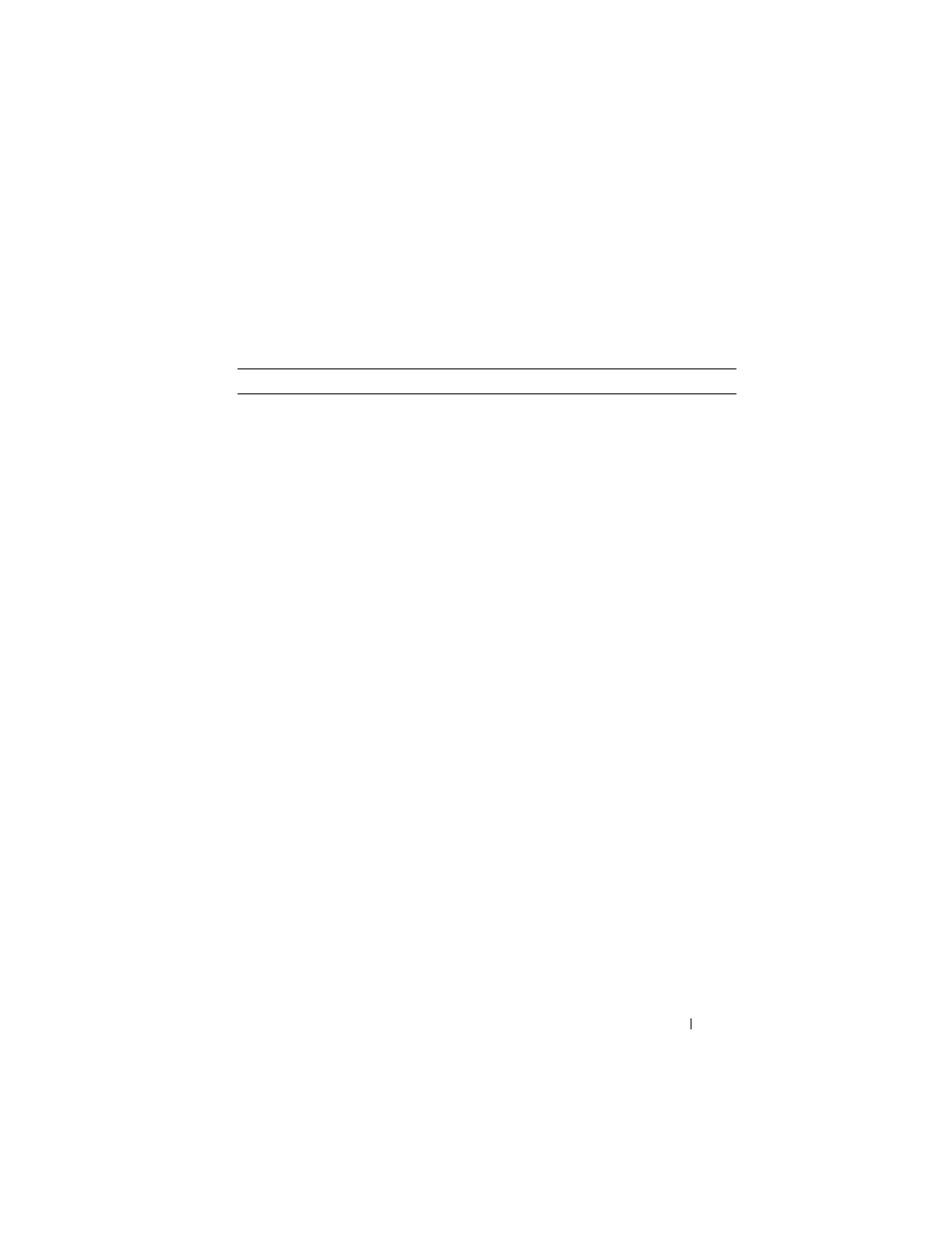
Using the System Setup Program
51
Integrated Devices Screen
Table 2-6 lists the options and descriptions for the information fields that
appear on the Integrated Devices screen.
Table 2-6.
Integrated Devices Screen Options
Option
Description
SAS Controller
(Enabled default)
Enables or disables the integrated SAS controller.
IDE CD-ROM Controller
(Auto default)
Enables or disables the integrated optical drive IDE
controller.
Diskette Controller
(Auto default)
Enables or disables the integrated diskette drive
controller.
User Accessible USB Ports
(All Ports On default)
Enables or disables the system’s user accessible USB
ports. Options are All Ports On, Only Back Ports On, and
All Ports Off.
Internal USB Port
(On default)
Enables or disables the system’s internal USB port.
Embedded Gb NICx
(NIC1 default: Enabled
with PXE;
Other NICs: Enabled)
Enables or disables the system's integrated NIC. Options
are Enabled, Enabled with PXE, Enabled with iSCSI
Boot, and Disabled. PXE support allows the system to
boot from the network. Changes take effect after the
system restarts.
MAC Address
Displays the MAC address for the integrated 10/100/1000
NIC. This field does not have user-selectable settings.
Capability Detected
Displays the NIC features provided by the LOM NIC
hardware key installed in the TOE_KEY socket on the
system board.
NOTE:
Some LOM features may require the installation of
an additional driver.
