Troubleshooting an optical drive – Dell PowerEdge T605 User Manual
Page 178
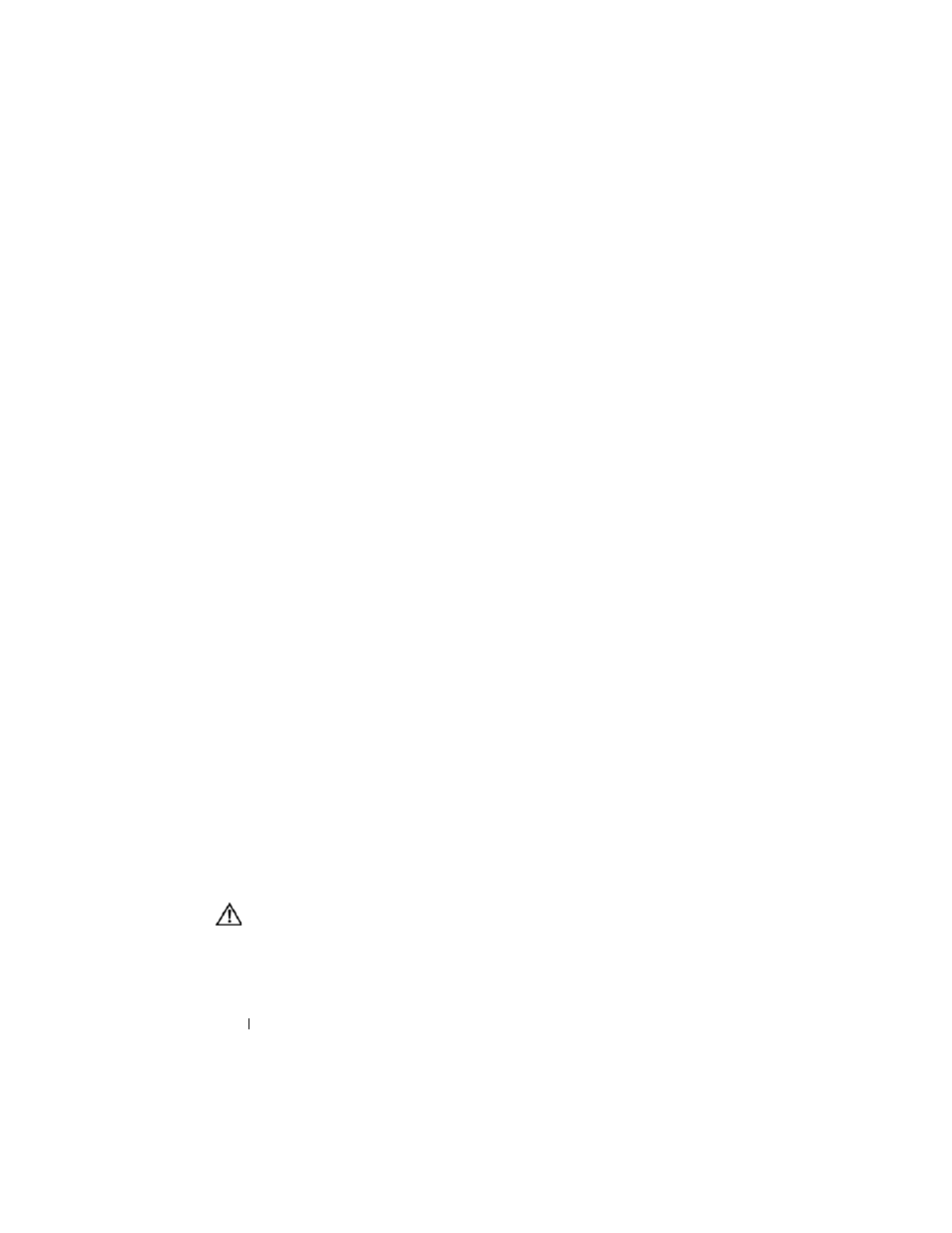
178
Troubleshooting Your System
If the tests run successfully, an expansion card may be conflicting with the
diskette drive logic, or an expansion card may be faulty. Continue to the
next step.
If the tests fail, see "Getting Help" on page 205.
20 Turn off the system and attached peripherals, and disconnect the system
from the electrical outlet and peripherals.
21 Remove the expansion card shroud. See "Removing the Expansion Card
22 Open the system. See "Opening the System" on page 68.
23 Reinstall one of the expansion cards you removed in step 15. See
"Installing an Expansion Card" on page 111.
24 Install the expansion card shroud. See "Installing the Expansion Card
25 Close the system. See "Closing the System" on page 70.
26 Reconnect the system to the electrical outlet, and turn on the system and
attached peripherals.
27 Run the appropriate online diagnostic test to see whether the diskette
drive works correctly.
28 Repeat step 20 through step 27 until all expansion cards are reinstalled or
one of the expansion cards causes the tests to fail.
If the problem is not resolved, see "Getting Help" on page 205.
Troubleshooting an Optical Drive
Problem
•
System cannot read data from a CD or DVD in an optical drive.
•
Optical drive indicator does not blink during boot.
Action
CAUTION:
Many repairs may only be done by a certified service technician. You
should only perform troubleshooting and simple repairs as authorized in your
product documentation, or as directed by the online or telephone service and
