Dell PowerEdge T605 User Manual
Page 140
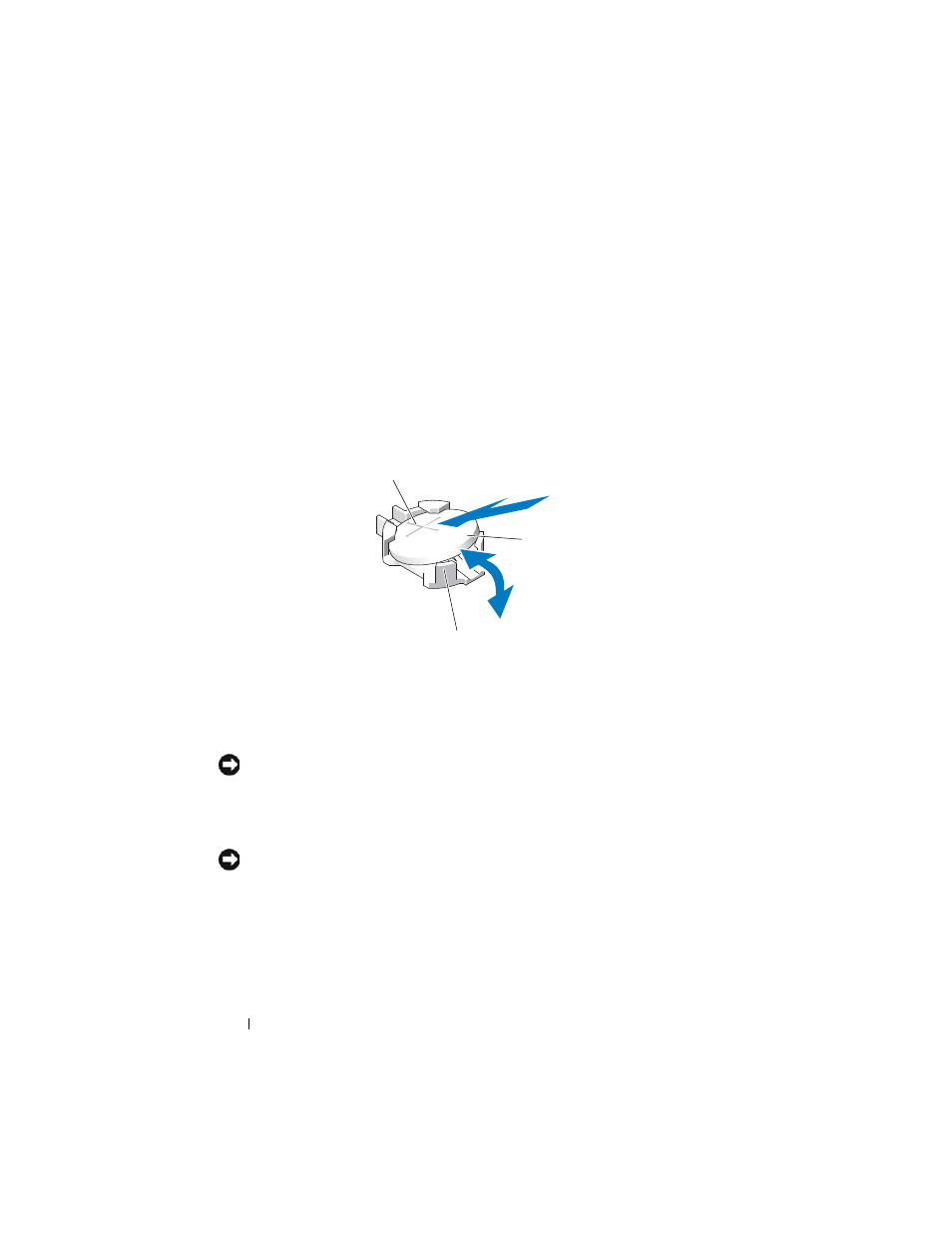
140
Installing System Components
1 Turn off the system, including any attached peripherals, and disconnect
the system from the electrical outlet.
2 Open the system. See "Opening the System" on page 68.
3 Remove the expansion card shroud. See "Removing the Expansion Card
4 Remove the processor shroud. See "Removing the Processor Shroud" on
Figure 3-36.
Replacing the System Battery
5 Locate the battery socket. See Figure 6-1 for the socket location.
NOTICE:
If you pry the battery out of its socket with a blunt object, be careful not to
touch the system board with the object. Ensure that the object is inserted between
the battery and the socket before you attempt to pry out the battery. Otherwise, you
may damage the system board by prying off the socket or by breaking circuit traces
on the system board.
NOTICE:
To avoid damage to the battery connector, you must firmly support the
connector while installing or removing a battery.
6 Remove the system battery.
a
Support the battery connector by pressing down firmly on the positive
side of the connector.
1
positive side of battery connector
2
system battery
3
negative side of battery connector
2
3
1
