Dell PowerVault TL1000 User Manual
Page 21
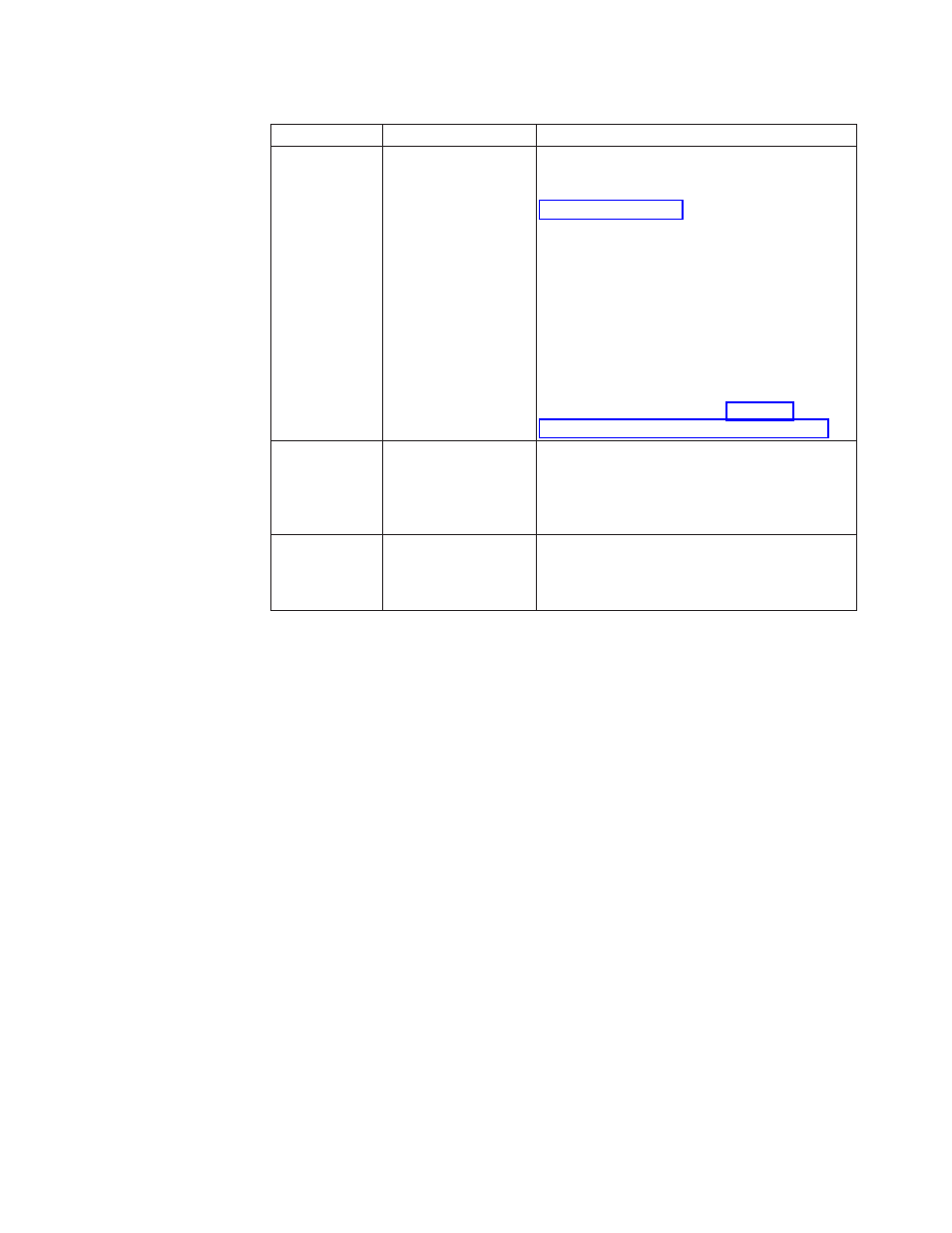
Table 1-2. Front panel component descriptions (continued)
Number
Component
Description
3
Cartridge magazine
The tape library has a single cartridge magazine
that can hold up to 9 data cartridges, or 8 data
cartridges with a 1-slot I/O station. See
Figure 1-3 on page 1-4.
Column 5/Tier 1 in the cartridge magazine can
be configured as a 1-slot I/O station. Column
5/Tier 2 in the cartridge magazine is reserved
for the exchange position and can be accessed by
the library only. The I/O station is used to
import and export cartridges without
interrupting normal library operation. Beginning
with Column 4, a minimum of one column can
be reserved for cleaning cartridges. Cleaning
cartridges are used to clean the tape drive heads.
For configuration details, see Chapter 3,
“Installation and configuration,” on page 3-1.
4
Cartridge magazine
release
Emergency cartridge magazine lock release.
When the I/O station is locked, insert a large,
straightened paper clip twice or hold the paper
clip in place while the cartridge magazine slides
past the I/O station lock.
5
Air vents
These vents draw cooler air into the library
enclosure and allow warm air to escape which
helps keep the library at a normal operating
temperature.
Chapter 1. Product description
1-3
|
