Cartridge compatibility, Write once, read many (worm) cartridges, Worm media – Dell PowerVault TL1000 User Manual
Page 111: Nominal cartridge life: load/unload cycles
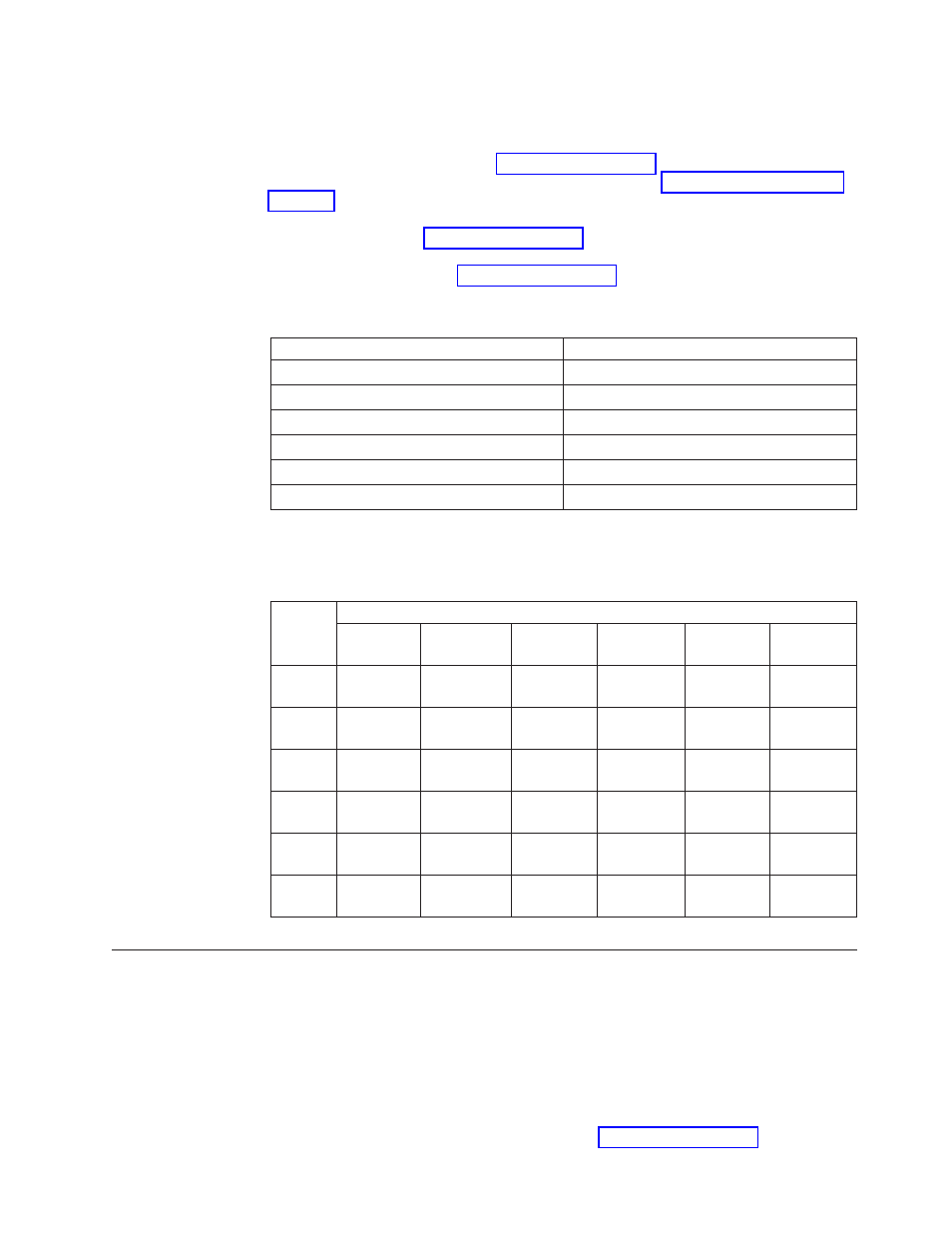
cartridge, across the drive head, and onto a non-removable take-up reel. The head
can then read or write data from or to the tape.
The write-protect switch ( 4 in Figure 5-1 on page 5-1 prevents data from being
written to the tape cartridge. For more information, see “Write-Protect switch” on
page 5-6.
The label area ( 5 in Figure 5-1 on page 5-1) provides a location to place a label. .
The insertion guide ( 6 inFigure 5-1 on page 5-1) is a large, notched area that
prevents the cartridge from being inserted incorrectly.
Table 5-3. Nominal cartridge life: Load/unload cycles
Type
Load/Unload Cycles
Ultrium 6
20,000 (20K)
Ultrium 5
20,000 (20k)
Ultrium 4
20,000 (20k)
Ultrium 3
20,000 (20k)
Ultrium 2
10,000 (10k)
Ultrium 1
5000 (5k)
Cartridge compatibility
Table 5-4. Ultrium data cartridge compatibility with Ultrium tape drive
Ultrium
Tape
Drive
LTO Ultrium Data Cartridges
2500 GB
Ultrium 6
1500 GB
Ultrium 5
800 GB
Ultrium 4
400 GB
Ultrium 3
200 GB
Ultrium 2
100 GB
Ultrium 1
Ultrium
6
Read/Write Read/Write
Read only
Ultrium
5
Read/Write
Read/Write
Read only
Ultrium
4
Read/Write Read/Write
Read only
Ultrium
3
Read/Write Read/Write
Read only
Ultrium
2
Read/Write Read/Write
Ultrium
1
Read/Write
Write once, read many (WORM) cartridges
Certain Records retention and data security applications require a write once, read
many (WORM) method for storing data on tape. The LTO Ultrium 6, Ultrium 5,
and Ultrium 4 drives enable WORM support when a WORM tape cartridge is
loaded into the drive.
WORM media
Because standard read/write media are incompatible with the WORM feature, a
specially formatted WORM tape cartridge (see Figure 5-2 on page 5-4) is required.
Chapter 5. Media
5-3
