Servicing the library, Checking the library error status, Running library verify diagnostic procedures – Dell PowerVault TL1000 User Manual
Page 82: Error status menu, Run library verify command
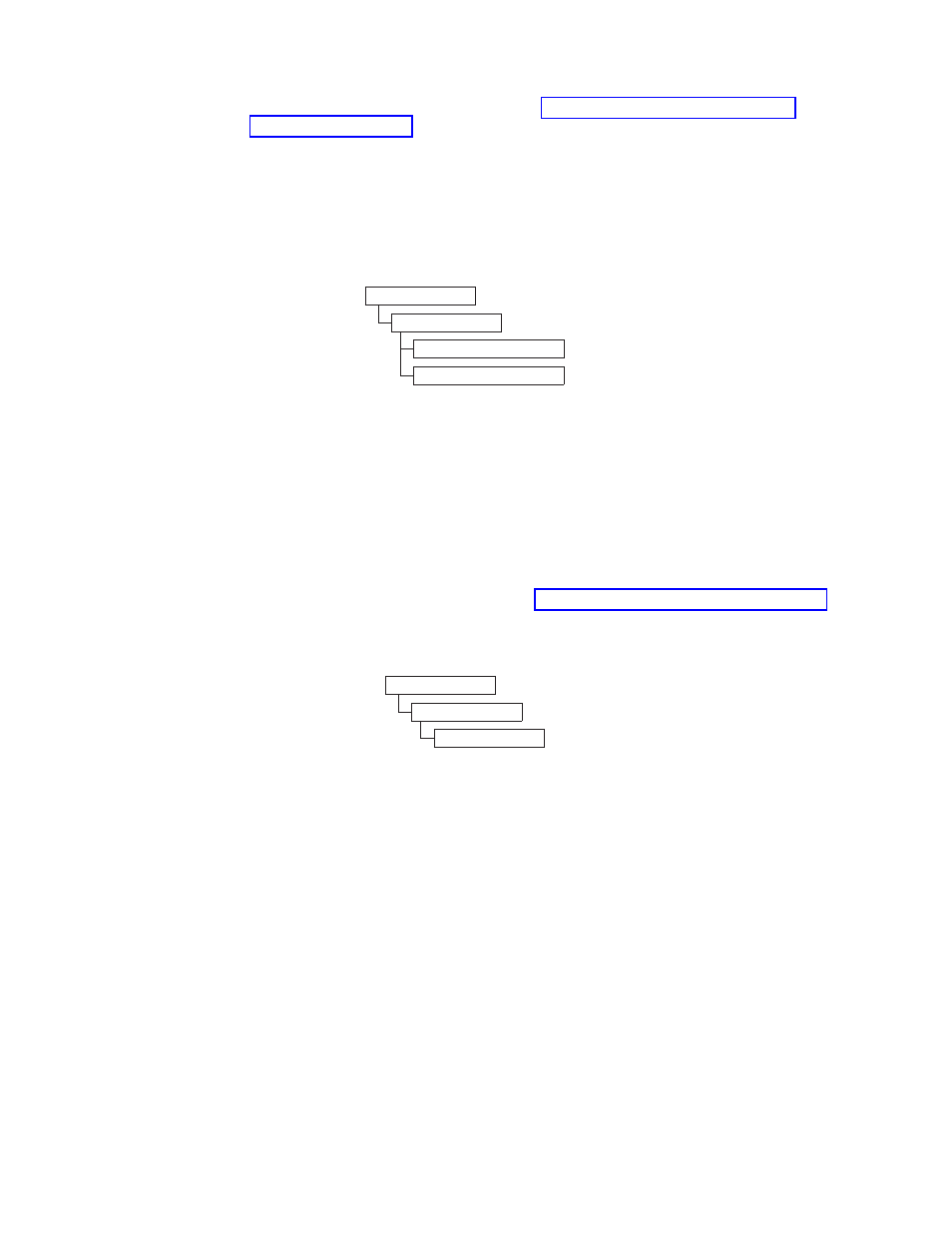
To restore your library configuration, see “Saving and restoring configuration
settings” on page 4-32.
Servicing the library
The Service menu on the Operator Panel gives users access to troubleshooting and
maintenance diagnostic tools.
Checking the library error status
Select Service > View Error Status to check the status of the major library
components.
Select the component to view its error status:
v
Library
- Checks the error status of the library.
v
Drive
- Checks the error status of the tape drive.
If an error occurs, press the Enter key to display specific error information. You
can check the meaning of error codes in Appendix A, “Error codes,” on page A-1.
Running library verify diagnostic procedures
Select Service > Diagnostics > Run Library Verify to test the library and drive
hardware, communications, and the read or write capability of the library. Library
Verify is the most critical and most frequently used test, and is run after all
maintenance procedures to ensure correct library performance.
Note:
Running the Library Verify diagnostic test unloads tape cartridges in the
drives if the host application has not already done so.
To run library verification diagnostic tests:
1.
Select Run Library Verify, and press Enter. Follow the on-screen instructions. If
there is a cartridge in the drive, the library moves the cartridge to its home
position, or to the I/O station if the home position is not known.
2.
When prompted, insert a scratch cartridge into the I/O station.
When the scratch cartridge is loaded, an inventory is conducted and the bar
code reader reads the bar code label on the cartridge and stores it for later
comparison. The scratch cartridge is then moved to the tape drive, where the
drive runs its own write/read/verify test. When the test is done, the library
Service
View Error Status
View Library Error Status
View Drive Error Status
Figure 4-24. Error status menu
Service
Diagnostics
Run Library Verify
Figure 4-25. Run Library Verify command
4-14
Dell PowerVault TL1000 Tape Autoloader User's Guide
