Conducting a library inventory, Taking the library online and offline, Powering down the library – Dell PowerVault TL1000 User Manual
Page 75: Shipping the library, Inventory command, Online/offline command, Move to ship position command
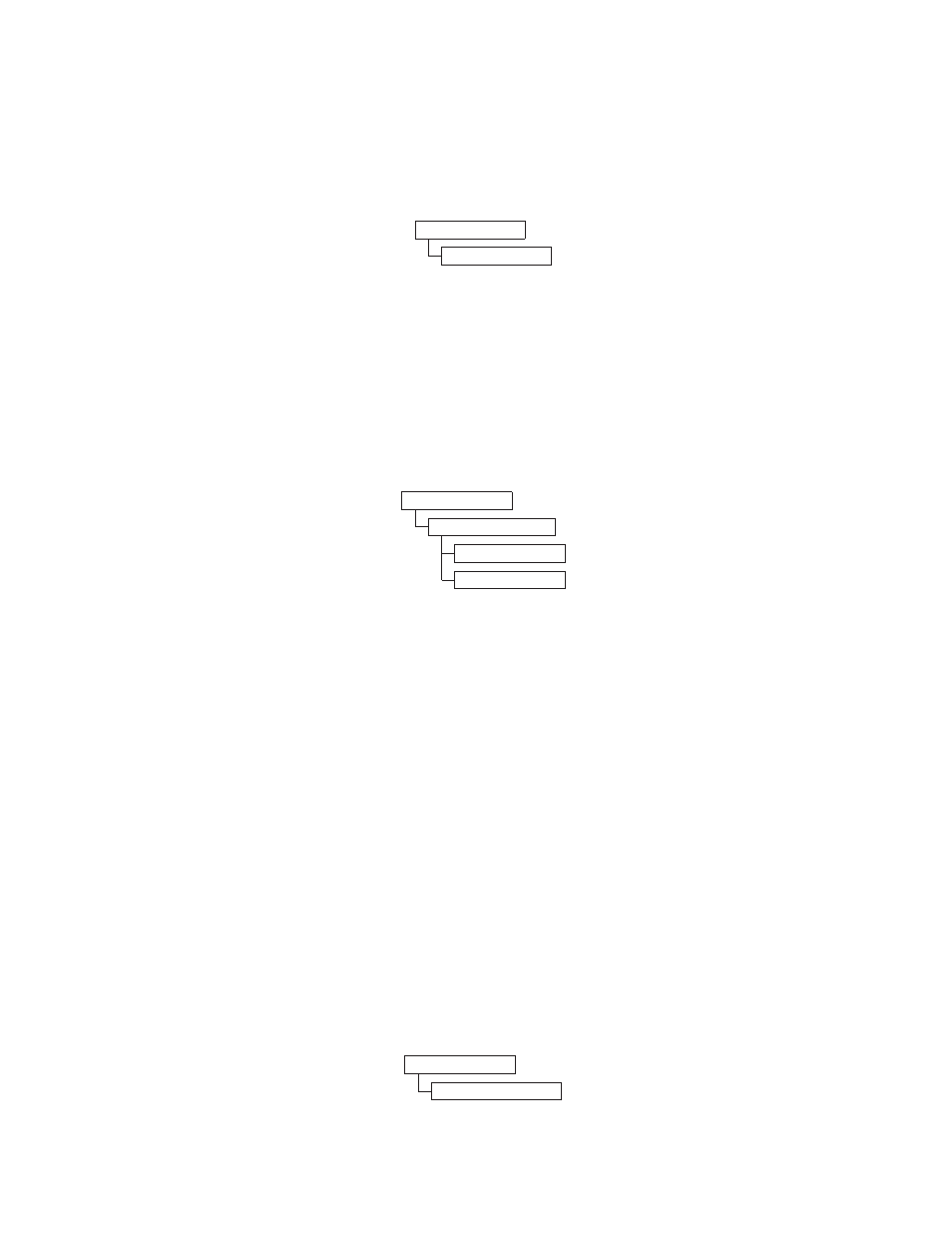
Press the Enter key to move the cleaning cartridge to the drive and start drive
head cleaning. The cleaning cartridge is returned to its home position when drive
cleaning is finished.
Conducting a library inventory
Select Commands > Inventory to force the library to run an inventory of the
cartridge magazine, accessor, and tape drive to refresh the library map. An
inventory is conducted automatically when power is first turned ON or when the
cartridge magazine is removed and reinserted.
Press the Enter key to conduct the inventory.
Taking the library online and offline
Select Commands > Change Library State to take the library online or offline.
It is sometimes necessary to take the library offline before servicing functions for
the library are done. Once these operations are finished, it is necessary to bring the
library online.
Note:
The tape drive is always online, even when the library is offline.
Powering down the library
Before powering OFF the library, ensure that the library is in an idle state with no
mechanical movement of the accessor, and all data operations (for example, backup
operations, accessing of log files) are complete. Then, power OFF the library with
the power switch on the rear panel of the library.
Important:
If you switch the library power OFF while the library is being
accessed, loss of data might occur.
Note:
When power cycling the library, wait 10 seconds after the power is OFF
before the library is powered ON again.
Shipping the library
Commands
Inventory
Figure 4-11. Inventory command
Commands
Change Library State
Set Library Online
Set Library Offline
Figure 4-12. Online/Offline command
Commands
Move to Ship Position
Figure 4-13. Move to Ship Position command
Chapter 4. Operations
4-7
