Configuring the library, Default library configuration settings – Dell PowerVault TL1000 User Manual
Page 48
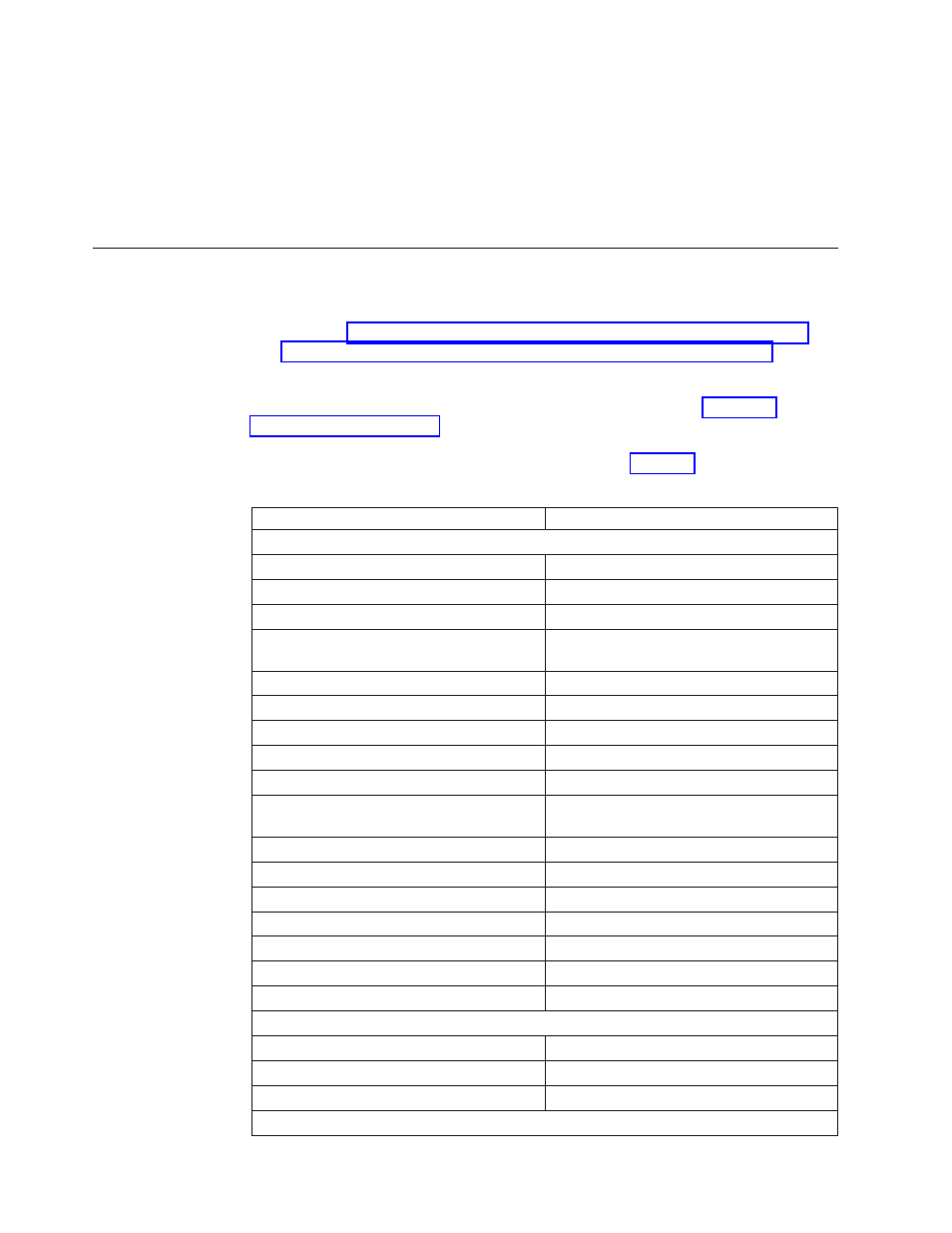
Important:
To disconnect all power from the library, turn the power switch to the
OFF position, then remove the power cord from the outlet. The power
switch removes power from portions of the library and the drive, but
the power supply still has ac power at its input.
Note:
When the library is power-cycled, wait 10 seconds after the power is OFF
before the library is powered ON again.
Configuring the library
The library can be configured with the Web User Interface or the Operator Panel.
The preferred method for configuring your library is by using the Web User
Interface. See “Configuring your library with the Operator Panel” on page 3-24
and “Configuring your library with the Web User Interface” on page 3-11.
For complete detailed information about all of the functions available on the
library with the Operator Panel and the Web User Interface, see Chapter 4,
“Operations,” on page 4-1.
The default library configuration settings are listed in Table 3-2.
Table 3-2. Default library configuration settings
Configuration Item
Default Setting
NETWORK
Ethernet link speed
Auto
SSL security
Disabled
IPv4 settings
Enabled
DHCP (Dynamic Host Configuration
Protocol)
Enabled
Static IP address
Disabled
IPv4 address
0.0.0.0
Subnet mask
255.255.255.0
Gateway
0.0.0.0
IPv6 settings
Disabled
DHCP (Dynamic Host Configuration
Protocol)
Enabled
Stateless auto-configuration
Enabled
Static IP address
Disabled
IPv6 address
0:0:0:0:0:0:0:0
Prefix length
64
Gateway
0:0:0:0:0:0:0:0
DNS setting
Disabled
DNS IP address
0.0.0.0
PHYSICAL
Library name
(Blank)
Auto Cleaning
Disabled
Bar code label length
8 characters
LOGICAL
3-10
Dell PowerVault TL1000 Tape Autoloader User's Guide
