Dell PowerVault TL1000 User Manual
Page 135
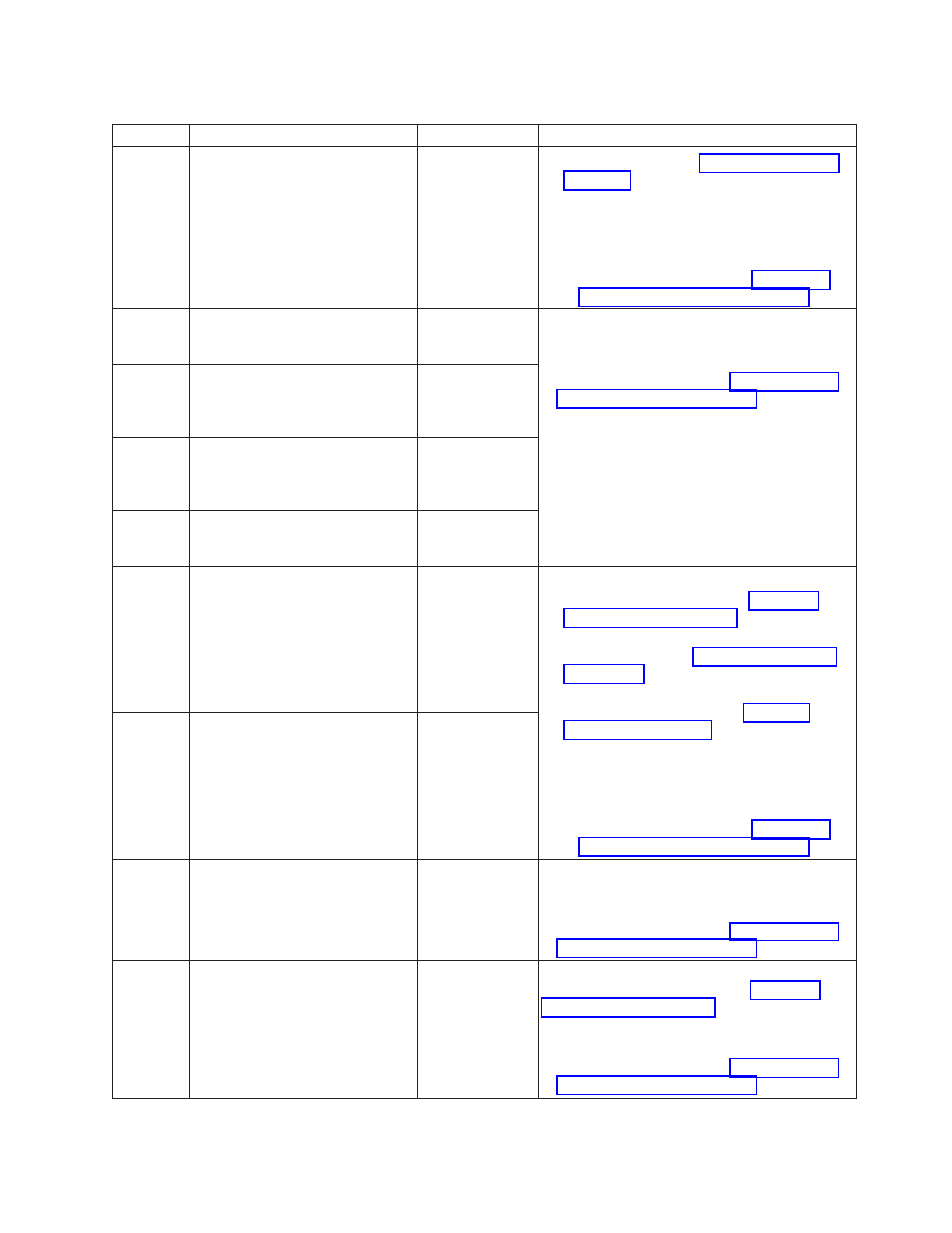
Table A-1. Library error codes (continued)
Code (H)
Description
Panel Indication
Action Required
002B
Commands to the encryption
capable drive over the retry limit.
-
1.
Reseat all cables. See “Reseating cables” on
page 6-10.
2.
Cycle the power supply and try again.
v
If the problem is corrected, run Library
Verify before normal library operations
resume.
v
If the problem persists, see “Contacting
Dell technical support” on page 7-2.
002C
LDI I/F error.
ACK IU event timeout detected.
-
Cycle the power supply and try again.
v
If the problem is corrected, run Library Verify
before normal library operations resume.
v
If the problem persists, see “Contacting Dell
technical support” on page 7-2.
002D
LDI I/F error.
Response IU event timeout
detected.
-
002E
LDI I/F error.
Transfer Ready IU event timeout
detected.
-
002F
LDI I/F error.
Undefined error detected.
-
0040
A drive media error detected
upon insertion.
CHK 0040
1.
Verify that the cartridge is compatible with
the drive in your library. See “Cartridge
compatibility” on page 5-3.
2.
Verify that the cartridge is not
write-protected. See “Write-Protect switch”
on page 5-6.
3.
If it is a cleaning cartridge, verify that the
cartridge is not expired. See “Cleaning
cartridge” on page 5-4.
4.
Cycle the power supply and try again.
v
If the problem is corrected, run Library
Verify before normal library operations
resume.
v
If the problem persists, see “Contacting
Dell technical support” on page 7-2.
0041
A hardware error detected upon
media insertion
CHK 0041
0042
A drive load timeout error
detected upon insertion.
CHK 0042
Cycle the power supply and try again.
v
If the problem is corrected, run Library Verify
before normal library operations resume.
v
If the problem persists, see “Contacting Dell
technical support” on page 7-2.
0048
Incompatible medium installed.
CHK 0048
Verify that the cartridge is compatible with the
drive installed in the library. See “Cartridge
compatibility” on page 5-3.
v
If the problem is corrected, run Library Verify
before normal library operations resume.
v
If the problem persists, see “Contacting Dell
technical support” on page 7-2.
Appendix A. Error codes
A-3
