Configuring network settings, Network settings screen – Dell PowerVault TL1000 User Manual
Page 94
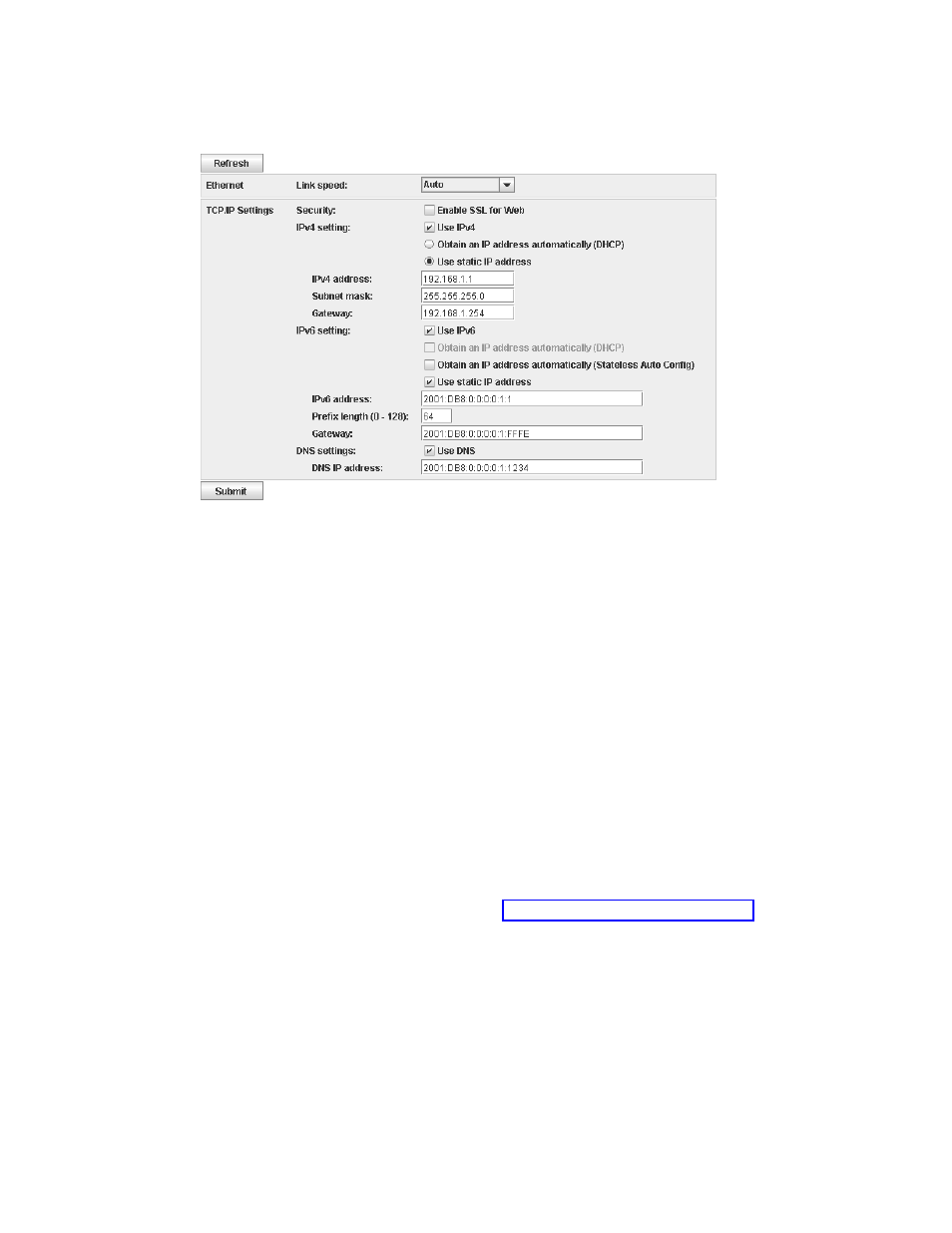
Configuring network settings
Use Configure Library > Network to set the network settings for the library.
Note:
The Internet Protocol (IPv4, IPv6, or dual IPv4/IPv6) selection is used for
the TL1000 Tape Autoloader IP address, subnet mask, gateway address, time
server address, mail server address, SNMP trap address, and EKM server
addresses.
Configure the network with the following settings:
v
Link speed
- Ethernet duplex mode (Auto, 10Base-T Full, 10Base-T Half,
100Base-TX Full, 100Base-TX Half).
v
TCP/IP settings
- IPv4, IPv6, and dual stack IPv4/IPv6 are supported. To enable
the dual IPv4/IPv6 protocol, select both Use IPv4 and Use IPv6 and enter
parameters for both.
v
Security
- Select Enable SSL for Web to provide secure communications
between the web browser and the tape library.
v
IPv4 setting
- Select Use IPv4 to enable the IPv4 Internet Protocol. Select the
corresponding button to obtain an IP address automatically (DHCP) or use static
IP address settings. When with DHCP, use the Operator Panel to determine the
library's assigned IP address. See “Current information” on page 4-4. Enter the
following parameters if with static IP address settings.
– IPv4 address - Sets the TCP/IPv4 address of the library on the network.
– Subnet mask - Defines and limits users within a local network.
– Gateway - Allows access outside the local network.
v
IPv6 setting
- Select Use IPv6 to enable the IPv6 Internet Protocol. Select the
corresponding check boxes to obtain an IP address automatically (DHCP), to
obtain an IP address with stateless auto configuration, or use static IP address
settings. Enter the following parameter if with static IP address settings.
– IPv6 address - Sets the TCP/IPv6 address of the library on the network.
a29z0125
Figure 4-40. Network settings screen
4-26
Dell PowerVault TL1000 Tape Autoloader User's Guide
|
