Dell PowerVault TL1000 User Manual
Page 137
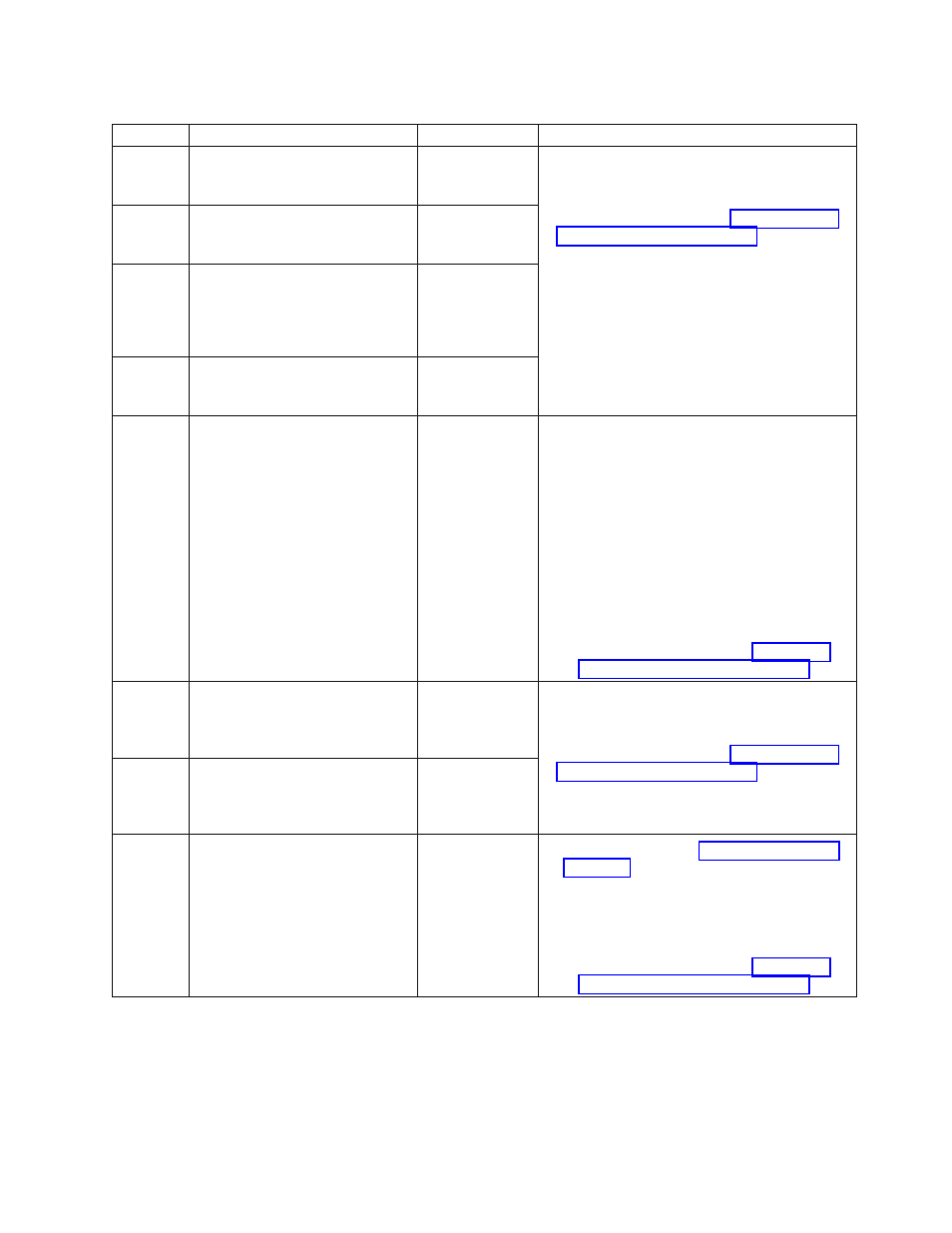
Table A-1. Library error codes (continued)
Code (H)
Description
Panel Indication
Action Required
0071
Calibration failed due to an
empty magazine. Suspect the
magazine set sensor.
CHK 0071
Cycle the power supply and try again.
v
If the problem is corrected, run Library Verify
before normal library operations resume.
v
If the problem persists, see “Contacting Dell
technical support” on page 7-2.
0072
Calibration measurement invalid
data error. Suspect the centering
sensor, X motor, or P motor.
CHK 0072
0074
GET, centering check, or bar code
reader read operation failed
because the accessor contains
media. Suspect the centering
sensor.
CHK 0074
0075
PUT operation failed because the
accessor contains no media.
Suspect the centering sensor.
CHK 0075
007C
Drive does not enter EJECT state
(and media not ejected) within
200 seconds of a GET command.
Suspect the drive.
CHK 007C
1.
If the cartridge does not eject, try to unload
the cartridge from the drive with the
Operator Panel (Commands > Unload) or
the Web User Interface (Manage Library >
Unload
). Move the cartridge from the drive
to the I/O Station. Remove the cartridge
from the library and inspect for damage and
replace, if necessary.
2.
Cycle the power supply and try again.
v
If the problem is corrected, run Library
Verify before normal library operations
resume.
v
If the problem persists, see “Contacting
Dell technical support” on page 7-2.
007D
Drive does not enter MOUNT
state within 200 seconds of a PUT
command. Suspect the drive or X
motor.
CHK 007D
Cycle the power supply and try again.
v
If the problem is corrected, run Library Verify
before normal library operations resume.
v
If the problem persists, see “Contacting Dell
technical support” on page 7-2.
007E
Drive does not enter SET state
within 3 seconds of a PUT
command. Suspect the drive or X
motor.
CHK 007E
007F
Drive I/F or connection error
occurs during a PUT operation or
GET operation. Suspect the drive.
CHK 007F
1.
Reseat all cables. See “Reseating cables” on
page 6-10.
2.
Cycle the power supply and try again.
v
If the problem is corrected, run Library
Verify before normal library operations
resume
v
If the problem persists, see “Contacting
Dell technical support” on page 7-2.
Appendix A. Error codes
A-5
