Dell PowerVault TL1000 User Manual
Page 87
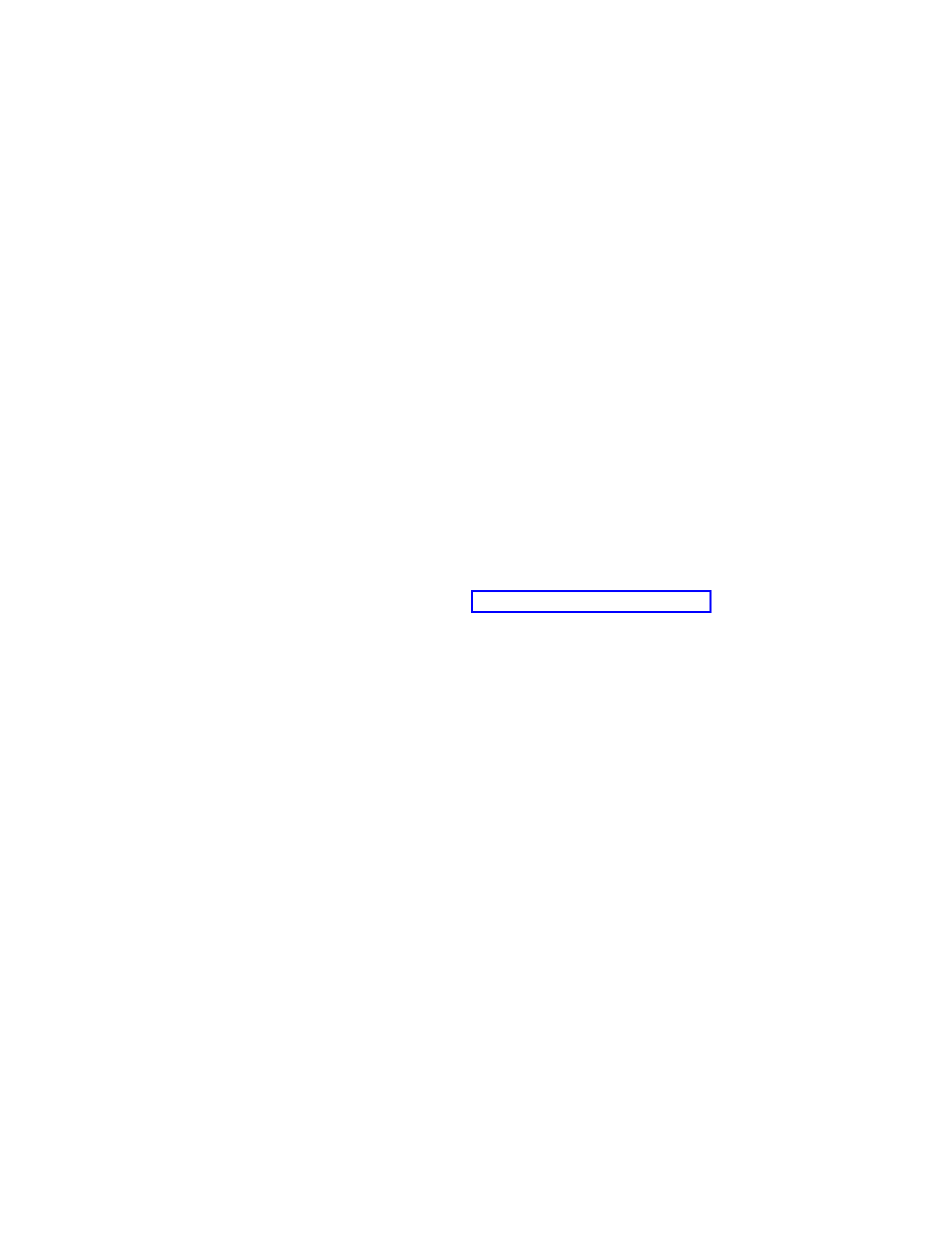
– Library mode (Random or Sequential). In Sequential mode, Loop and Auto
load mode are also displayed.
v
Ethernet information
– Status
– Protocol
– IP addresses
– DHCP (Enabled or Disabled)
– Subnet mask
– Gateway address
– Library worldwide node name
– MAC address
– Link speed
– NTP server
– SNMP trap
– Email address
v
Cartridge
– Cartridge label that is detected by the bar code reader
– Encryption setting (for data cartridges)
– Media status (OK, Degraded, or Failed)
– Remaining uses for cleaning cartridges. When a cleaning cartridge is added to
the library (I/O station or cleaning slot) the remaining uses is displayed as 50.
The actual remaining uses are updated when the cleaning cartridge is loaded
into the tape drive. See “Cleaning cartridge” on page 5-4.
v
Column n, Tier n
– Slot type (Storage, I/O station, or Cleaning)
– Element address
v
Drive information
– Status (OK, Degraded, or Failed). Drive Status displays Empty, Loading, or
Ejected when the drive is empty, loading media, or media is ejected/unloaded
in the drive. It displays Cleaning when the cleaning cartridge is in the drive,
and Initializing while initializing.
– Vendor ID
– Product ID
– Firmware version
– Serial number
– Worldwide node name
– Encryption capability
– Drive event
– Cartridge information
v
Accessor information
– Status (OK, Degraded, or Failed)
– Accessor event
Chapter 4. Operations
4-19
