Workstation imaging, What you need, Workstation imagingstandard installation – Jeppesen JeppView 3 User Manual
Page 46
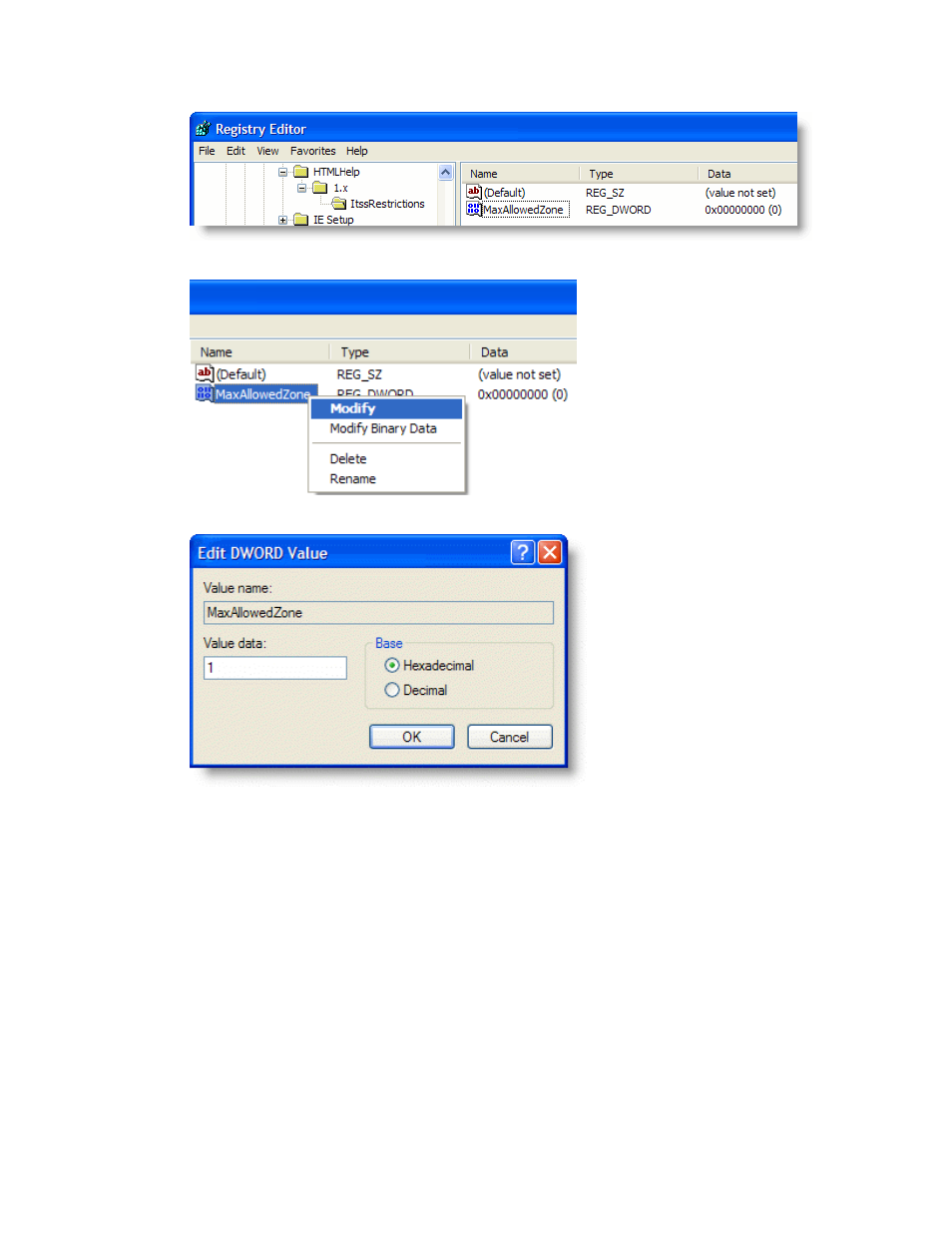
Installation and Activation
49
5. Right-click MaxAllowedZone and choose Modify.
6. In the Value data text box, enter 1, and click OK.
7. Click File > Exit to close the Registry Editor.
If this solution does not work for you, please visit
for alternatives.
Workstation Imaging
These instructions cover the installation of JeppView when using an imaging process
such as Symantec™ Norton Ghost™ or Acronis True Image™ to deploy the
application on additional computers.
What You Need
The following resources are needed in order to image a workstation and deploy the
image with JeppView on other workstations:
