Terminal chart issue dates – Jeppesen JeppView 3 User Manual
Page 247
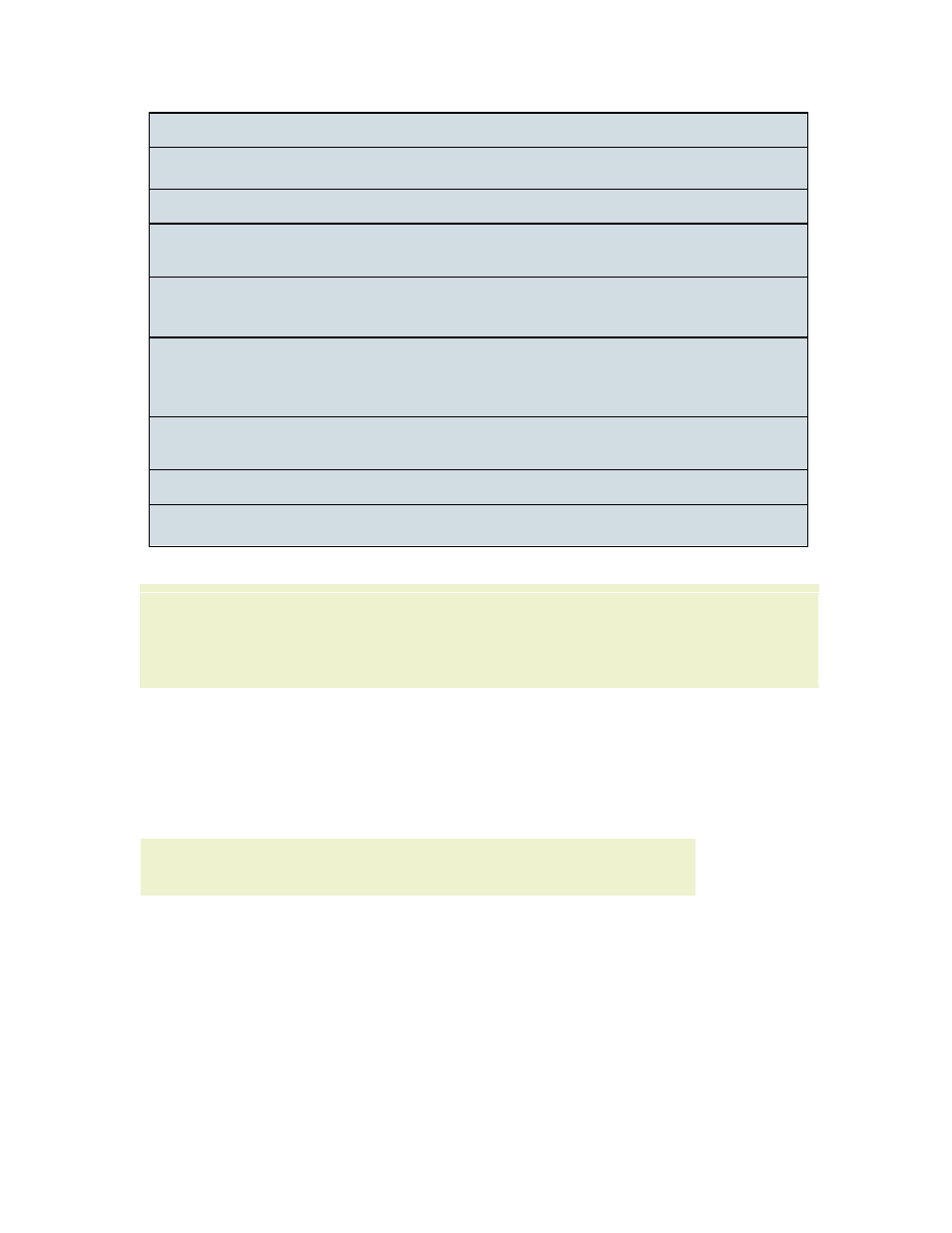
JeppView User's Guide
250
Show or hide the Airport List
CTRL+SHIFT+L
Scroll through the Airport List
PAGE UP, PAGE DOWN, UP arrow,
DOWN arrow, HOME, and END keys
Go to the beginning or end of the list
CTRL+HOME or CTRL+END
Expand the list of terminal charts under
an airport
Highlight the airport name and press
the RIGHT arrow key.
Hide the list of terminal charts
Press the LEFT arrow key twice (once to
highlight the airport name and once to
collapse the charts).
Multiple Select (See Note below)
Select a range of airports or terminal
charts
Click to select an item, hold the SHIFT
key and click another item in the list. All
items in between are selected.
Select non-consecutive airports or charts
Click to select an item, hold the CTRL
key and click the other items in the list.
Select all airports or charts in the list
Select any item and press CTRL+A.
Copy and paste airports and terminal
charts into the RoutePack List
Select items and press CTRL+C to copy
and CTRL+V to paste.
NOTE
Multiple selection only works for like items within a component. For
example, once you begin by selecting an airport, you can select
additional airports using multiple select, but not routes, individual
charts, or airports from the RoutePack or enroute map.
Terminal Chart Issue Dates
The following table outlines the issue dates for terminal charts. All dates are shown
in the format of YYYY-MMM-DD where YYYY is the year, MMM is the month of the
year (JAN, FEB, MAR), and DD is the day of the month between 01 and 31.
NOTE
Terminal chart Internet downloads are typically available
48 hours before the issue date.
