Print toolbar button, Print command on the file menu, What do you want to print – Jeppesen JeppView 3 User Manual
Page 212: Printing a trip kit for a route or routepack, Printing a trip kit, Printing a trip kit from a route or routepack, Print, Print dialog box, Trip kit
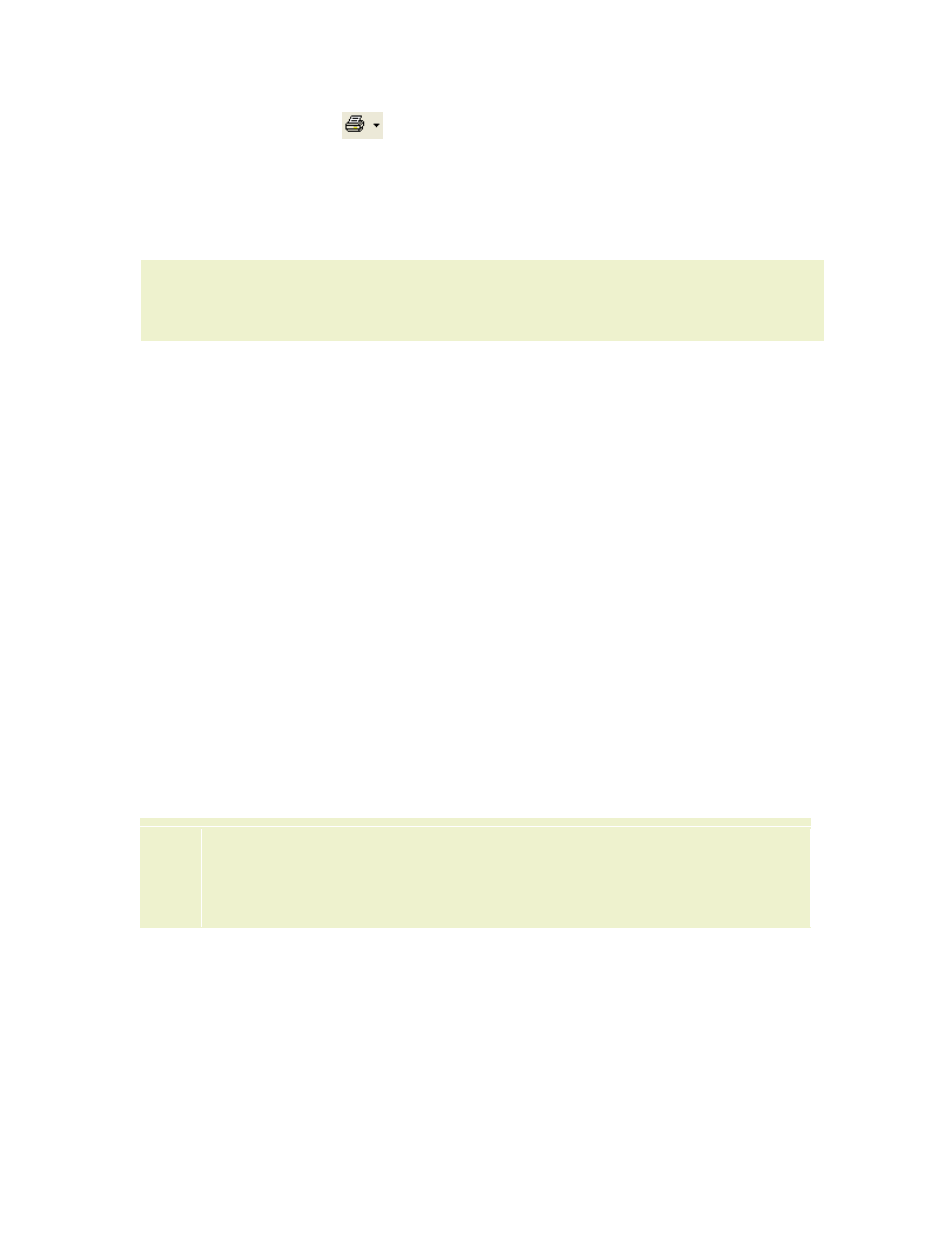
Printing
215
Print Toolbar Button
Click the Print button to print the view currently shown in the main window. The
Print button on the Standard toolbar is also accompanied by an arrow. Click the
arrow beside the Print button to display a print menu based on the main window
display and selections made in the RoutePack List and Airport List.
NOTE
The Standard toolbar Print button is not available while in the Text View
(see
). Use the Print button on the toolbar between the
program tabs and the text tabs.
Print Command on the File Menu
The Print commands on the File menu change based on the main window display as
well as selections made in the RoutePack List and Airport List.
What do you want to print?
•
Printing a Trip Kit for a Route or RoutePack
•
•
•
•
•
Printing a Trip Kit for a Route or RoutePack
JeppView’s most powerful printing feature is the Trip Kit, which is a collection of
charts and information that can be printed together for a particular route or a set of
routes in a RoutePack.
TIP
To expand large European VFR Area charts over many pages rather than
being scaled to a single page, click Tools > Options and select the Allow
large charts to be divided into smaller sizes check box on the
Printing tab.
Printing a Trip Kit
Before printing a RoutePack, make sure it is filtered to contain the charts you wish to
print. For more informations, visit
To print a Trip Kit:
