Sorting favorite airports – Jeppesen JeppView 3 User Manual
Page 138
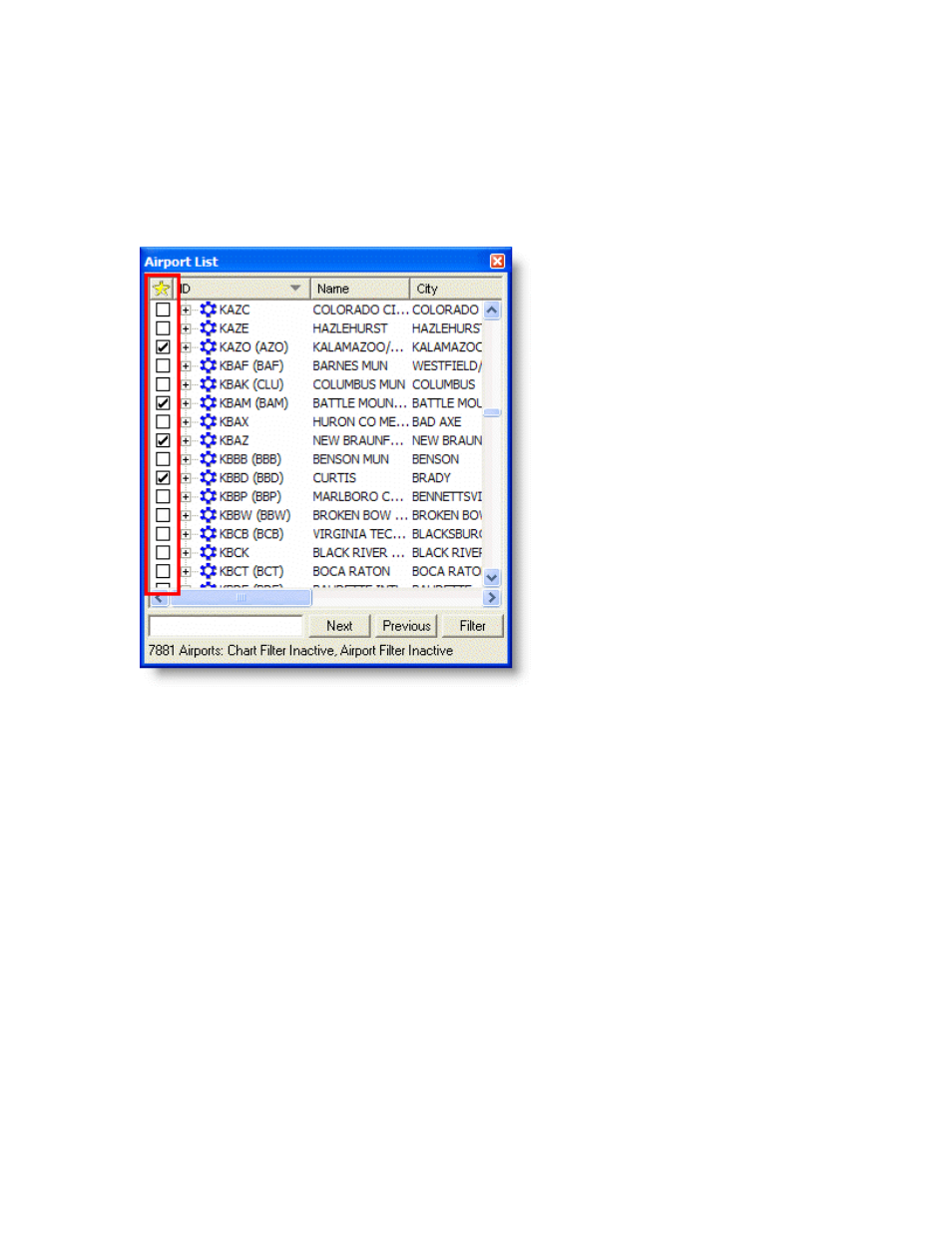
Working with the Airport List
141
• Right-click an airport in the Airport List and select Add to Favorites or
Remove from Favorites.
• Select an airport using the ARROW keys and then press the SPACEBAR.
• To simultaneously add multiple airports, use the
multiple select
feature.
Your favorite airport selections are saved between JeppView sessions.
Sorting Favorite Airports
After you have selected your favorite airports, you can sort them where they display
as a group with the other airports. To sort the favorite airports in a group, click the
yellow star in the Airport List.
