Context sensitive help icon – Jeppesen JeppView 3 User Manual
Page 23
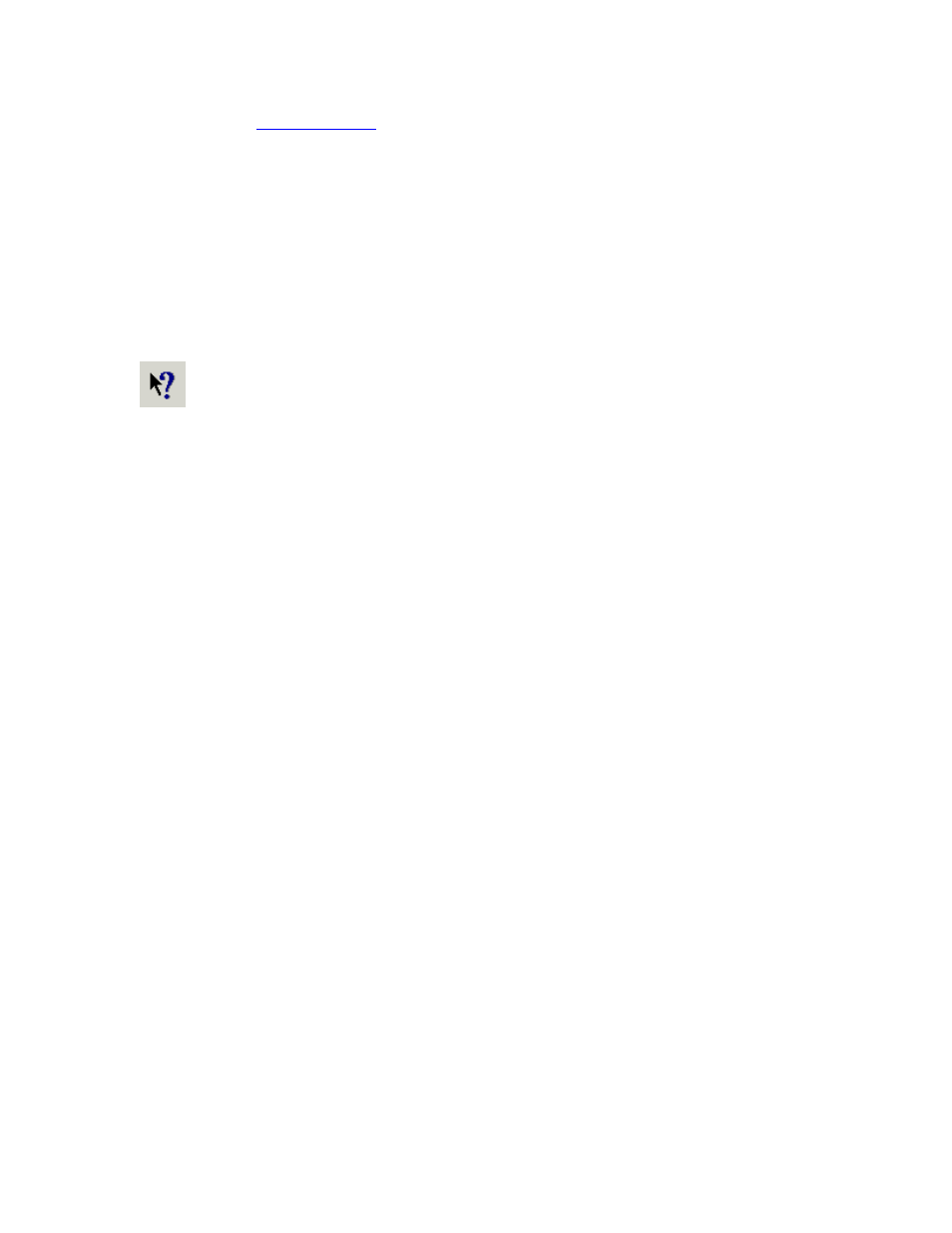
JeppView User's Guide
26
•
Blue or underlined text
links to other Help pages, additional information and
Internet addresses related to that topic. Click the text to view additional
information.
• Click on the
blue bold text
to view additional information about a topic.
• Use the Back button at the top of your browser to return to previously-visited
topics, or the Forward button to return to the present topic after using the
Back button.
•
Context Sensitive Help Icon
• Displays a help topic for a selected item in the screen (not applicable in the
main JeppView window).
