Jeppesen JeppView 3 User Manual
Page 240
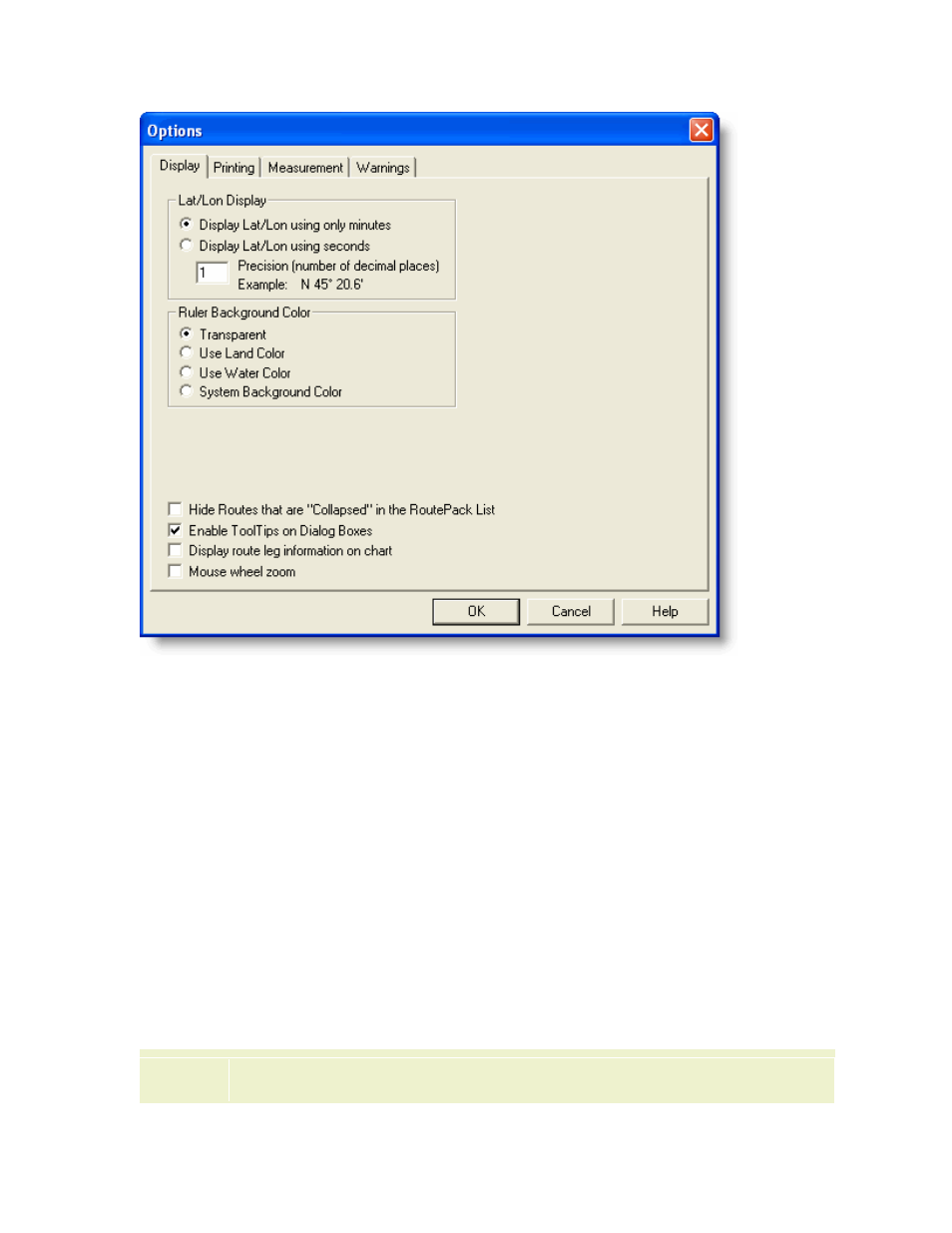
Tools
243
The Display tab affects how enroute charts appear in JeppView.
• Lat/Lon Display — Controls how latitudes and longitudes are displayed.
Click the type of display and enter the desired accuracy (maximum three
decimal places).
• Ruler Background Color — Determines the background color of the
).
• Hide Routes that are "Collapsed" in the RoutePack List — Hides routes
in the enroute chart when the route tree is collapsed in the RoutePack List.
This option makes it easier to work with multiple routes in the same
RoutePack.
• Enable ToolTips on Dialog Boxes — Displays ToolTips that provide a
description of or helpful information about elements on dialog boxes. Clear
the check box to disable ToolTips. Disabling ToolTips does not affect the pop-
up messages for the toolbar buttons or within the enroute chart.
• Display route leg information on chart — Displays magnetic course and
distance for each leg of the routes that appear on the enroute chart (see
image below).
NOTE
Depending on the length of a route leg, the system might draw its label
