Printing a text topic, Printing a topic – Jeppesen JeppView 3 User Manual
Page 237
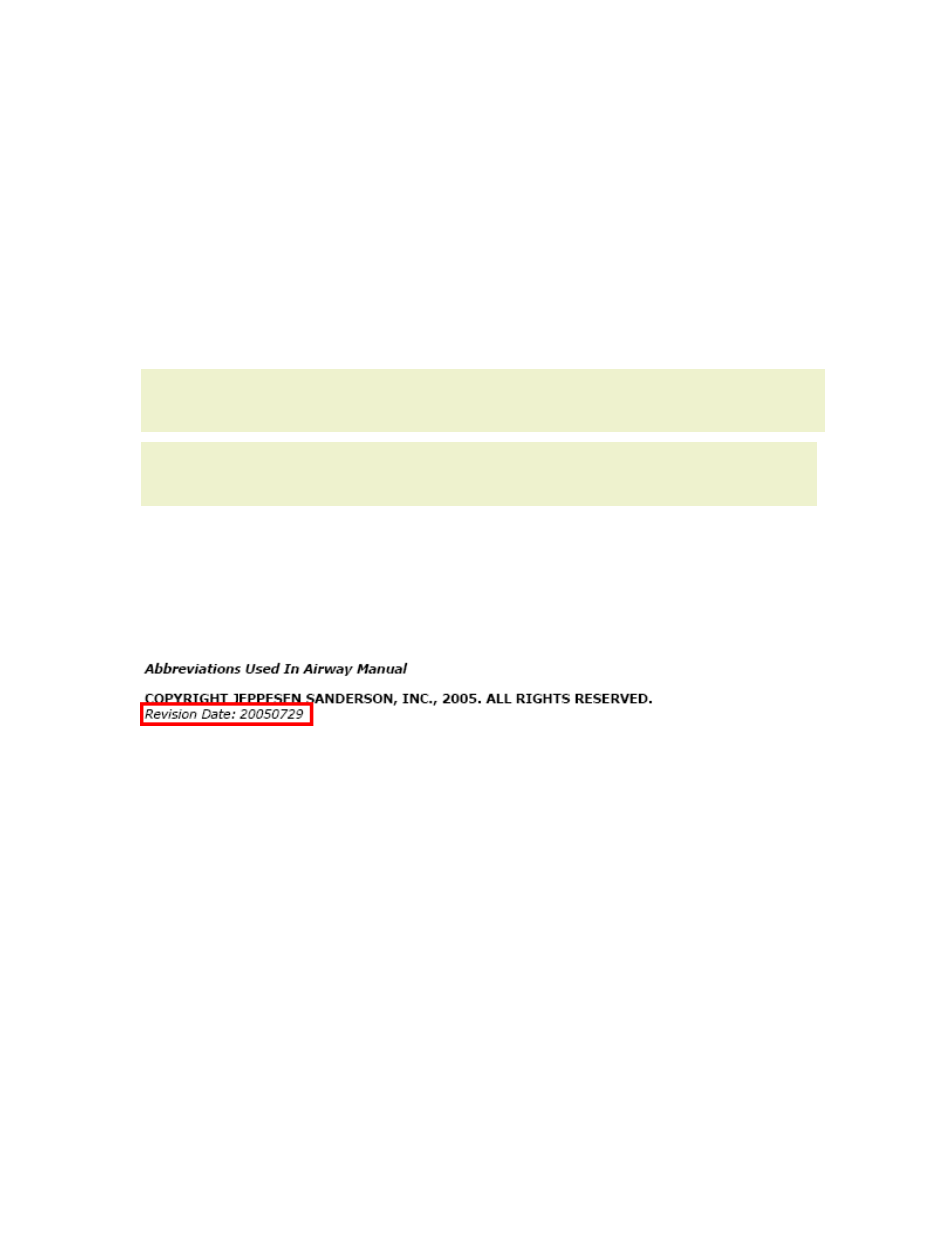
JeppView User's Guide
240
To remove a bookmark that you no longer need, click an existing bookmark and
perform one of the following actions:
• Right-click the bookmark and choose Remove Item.
• Press the DELETE key.
• Click the Remove bookmark button.
Printing a Text Topic
To print a topic while in the Text tab:
1. View the topic you wish to print from the table of contents.
NOTE
Currently, it is not possible to selectively print parts of the text pages. You
can print only one topic at a time.
NOTE
If you increased or decreased the font size, or rotated and changed the
size of the images, it will affect the printout.
2. Click the Print button in the
3. The Print dialog box appears. Select your preferences and click Print.
On the header of each printed topic, a revision date appears, indicating the last time
that the content of that particular page was updated. The date format is
YYYYMMMDD where YYYY is the year, MMM is the month of the year (JAN, FEB,
MAR), and DD is the day of the month between 01 and 31.
If a topic does not appear in the Text Viewer window, the Print button is not
available.
