Routepack other charts right-click menu – Jeppesen JeppView 3 User Manual
Page 105
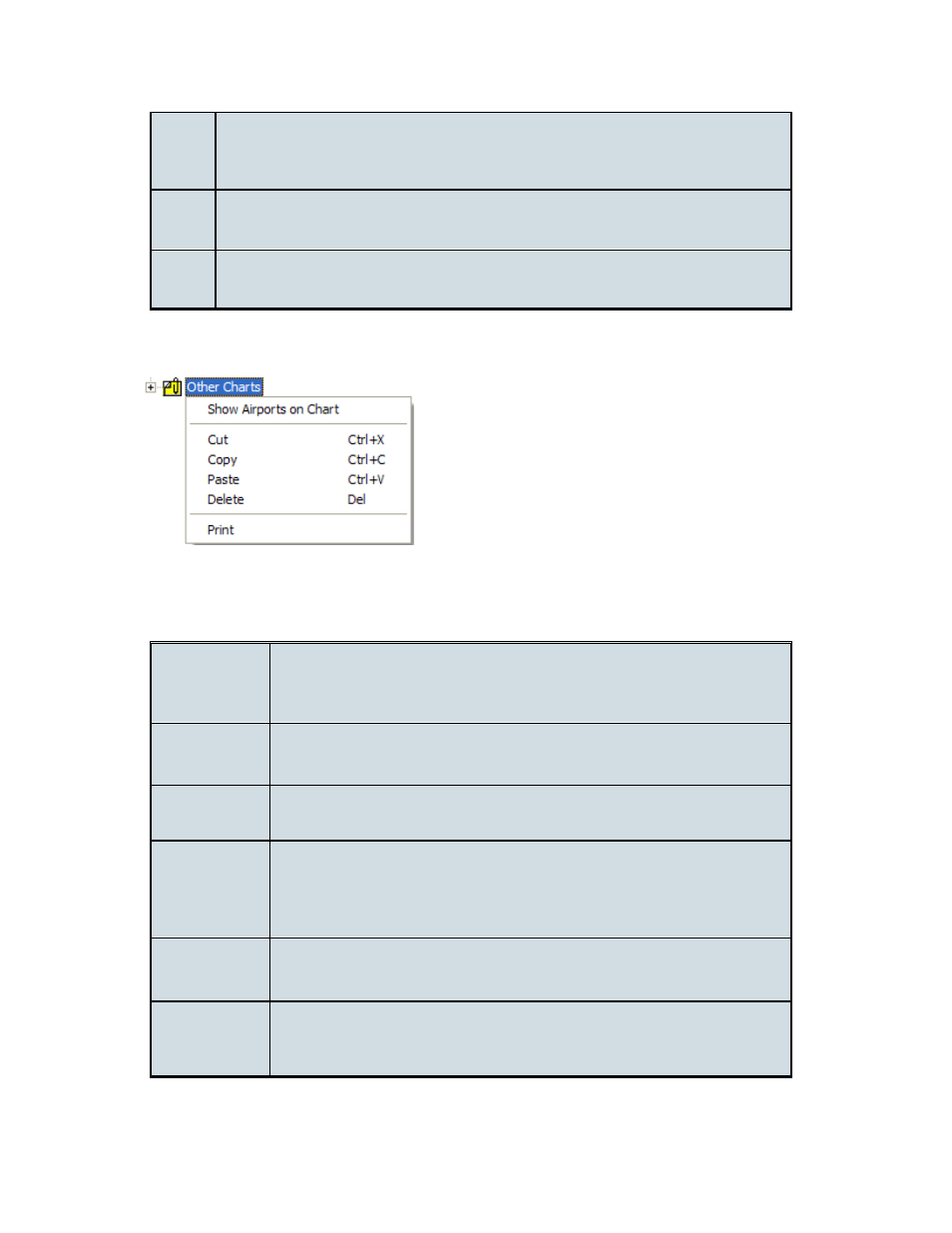
JeppView User's Guide
108
Paste
Inserts a terminal chart from the paste buffer in sequence before the
selected chart. (A terminal chart can be pasted inserted under the
airport with which it is associated).
Delete Removes the terminal chart from the airport.
dialog box allowing you to print the selected terminal
charts.
RoutePack Other Charts Right-Click Menu
The following table briefly describes the right-click menu of the Other Charts folder in
the RoutePack List. Keyboard shortcuts are noted in parentheses when available. For
the keyboard shortcut to work, the item that would normally be right-clicked must be
selected.
Show
Airports on
Chart
Zooms the enroute chart to display and mark all airports with a
red box. After markers have been applied, another selection—
Hide Airports—appears on the menu, enabling you to remove the
markers for these airports.
Cut
(CTRL+X)
Removes the Other Charts folder from the RoutePack and places
it on the clipboard.
Copy
(CTRL+C) Copies the Other Charts folder onto the clipboard.
Paste
(CTRL+V)
Places airports, terminal charts, or the contents of a different
Other Charts folder into the Other Charts folder.
Delete
(DELETE)
Removes the Other Charts folder from the RoutePack.
dialog box, allowing you to print
the airports and terminal charts in the Other Charts folder.
