Installing the drivers on a windows xp computer – Bio-Rad Image Lab™ Software User Manual
Page 36
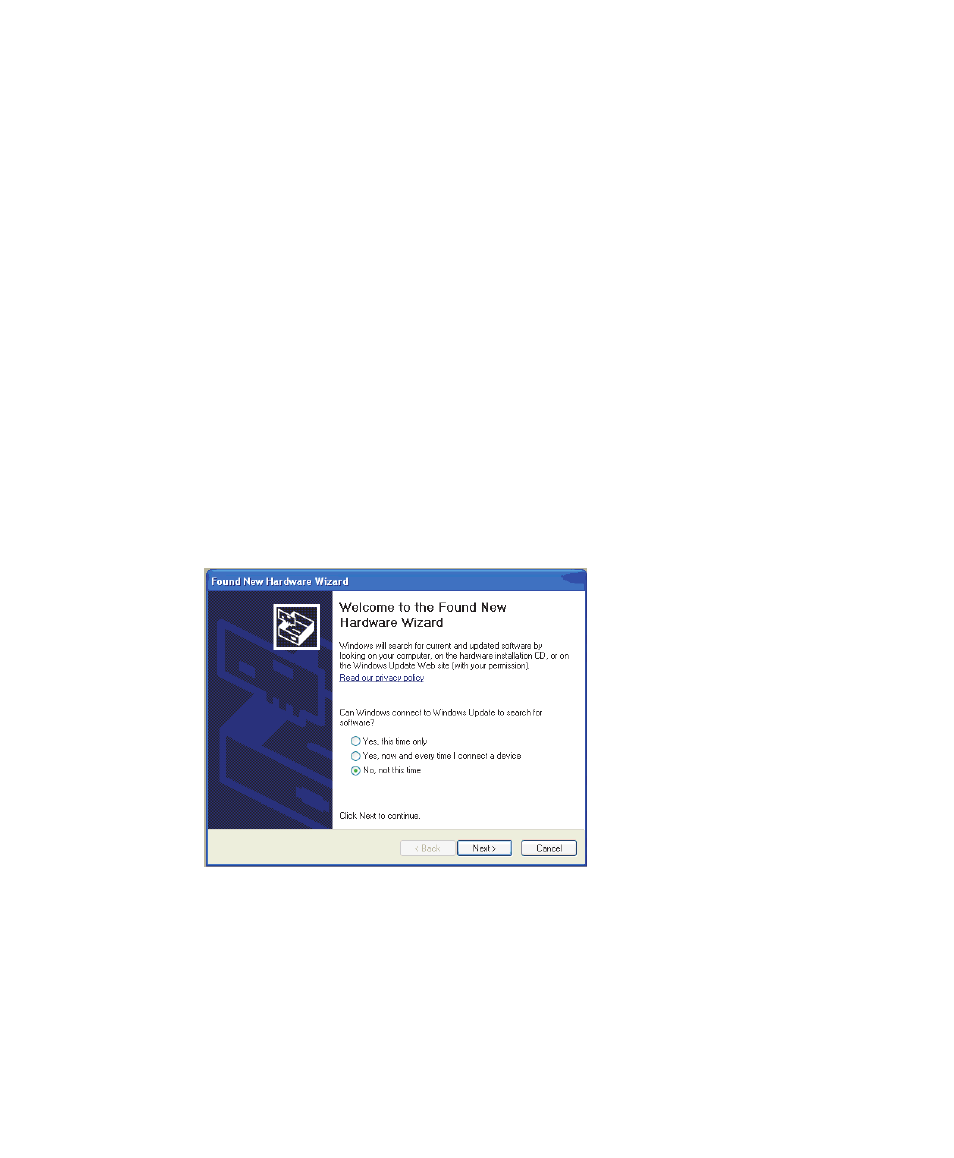
4
| Setting Up the Instrument with Image Lab Software
36 | Gel Doc XR+ and ChemiDoc XRS+ Systems with Image Lab Software
The Image Lab icon appears on your desktop. Follow the instructions in the next
section to connect your system.
To install Image Lab on a Mac
1.
Insert the Image Lab software CD in your CD-ROM drive.
2.
Double-click the CD icon on your desktop to see the folder contents.
3.
Double-click the file Image Lab.dmg.
4.
Drag the Image Lab application icon into the Applications folder.
Installing the Drivers on a Windows XP Computer
After the instrument is connected and the power is turned on, the PC automatically
recognizes the instrument, and the hardware installation wizard starts, prompting
you to install the drivers.
The initial Welcome dialog box appears.
Installing the drivers on a Windows XP computer
1.
On the Welcome dialog box, click No, not this time, and then click Next.
