Bio-Rad Image Lab™ Software User Manual
Page 162
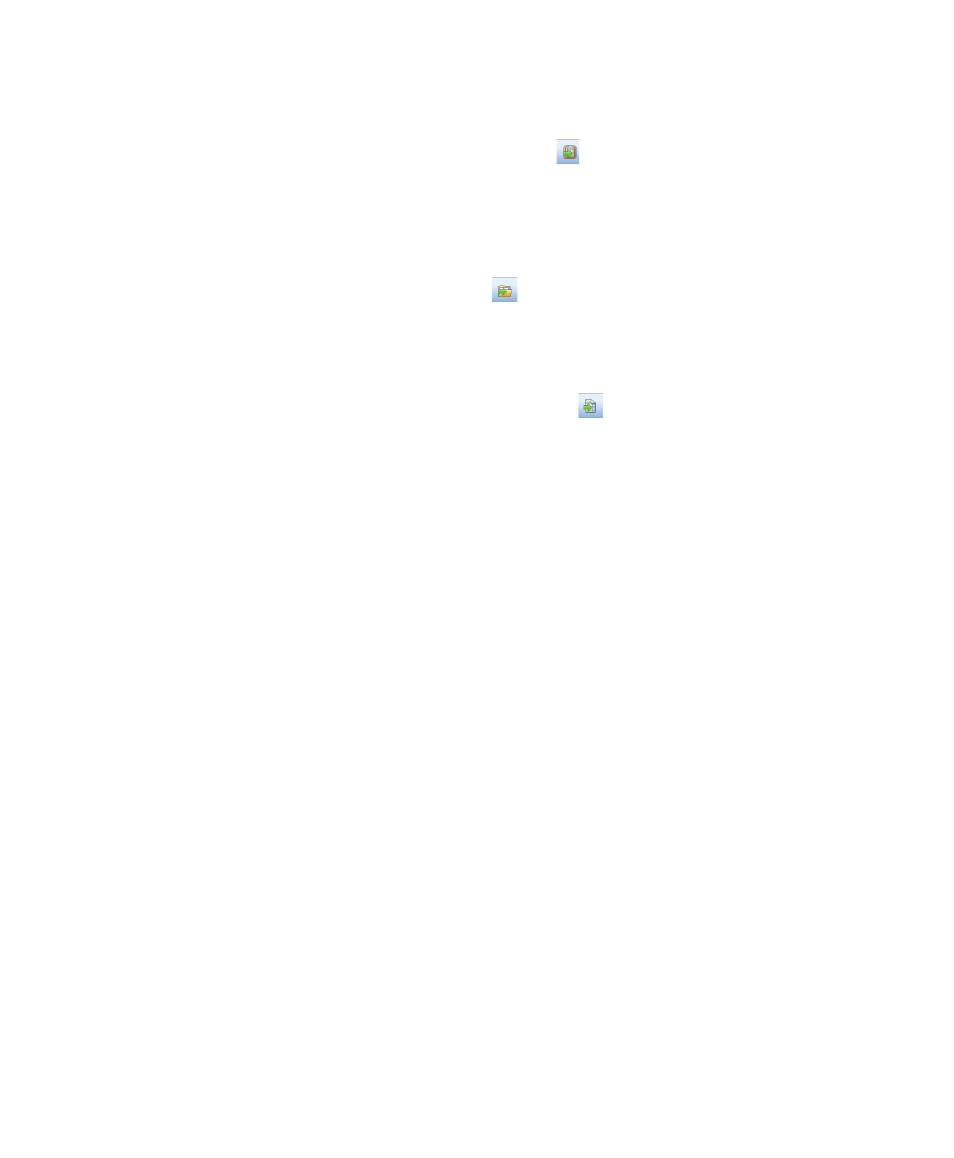
10
| Exporting Results
162 | Gel Doc XR+ and ChemiDoc XRS+ Systems with Image Lab Software
Copy Analysis Table to the Clipboard
Copies the analysis table to the clipboard and then pastes the analysis table into
word processing or presentation applications. It is best to use the vertical table
orientation when copying to an 8.5 x 11-inch page to accommodate the columns.
Export Analysis Table to a File
Exports an analysis table as a CSV file, so your data file can be opened in a
database application.
Export Analysis Table to a Spreadsheet
Enables you to use sort and formula functions of a spreadsheet program with your
data. If you have Excel (or Numbers on a Mac) installed on your computer, the data
open in the spreadsheet program.
This manual is related to the following products:
