11 system calibration, Chapter 11, System calibration – Bio-Rad Image Lab™ Software User Manual
Page 163: Chapter 11, system calibration
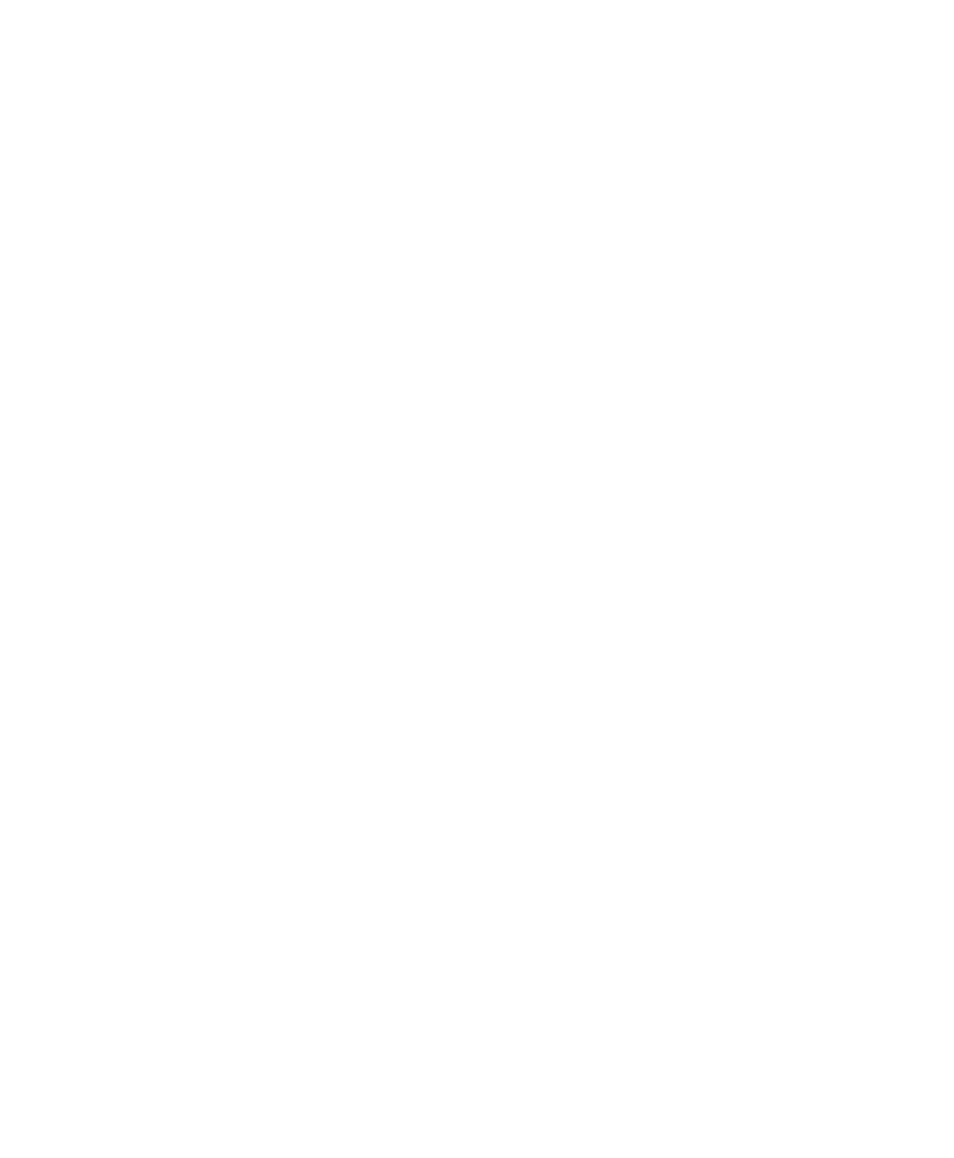
User Guide
| 163
11
System Calibration
When your imager is installed, instrument calibration is performed with a calibration
wizard. See the installation guide for your imager in your Image Lab™ upgrade kit
for detailed instructions.
The instrument calibration wizard performs several procedures required to automate
the system and prevent focus problems. Each of these calibrations affects your
system as follows:
Focus Calibration — this calibration allows automated focus settings at
any zoom point, using a (patent pending) software algorithm. Therefore,
your focus remains correct whether you view an entire sample or an area of
interest.
Focus Calibration with Height Offset — this calibration takes the tallest
of the available conversion screens into account, and extrapolates values
for the others, so that focus remains optimal, for whichever screen is used.
Dark Reference Image — this calibration determines and corrects any
background signal present in your imager (Gel Doc™ XR+ system only).
UV Flat Field Calibration — this calibration generates the flat field correction
profiles needed for the UV light source. Because of this calibration, your
images have more accurate quantity reporting and backgrounds of even
intensity.
Lens Flat Field Calibration — this calibration corrects for the intensity roll-
off inherent in any lens.
White Conversion Screen Calibration — this calibration generates a flat
field correction profile needed for the white light conversion screen.
