Bio-Rad Image Lab™ Software User Manual
Page 154
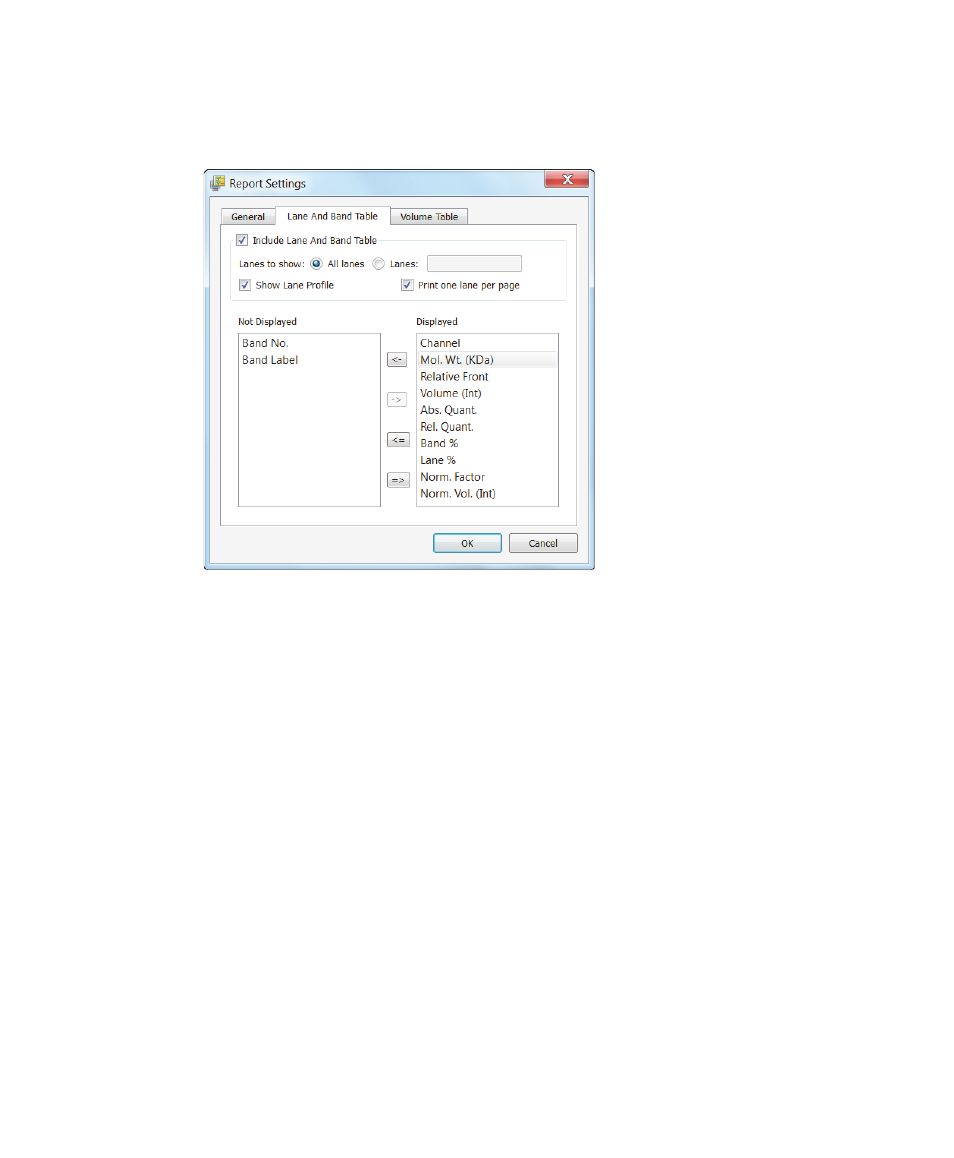
9
| Generating Reports
154 | Gel Doc XR+ and ChemiDoc XRS+ Systems with Image Lab Software
Lane and Band Table Tab
The Lane and Band Table tab includes the following settings:
Include Lane and Band Table — specify whether to include the Lane and
Band table in the report.
Lanes to show — specify which lanes to display in the report.
Show Lane Profile — specify whether to display the Lane Profile view.
Print one lane per page — specify whether all lanes are printed on one
page or whether each lane is printed on a separate page (adds a page
break after each lane).
Show Lane Profile — include the lane profile for each lane.
Not Displayed/Displayed — remove columns that you do not want to
display in the report. By default, the report displays all columns from the
Lane and Bands table.
