Role restrictions – Bio-Rad Image Lab™ Software User Manual
Page 182
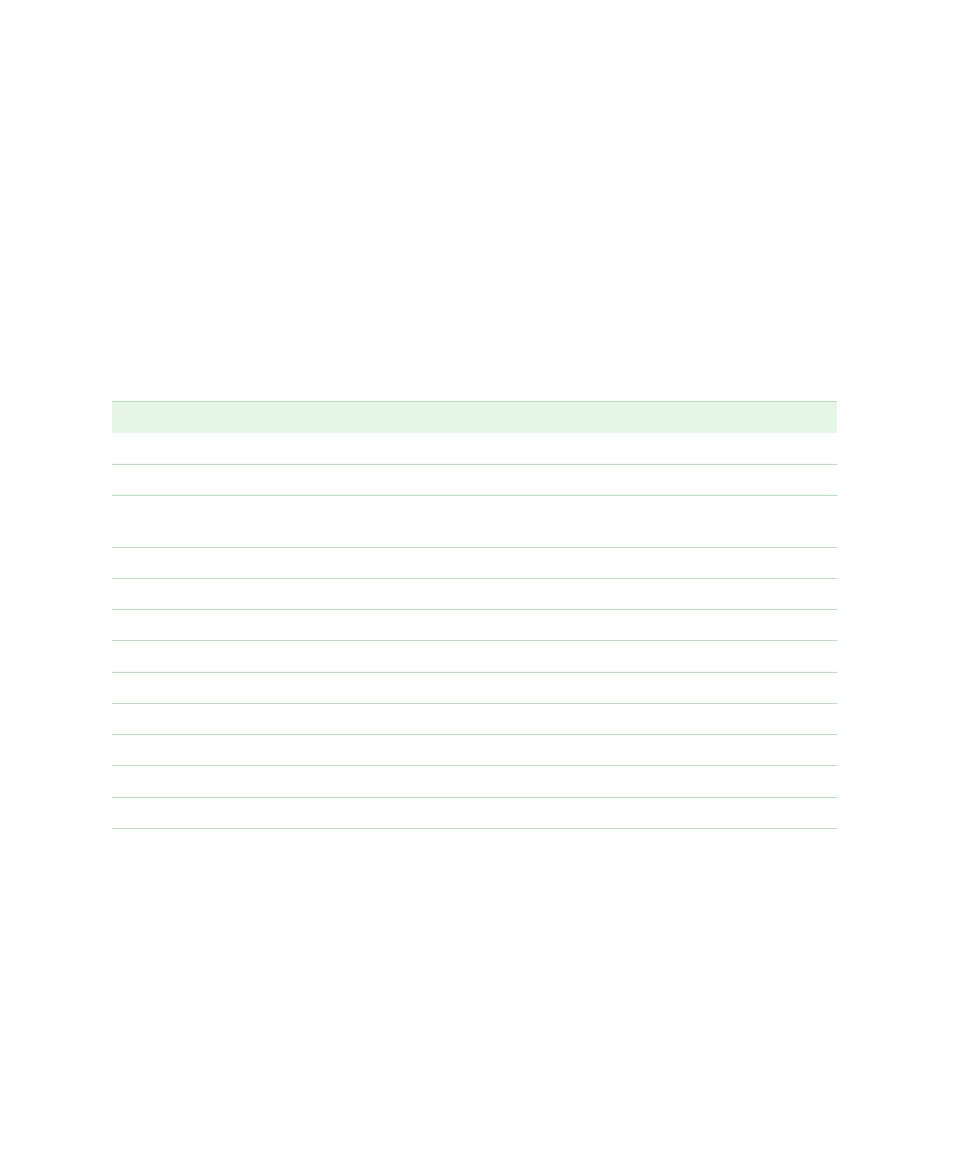
13
| Using the Security Edition
182 | Gel Doc XR+ and ChemiDoc XRS+ Systems with Image Lab Software
Role Restrictions
Your role determines which features of the security edition you have permission to
use. If you attempt to perform an action that is not permitted for a user in your role,
you will see an error message. In some instances the user’s role determines which
Security Edition features are visible and/or enabled. Therefore, you might not see all
of the features described in this chapter.
Table
12
lists the Image Lab Security Edition functions that each role has permission
to perform.
Enable/disable secure mode
X
View log files
X
X
X
X
Set up and recalibrate the
instrument
X
Create new protocols
X
Open existing protocols
X
X
X
Run protocols
X
X
Edit protocols
X
Create new images
X
X
Open existing images
X
X
X
Edit images
X
X
Analyze images
X
X
Sign documents
X
X
X
Table 12.
User access to features by role
Function
Administrator
Supervisor
Clinician
Reviewer
