Recalibrating your imager – Bio-Rad Image Lab™ Software User Manual
Page 164
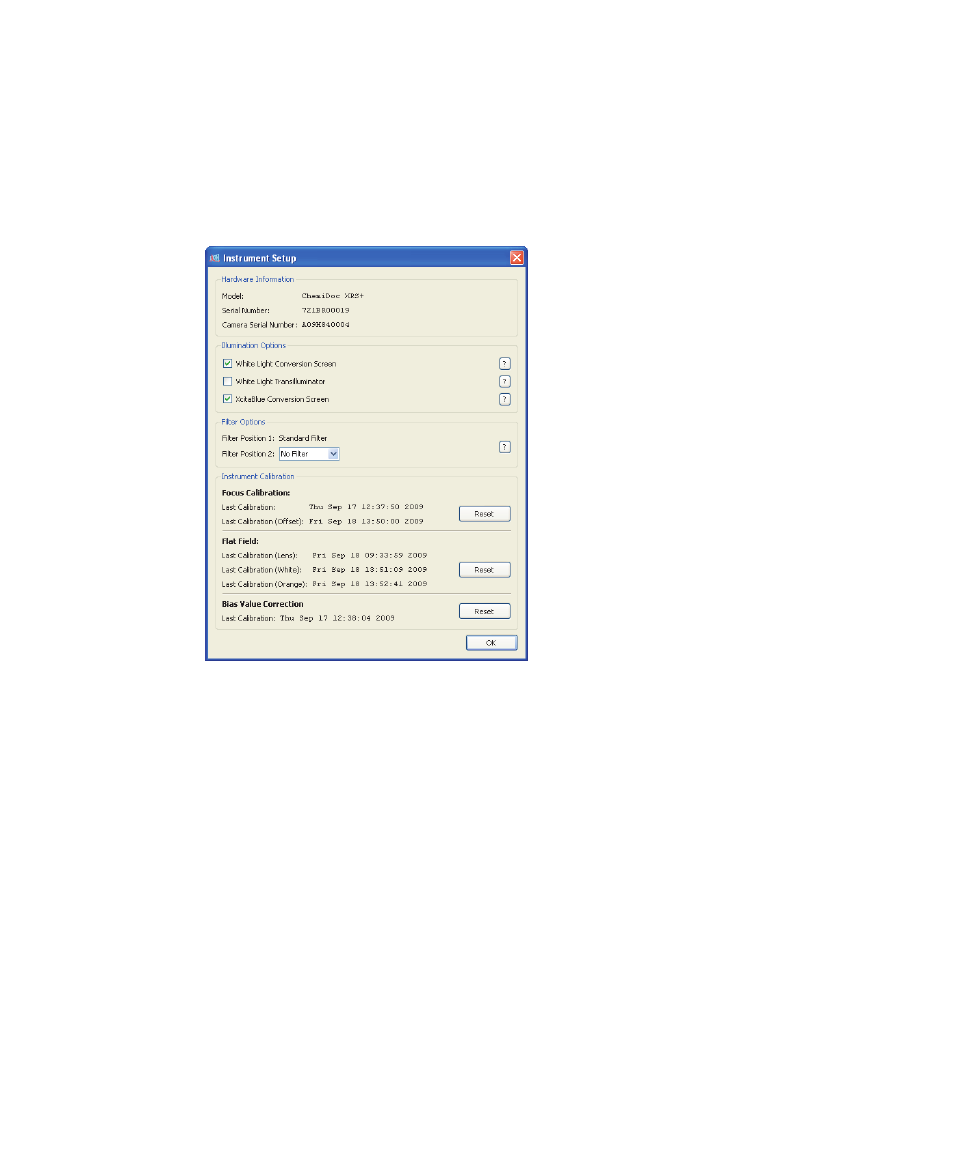
11
| System Calibration
164 | Gel Doc XR+ and ChemiDoc XRS+ Systems with Image Lab Software
Recalibrating Your Imager
When you add light sources or filters to a Gel Doc XR+ or ChemiDoc™ XRS+
imager, recalibrate your imager using the Instrument Setup dialog box.
To recalibrate your imager
1.
In Image Lab, click Edit > Instrument Setup to open the Instrument Setup dialog
box.
If you are adding a new light conversion screen (refer to
), select the appropriate box in the
Illumination Options field.
If you are adding additional filters, select the appropriate box in the Filter
Options field.
For any other changes to the optical pathway, perform a flat field calibration by
clicking Reset in the Instrument Calibration > Flat Field panel and following the
on screen instructions.
