Molecular weight (mw) analysis tools, E information, see – Bio-Rad Image Lab™ Software User Manual
Page 131
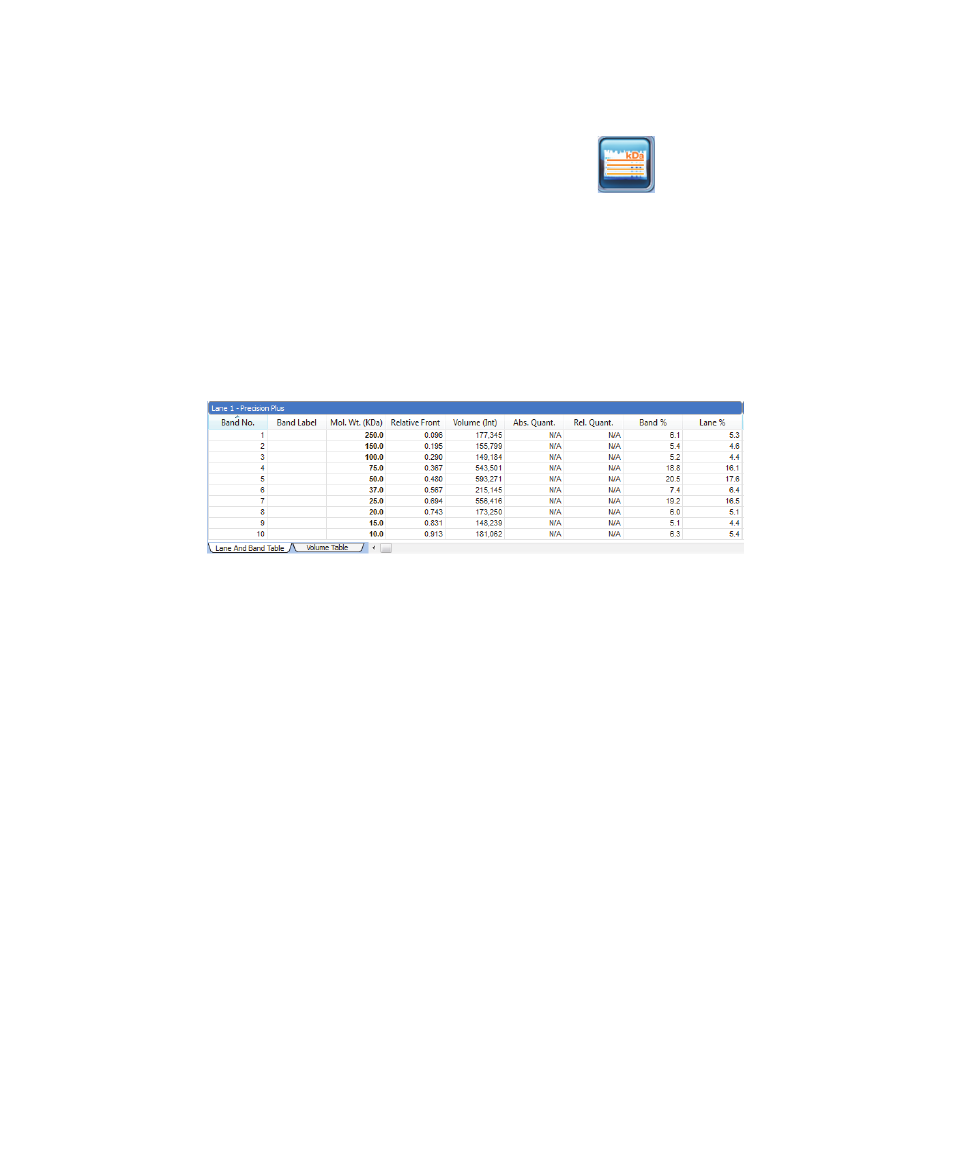
Molecular Weight (MW) Analysis Tools
User Guide
| 131
Molecular Weight (MW) Analysis Tools
Molecular Weight Analysis tools enable you to determine molecular weight (or base
pairs, if using nucleic acid gels) by comparing a test sample with known standards.
Note:
Before you can use the Molecular Weight Analysis tools, you must detect
the lanes and bands in your image.
You can view each band’s molecular weight in the molecular weight column of the
Lane and Band tab in the Analysis Table.
You can also display the molecular weight of the bands on the gel image by opening
the Display Gel Options window and selecting Mol. Wt. from the dropdown list in the
about displaying band attributes.)
This manual is related to the following products:
