Exporting gel images for analysis, Exporting gel images to pulsenet international – Bio-Rad Image Lab™ Software User Manual
Page 160
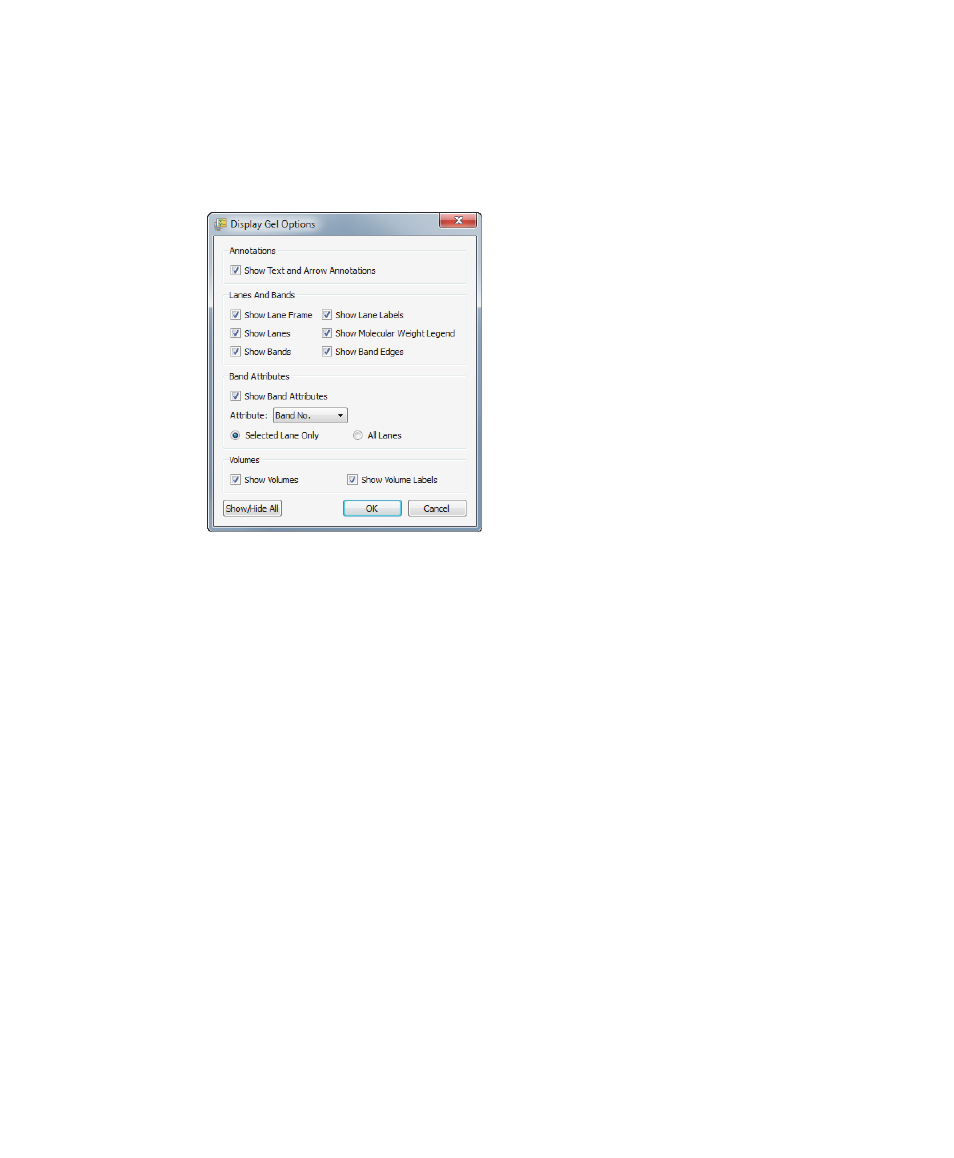
10
| Exporting Results
160 | Gel Doc XR+ and ChemiDoc XRS+ Systems with Image Lab Software
You can zoom in on an area in a current view and export only that area, or you can
export the entire image. You can exclude annotations or overlays by clicking Display
Gel Options on the toolbar to access the appropriate settings.
Exporting Gel Images for Analysis
To export an image for analysis
Select File > Export > Export for Analysis.
This exports the raw data only as a 16-bit .tif file.
Note:
16-bit .tif images are not compatible with all image viewers.
The image might require contrast adjustment when it is imported into analysis
software. This option creates a file that can be analyzed in other programs such as
Quantity One, FPQuest, or InfoQuestFP software.
Exporting Gel Images to PulseNet International
To export an image to PulseNet International
Select File > Export > Export for PulseNet.
