Bio-Rad Image Lab™ Software User Manual
Page 207
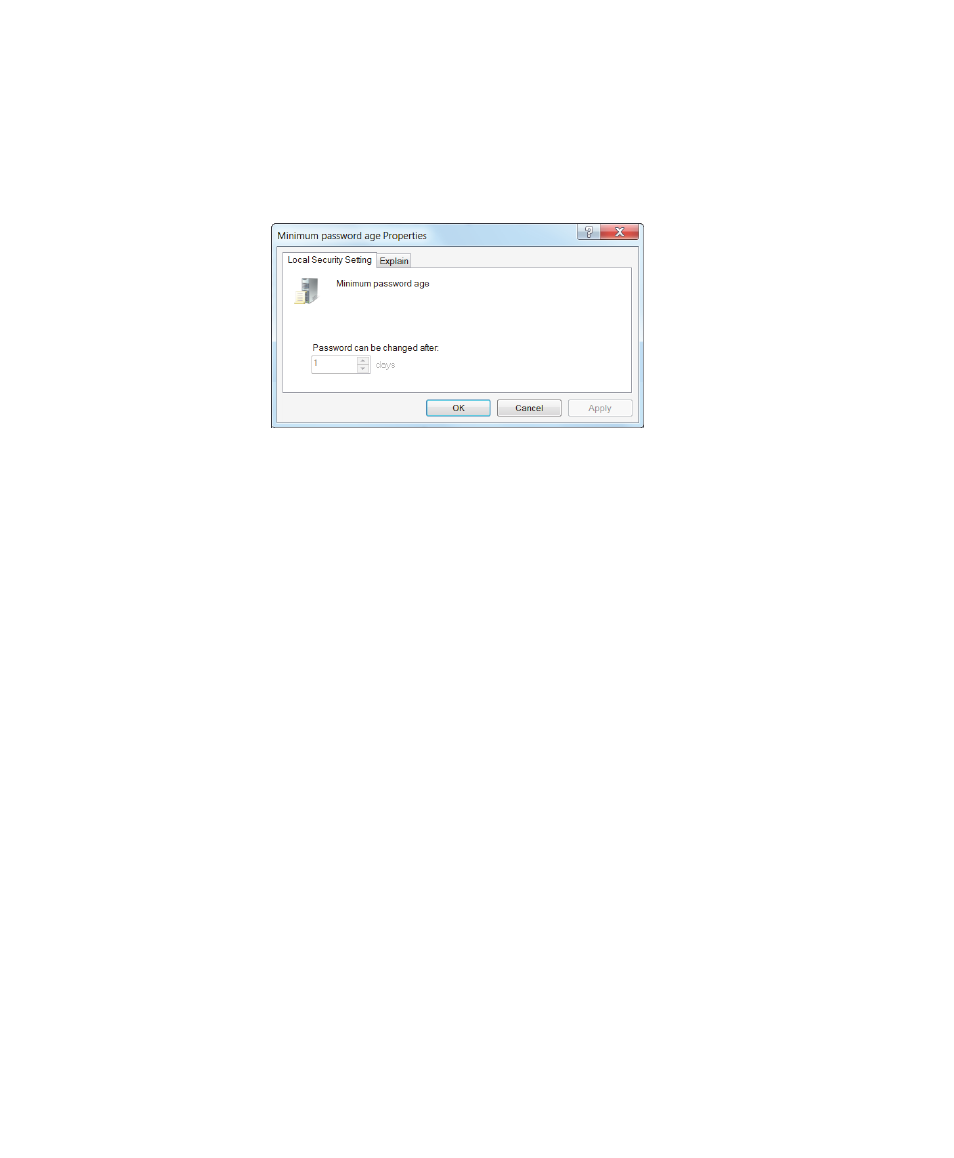
Password Security
User Guide
| 207
3.
To change password policy settings:
a.
Right-click the policy and select Properties to open its properties dialog
box.
b.
Modify the default setting to meet your company policy.
c.
Click Apply.
d.
Click OK to close the Properties dialog box.
4.
Close the Local Security Policy window.
To set password policies in Active Directory
1.
Open the Control Panel and select Administrative Tools > Domain Controller
Security Policy.
2.
In the left pane of the Domain Controller Security Policy window, expand
Security Settings > Account Policies and select Password Policy.
3.
To change password policy settings:
a.
Right-click the policy and select Properties to open its properties dialog
box.
b.
Modify the default setting to meet your company policy.
c.
Click Apply.
d.
Click OK to close the Properties dialog box.
4.
Close the Domain Controller Security Policy window.
