Bio-Rad Image Lab™ Software User Manual
Page 199
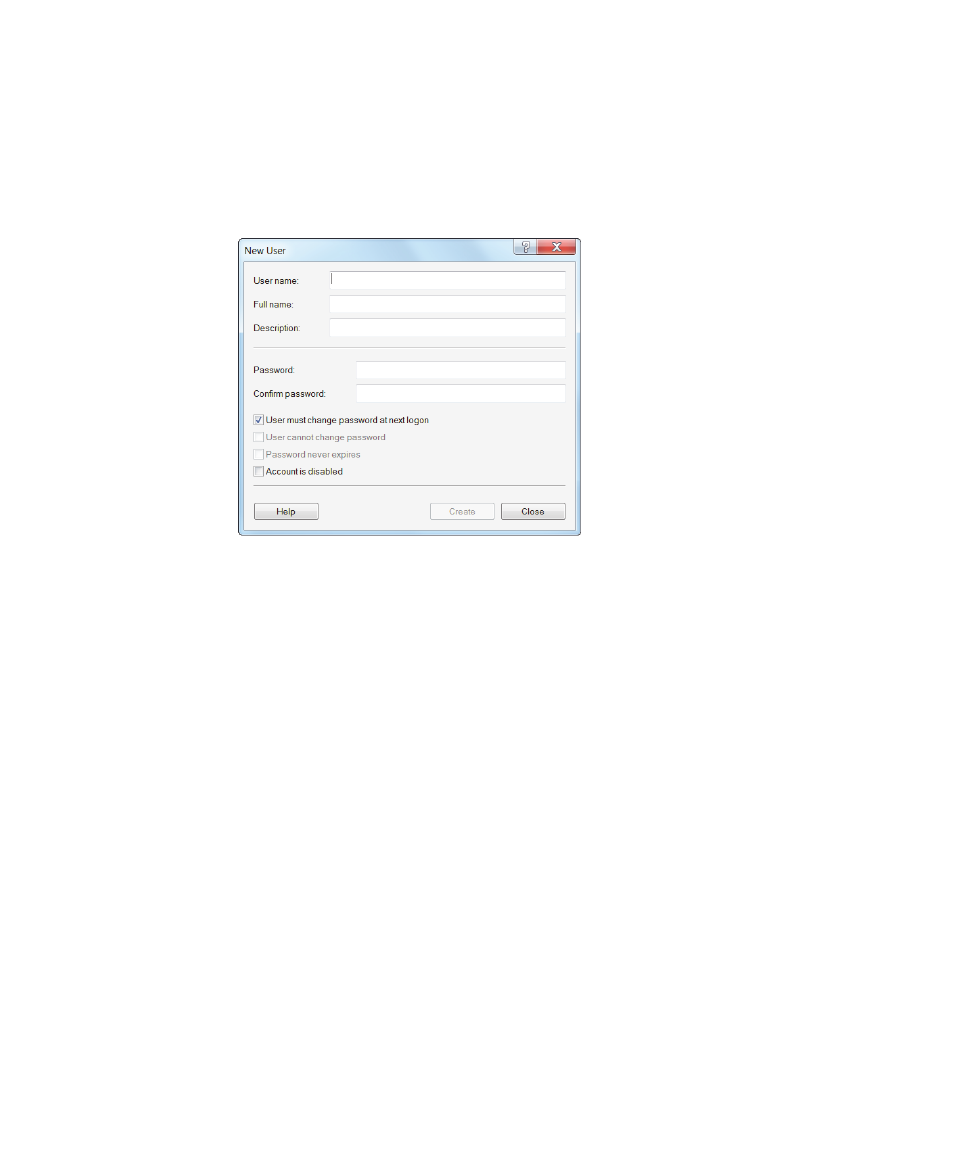
Setting Up Image Lab Users and Groups
User Guide
| 199
To create a new user on a local computer
1.
Click on the Users folder to open it and select Action > New User. Alternatively,
use the right-click context menu.
The New User dialog box appears.
2.
Fill out all the fields:
User name — the user name must be unique.
Full name — the full name must be unique.
Bio-Rad recommends using the user’s actual full name, as this name will
be shown in the document log and all the log reports. This is a requirement
of 21 CFR 11.50a.
Description — this field must also be filled out.
Bio-Rad recommends entering the user’s title as the description.
Password — enter and confirm a password for the user.
Tip:
Select the User must change password at next logon checkbox.
This prevents the Windows system administrator from knowing the
passwords of the users.
Note:
If you select the User must change password at next logon
checkbox, the user must actually log on to Windows and change the
