Wash select ii menu tree – Unitec Wash Select II POS Owner’s Manual User Manual
Page 5
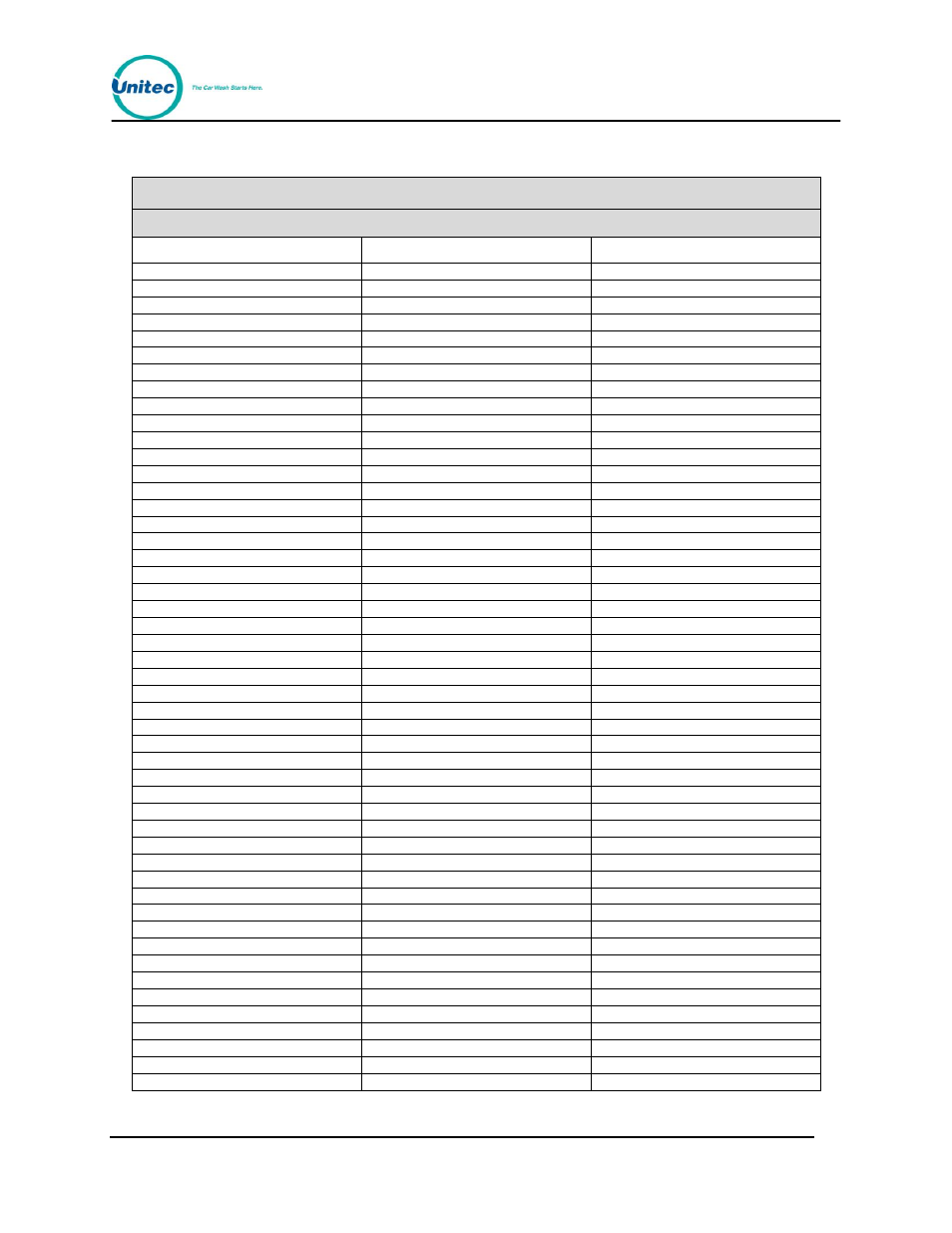
W A S H S E L E C T I I
Document Number:
WS21002
Document Title:
WSII Operations Manual
Wash Select II Menu Tree
Version 5.55
Reporting Menu
Diagnostics Menu
Cust Interface Menu
Print Configuration
Test Outputs
Customer Stacking
View Configuration
Cycle Outputs
Forced Selection
Print Accounting
Test Inputs
Allow Upgrades
- Detailed
Test Bills/Coins
Auto Select Timer
- Summary
Dispense Coins
Paging Functions (N/A)
View Accounting
Test Card Reader
Edit Pager #
Clear Accounting
- Check Card Type
View Pager #s
Fleet Menu (N/A)
- Check Tracks
Print Pager #s
Add Account
Test Receipt Printer
Test a Pager
Edit Account
Test Keypad
Site ID Voice #
Add to Account
Test Buttons
Print Pager Log
Delete Account
Test Modem
Cash & Tokens
View Accounts
Get Network Info
Country Code
Print 1 Account
Modem Loopback
Token Value (N/A)
Print Accounts
485/POS Loopback
Max Tokens/Customer (N/A)
View Transaction History
Test Expansion Memory
Dispense Mode
Print Transaction History
Test RFID Reader
Dispense Value
Delete All Empty
RFID loopback
Cash Mode*
Edit Profile
Debit loopback
Misc. Setup
Add Per Profile
Aux P4 Loopback
System Time (N/A)
View Profiles
Aux J1 Loopback
Service Phone #
Print Profiles
Wash Setup (N/A)
Site ID
External Fleet
Wash Prices
Receipt Printer
Erase All
Wash Names
Cash Receipt
Credit System
Speech Menu (24 Messages)
Receipt Bar Code*
Credit Mode
Play Message
Alarm Duration (N/A)
Remote Setup
Record Message
Remote Reporting (N/A)
Remote Dial Up
Greeting Delay
Enable/Disable
Print Transaction Status
Repeat Delay
Set Password
Print Transaction History
Print Message List
Rings to Answer
Clear Transaction History
View Message List
Set Deaf Time
Pay Fleet Acct (N/A)
Text Messages (N/A)
Modem/Local
Return Credit (N/A)
Receipt Header
Passcodes/cards
Credit & Coupon
2nd Line of Wash
Add Code/Card
Open a Batch (N/A)
Greeting Screen*
View Codes/Cards
Close a Batch (N/A)
Wash Interface Menu
Print Codes/Cards
Clear A Batch (N/A)
Relay Stacking
Delete Code/Card
Processor Type
Relay Latching
VIP Coupons
Auto Batching
Relay Pattern
Setup Coupon
Accept Proprietary (N/A)
Auto OOS Detect
Set Manufacturer
POS Auth Timeout
Wash Handshaking
Coupon Limit
Network Params
Fault Input
POS4000 Link
Merchant ID (N/A)
OOS Timer
Interface Mode
Split Tender (N/A)
Tunnel Mode
Set Bay Address
Credit Sales Tax (N/A)
Barrier Gate*
Convey Accounting
Combo Mode
Use POS Names/Prices
Edit Combo Names
Notifications
Optioning
Remote Codes
