Table 16. multi-unit bay numbering – Unitec Wash Select II POS Owner’s Manual User Manual
Page 111
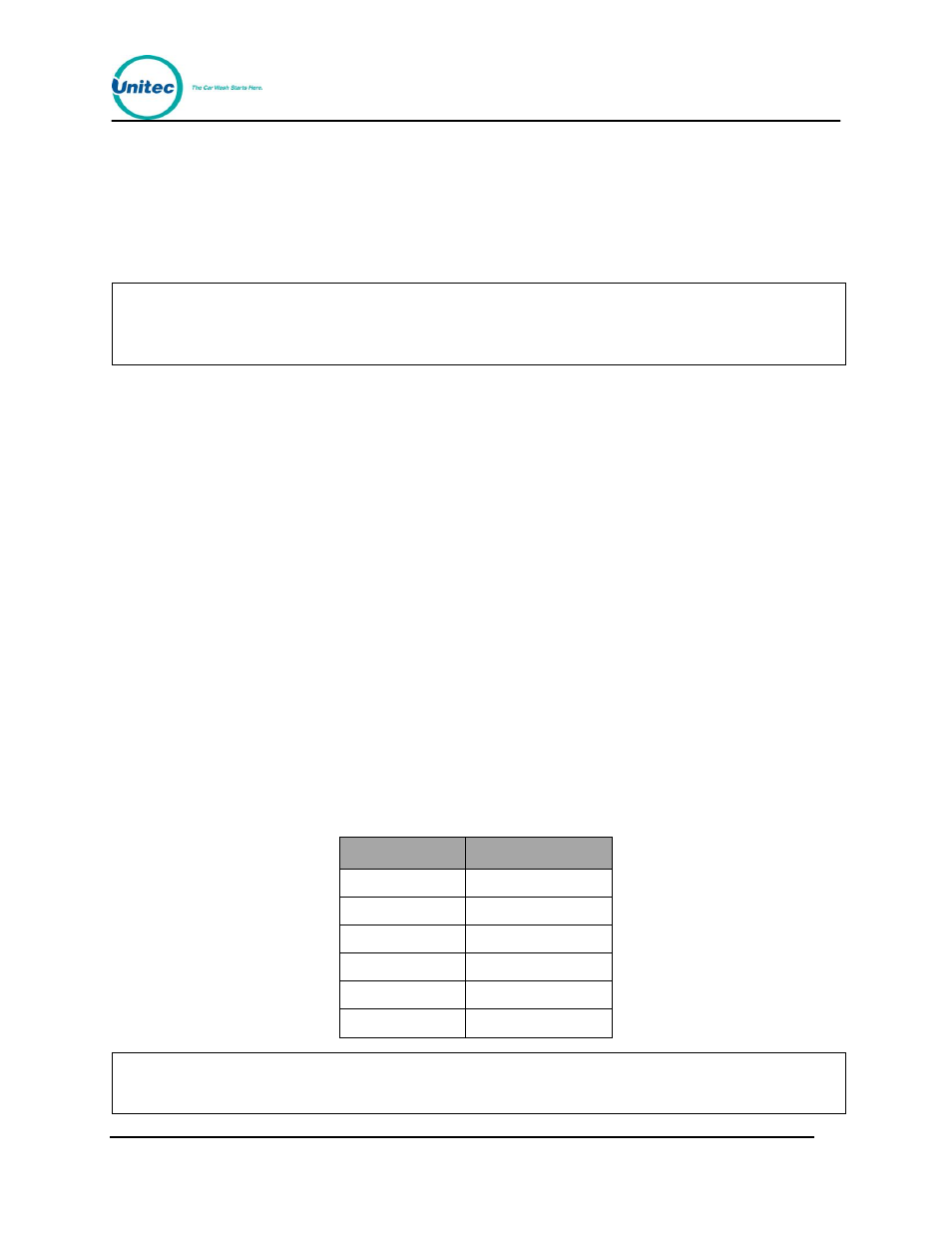
W A S H S E L E C T I I
Document Number:
WS21002
97
Document Title:
WSII Operations Manual
To set the system to multi-unit fleet mode, you need to set Interface mode to 2,
“multi-unit link” from the POS4000 main menu in setup mode. This must be
done for all units, master and remote alike.
To set the address of a given bay, you need to go to the POS4000 Link main
menu in setup mode and set “set bay address” to the address you want. Master is
set to 1, the first remote is set to 2, etc.
Note:
When setting the bay address of the Primary, the unit will immediately ask for the
number of bays in your system. If you have two units in your system, set this number to
2. If you have three units, the number of bays should be set to 3. Keep in mind; the
number of bays is never set in the remote units.
The standard maximum length of a communication cable for this application is
1000 ft. Longer cable needs will have to be approved by the Engineering division
of Unitec.
Multi-unit link option is shipped with 250ft of cable (same cable as used with
Wash Select II/POS).
The RS-485 module used in Wash Select II/POS is the same module used for
multi-unit fleet link.
Master needs to be “ON” and in Operate mode for multi-unit fleet to work.
Debit fleet accounts can only be used one bay at a time. Turning bay 1 off or setting it to
setup mode while a secondary is in the middle of a debit transaction may result in a “non-
deduction” from the debit account. If the Primary is turned back on before a new debit-fleet
customer arrives at the secondary in question, the account may be properly debited.
The Multi-Unit Fleet
option allows for up to five coin boxes to be connected to one “Primary”
Wash Select II unit (no POS). Units are denoted by the network address. For Multi-Unit Fleet,
you will need to set the number of bays. This is when setting the bay address to one at the
master unit. Entry systems (Wash Select II coin boxes) are assigned bay addresses 2-6.
Primary unit should be configured as bay address one (default). If you have a multi-bay
system, you need to change the settings as follows:
Table 16. Multi-Unit Bay Numbering
Bay Number
Bay Address
1
1 (Primary)
2
2 (First Secondary
3
3
4
4
5
5
6
6
Note:
The Master Wash Select II unit will always be network address one.
