Testing the standard keypad, Table 5. printer error codes, Error message possible reasons – Unitec Wash Select II POS Owner’s Manual User Manual
Page 49: 8 testing the standard keypad
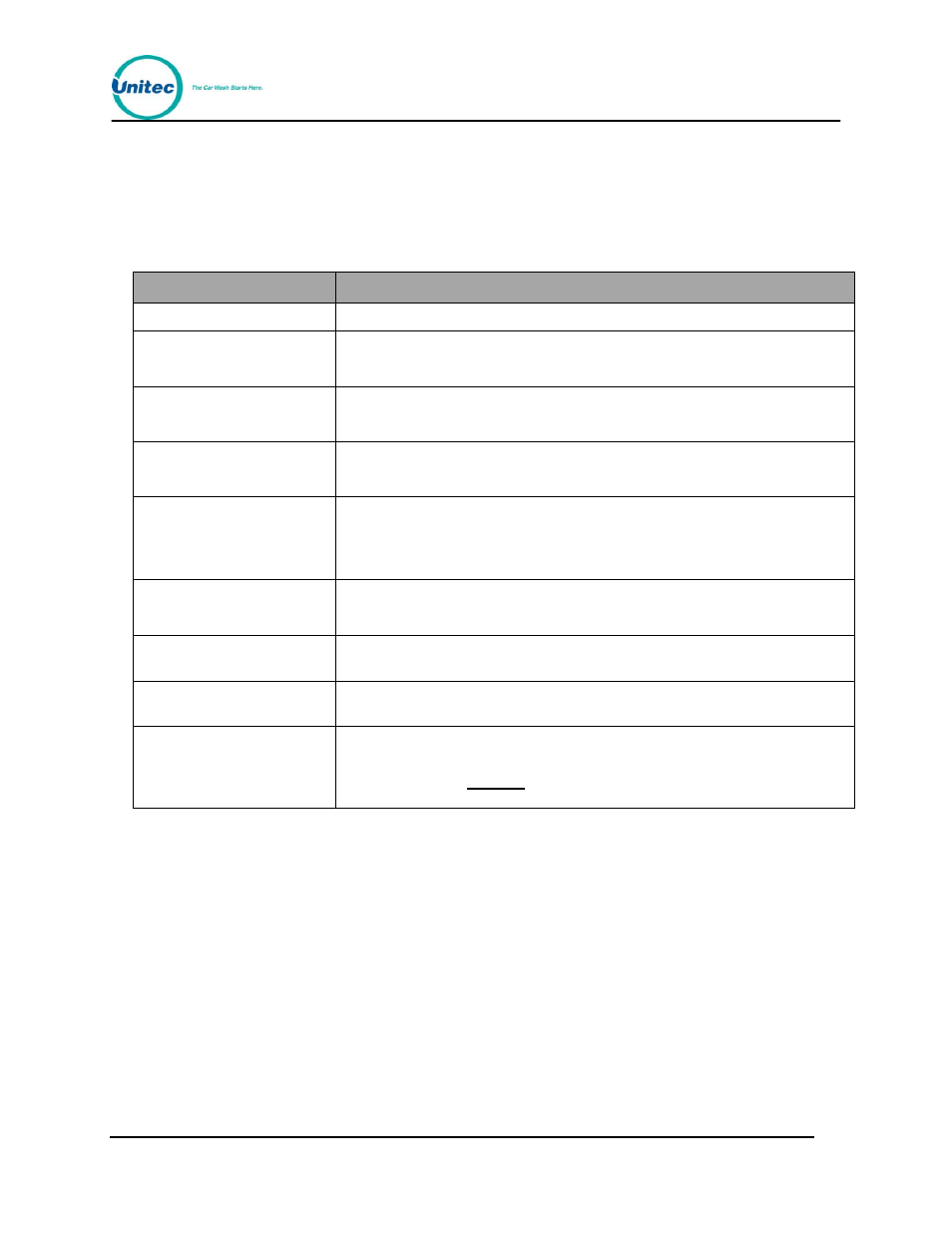
W A S H S E L E C T I I
Document Number:
WS21002
35
Document Title:
WSII Operations Manual
uvwxyzABCDEFGHIJKLMN
OPQRSTUVWXYZ12345678
90!@#$%^&*()+|,./><
For an explanation of printer error codes refer to the following table.
Table 5. Printer Error Codes
Error Message
Possible Reasons
Receipt Printer not enabled
Printer feature is not enabled. Enable printer in Misc Setup Menu.
Printer not conn[ected]
or Hardware Err[or]
Printer control board is not connected to CPU board via ribbon cable.
Printer control board is faulty.
Head lever is in
Head up position
Printer mechanism head lever (on right side of printer) is in up position. Move
the lever to the down position.
Printer voltage
Error
Check for 24V power to Printer control board at J4 (pins 1&2) and at J5 (Red
& Black wires).
Auto Cutter
Error
Auto cutter connector to Printer control board is not connected (CN3)
Auto cutter is jammed. This can be UN-jammed in the field
Auto cutter is faulty.
Thermal Head
Temperature Err[or]
Printer mechanism head is overheated or one of the cables from the
mechanism to the control board is broken or disconnected.
Return Waiting Status
One of the connectors from the mechanism to the printer control board is
disconnected or the Auto cutter is not working.
Printer is out of Paper
Printer is out of paper or a paper sensor is faulty. Also check that all wires
from printer mechanism to printer control board are connected.
Printer is still Printing
Printer control board believes the printer is still printing. Reset the printer by
pressing the reset button. This is located near the top of the CPU board next
to the feed button. DO NOT Press the reset button on the middle right side of
the CPU board.
2.4.8 Testing the Standard Keypad
Using this function will allow you to test the Wash Select II keypad. To test the keypad, follow
the steps below.
1.
Using the toggle switch at the top of the CPU board, place the Wash Select II in
setup mode by moving the switch toward the back of the Wash Select II case.
(The CPU board is located on the inside right wall of the Wash Select II case.)
2.
Using the (3) key to scroll forward and the (1) key to scroll back, scroll through the
main menu until the "Diagnostics" option is displayed. Press the (*) key to enter.
3.
Use the (3) key to scroll until the "Test Keypad" option is displayed. Press the (*)
key to enter.
