Bypass – Sindoh N700 User Manual
Page 84
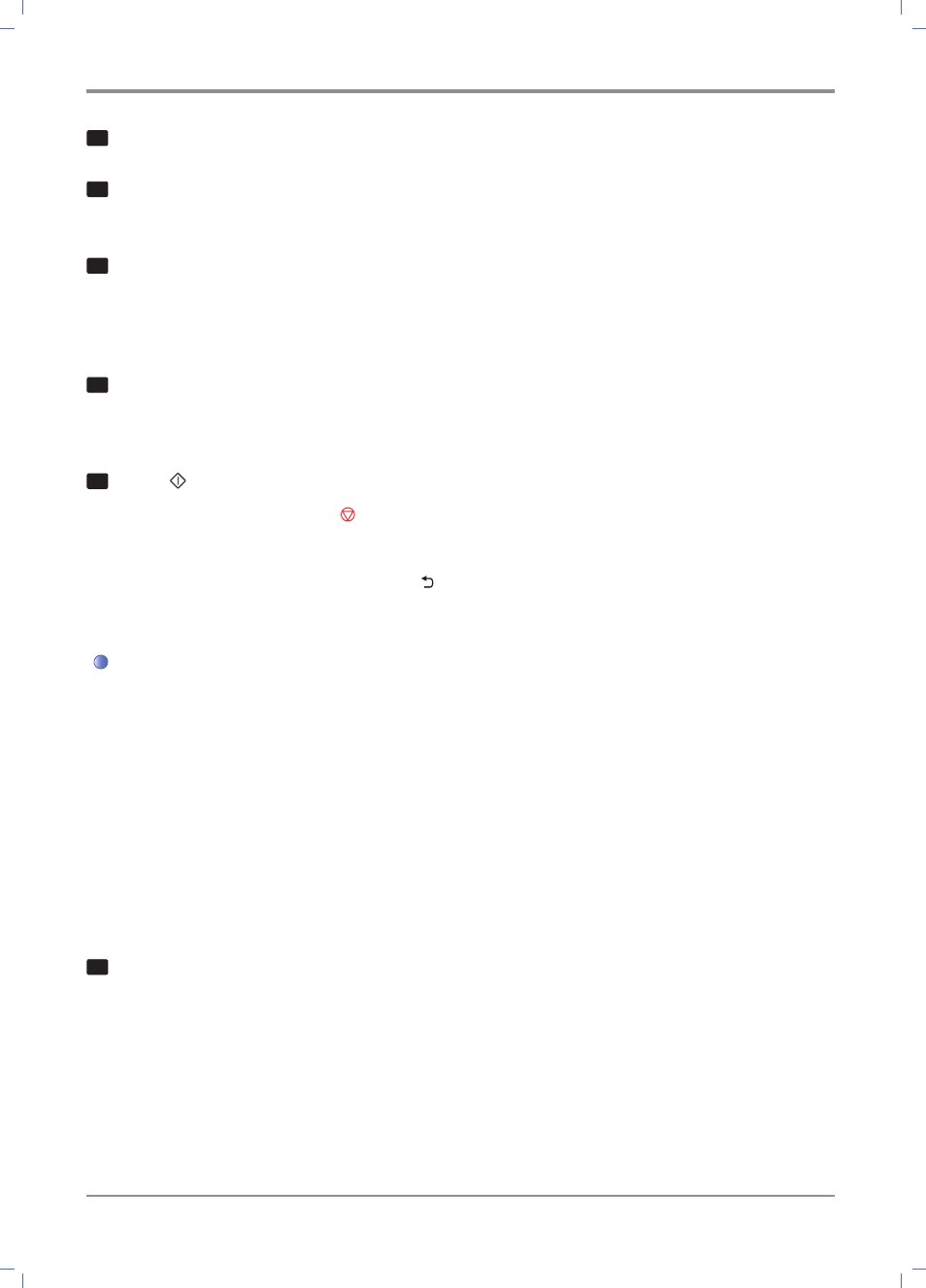
Copy Features
2-
8
1
Press [COPY] in the LCD Home Screen and switch to Copy Mode.
2
Hold the copying original on the Flatbed or the ARDF.
for original setting in detail.
3
Set the required copy features:
- You can set paper selection, zoom, scan quality, or scan density in basic settings.
- To use advanced copy features, press [Next▼] on the bottom left and select the features.
4
Enter the quantity of copy by the number key.
It can set by 1~999. If the quantity is not set, 1 sheet will be copied.
5
Press 【
】 Key. Copy is ready. The paper is delivered with the copying side down.
- To cancel the copy, press 【 】 Key.
- To erase all the copy settings, press 【RESET】.
- For incorrectly entered figure, press: 【 】 Key.
Bypass
- The paper size available for Bypass is 90 ~ 305 mm(width) and 148 ~ 600 mm(length).
- Bypass Copy has no Paper Size Auto Detect. So, the size must be set.
- When copying special original (OHP paper, thick paper such as postcard, thin paper,
or labeling paper), set the type or size of the paper by [Paper Setting].
- Paper quantity available for setting to Bypass Tray differs from the type of paper.
The paper quantity should not be over the upper limit.
- Using the paper over 433 mm in length may cause paper crease or paper jam.
- If noise is generated in using OHP paper, set the paper outside in.
1
Open the Bypass Tray on the right of the Machine.
