Cancel printing with control panel buttons, Cancel printing in my computer – Sindoh N700 User Manual
Page 145
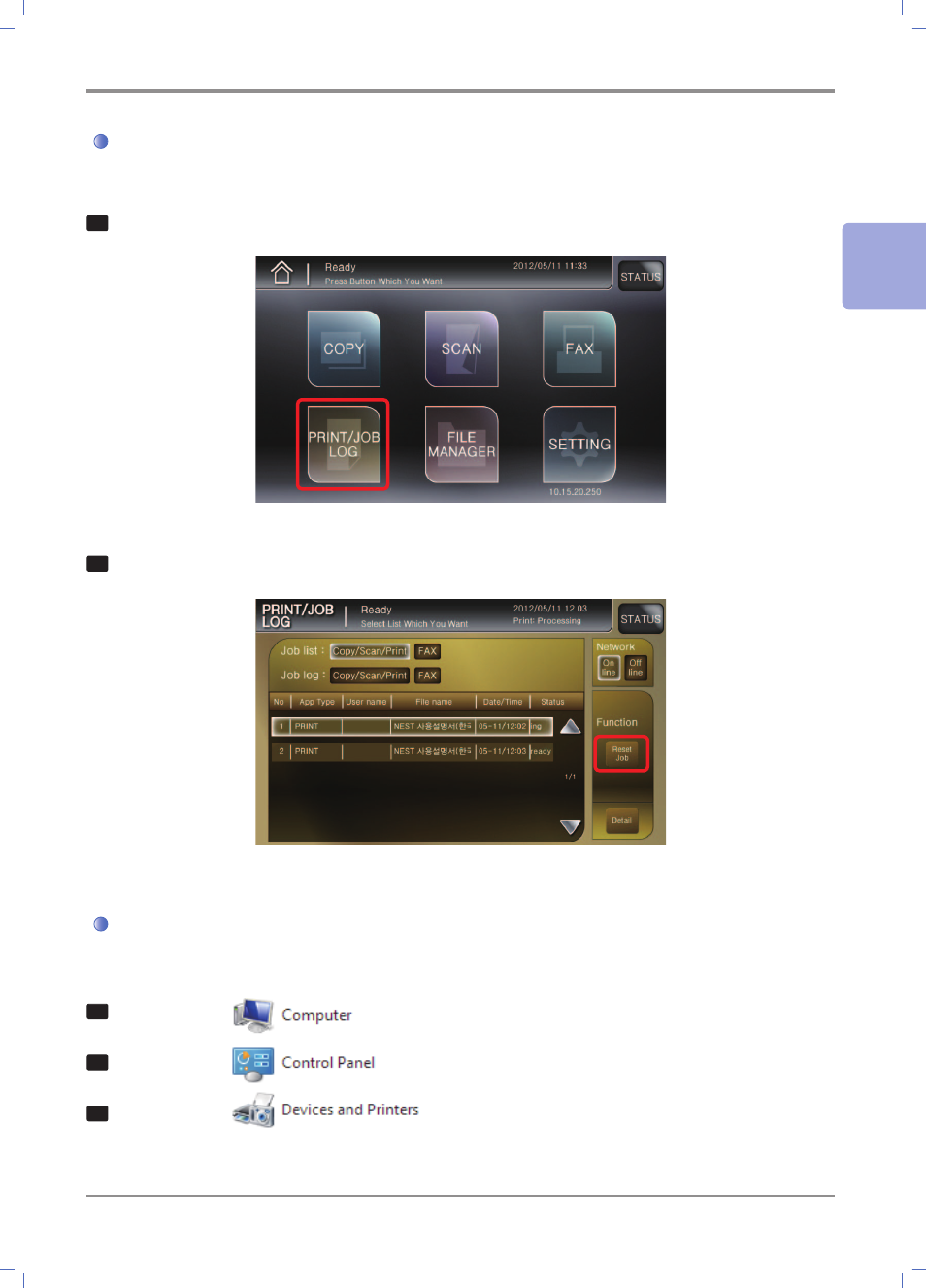
4-
9
Printer Features
4
Cancel Printing with Control Panel buttons
Printing cancellation method is described in the Control Panel of the Machine.
1
Press [PRINT/JOB LOG] on the LCD home screen and switch to Print/Job Manager mode:.
2
Select the cancelling file on the Job List and then press [Reset Job]:
Cancel Printing in My Computer
Printing cancellation method is described in My Computer:
1
Double click .
2
Double click .
3
Double click .
