Setting on the ardf – Sindoh N700 User Manual
Page 82
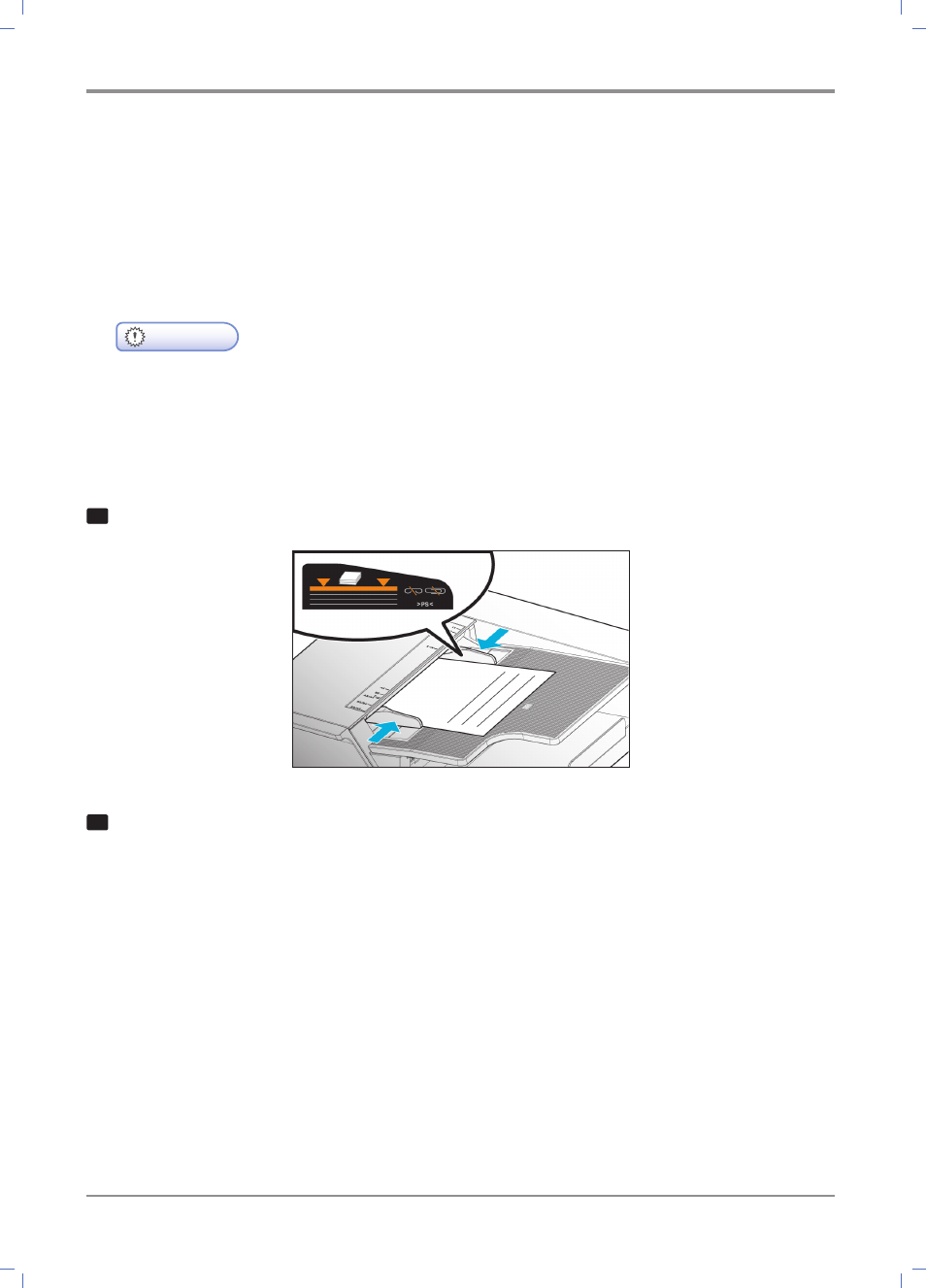
Copy Features
2-
6
Setting on the ARDF
There are 3 types of special original. Setting is required for special original to set:
- When setting the original over 75 sheets : [Batch]
- When setting the original with the same width but different size at a time : [Mixed Size]
- When setting custom size original.
Important
- Do not set over the upper limit.
- Set the original with the first sheet up.
- Do not cover the sensor with your hands or do not make the original raised from the
bottom. The sensor may not recognize the original size correctly.
1
Fit the Original Guide to the original size:
2
Arrange the original with copying side up and then set it on the ARDF. The quantity of the
original should not be over the upper limit (orange on the above figure). If set over the upper
limit, it may cause a twist of paper or paper jam.
- Correct the original in larger custom size and then set it on.
- Stuck papers may cause multi-sheet feed. Smooth the papers out and set them so that
multi-sheet feed cannot be made.
- Push and set the original.
