Error message, Warning message on the status led – Sindoh N700 User Manual
Page 308
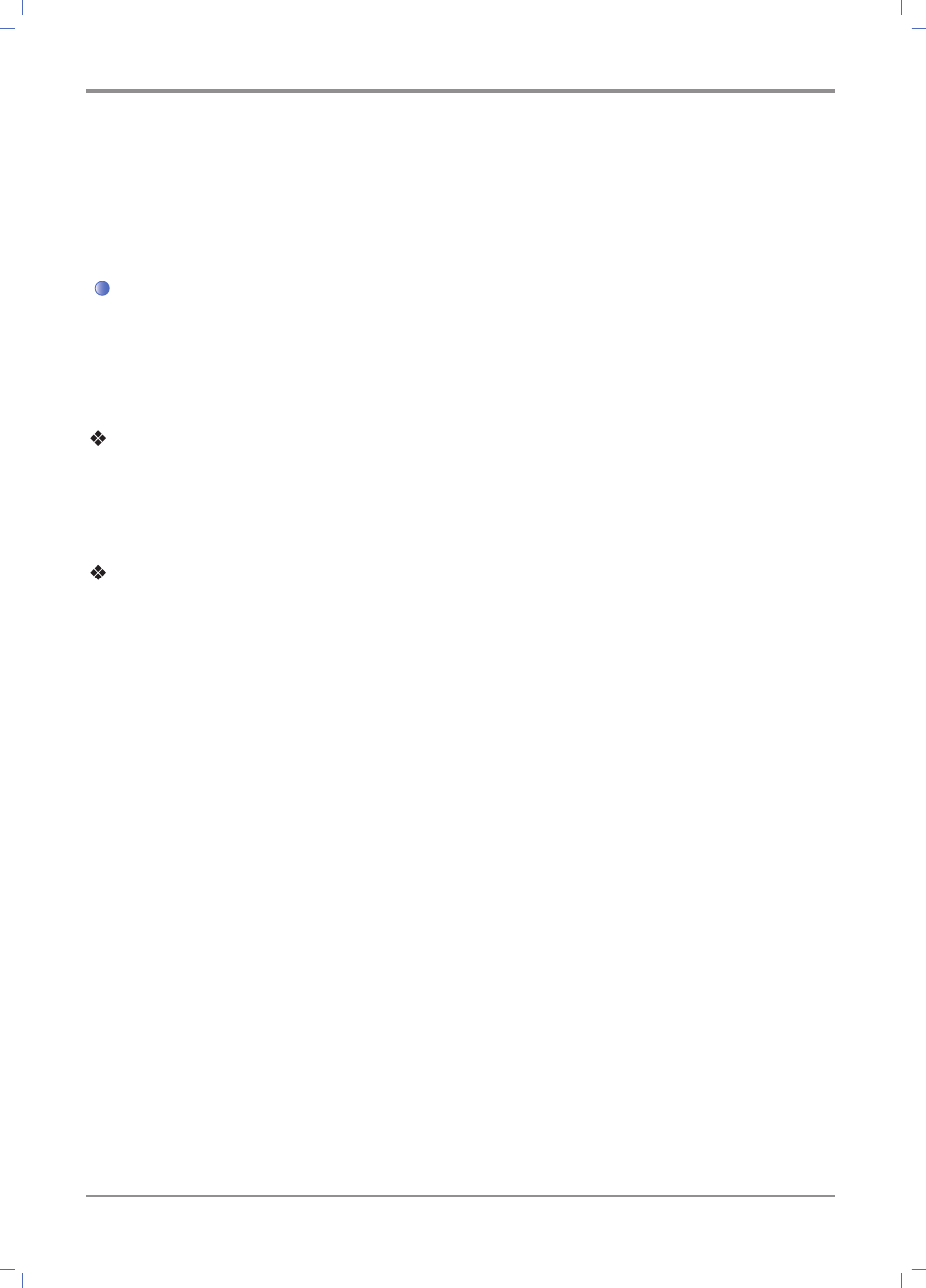
Maintenance and Troubleshooting
9-
24
5. Error Message
If communication error or device error occurs, a warning sign is displayed on the Status LED (Red
sign is flickering or red sign is flowing to the right.). Then, an error message is shown on the screen
or printed on the paper to notify the occurred error.
Warning message on the Status LED
When communication error or device error occurred, a warning sign is displayed on the Status LED.
If the warning status is maintained, take proper actions to solve the problem.
If the cause of the occurred error is solved, it returns to Standby status.
Red LED is flickering in the following cases:
- Paper Misfeed occurred.
- The cover or the cassette is open.
- Critical device error occurred.
Red LED is flowing to the right in the following cases:
- There isn’t any paper.
- There is no toner.
- There is insufficient memory when receiving Fax.
- There is insufficient memory when storing File.
