Shared folder – Sindoh N700 User Manual
Page 196
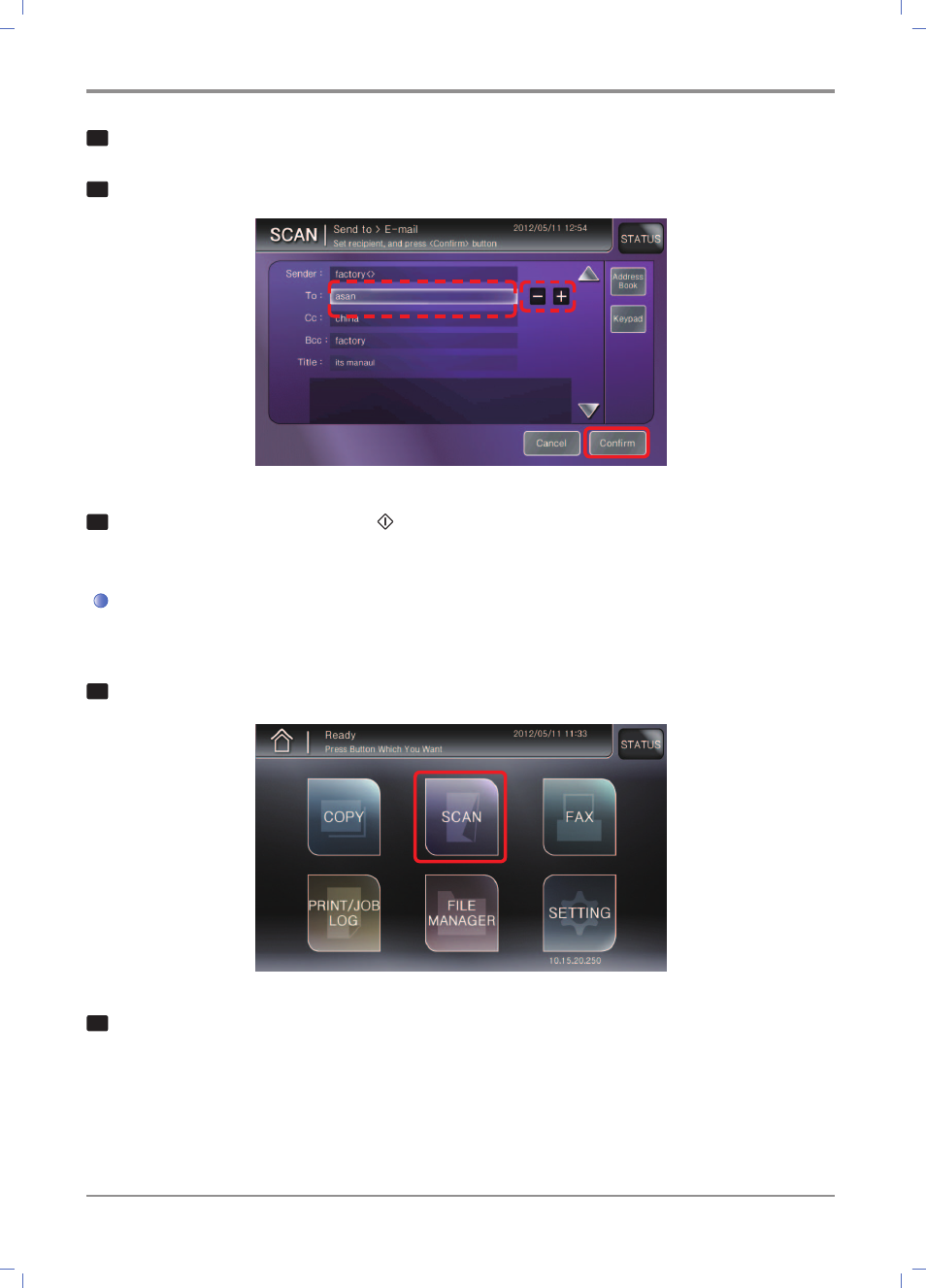
Scanner Features
5-
22
7
Selecting “Reference” or “Hidden Reterence” can activate [+] or [-] button.
8
After entering the text, press [OK]:
9
Scanning the original by pressing 【
】 Key allows the image to be transmitted to Mail.
Shared Folder
You can transmit the scanned image to Shared Folder.
1
Press [SCAN] on the LCD home screen to switch to Scan Mode:
2
Set the original on teh ARDF or the Flatbed.
