Sindoh N700 User Manual
Page 199
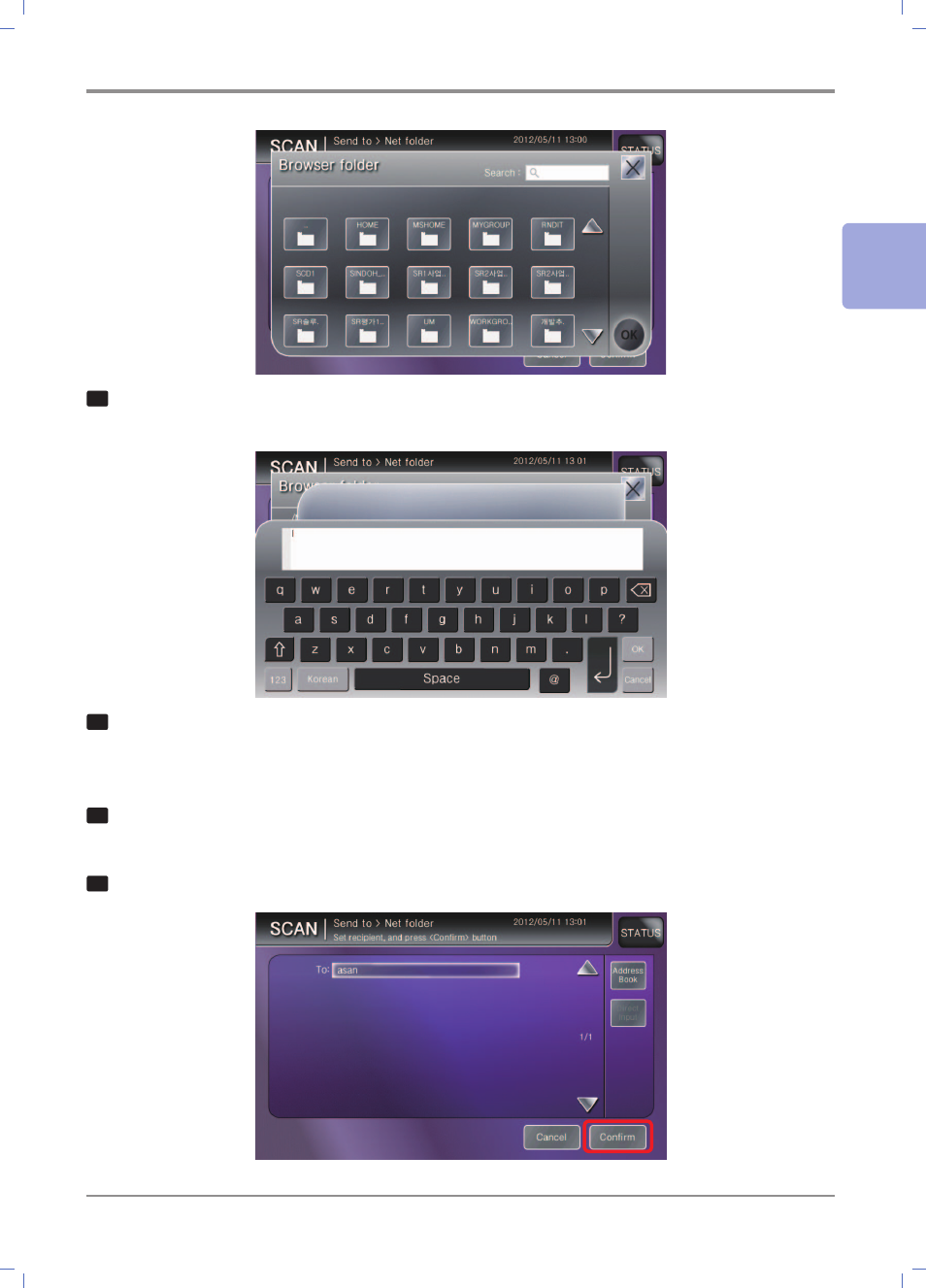
5-
25
Scanner Features
5
9
Type the ”ID” and “Password” with the keyboard. If correct values are input, [Connect Test]
will be OK automatically:
10
Press [Connect Test] to check the connection. If not succeeded, the shared folder cannot be
specificed. In this case, reenter or press [X] to exit from the screen.
If succeeded in connecting, press [OK].
11
After selecting the entry box of Destination, you can add or delete Destination with [+] or [-]
button.
12
Press [Confirm]:
