Replace the stapler cartridge – Sindoh N700 User Manual
Page 294
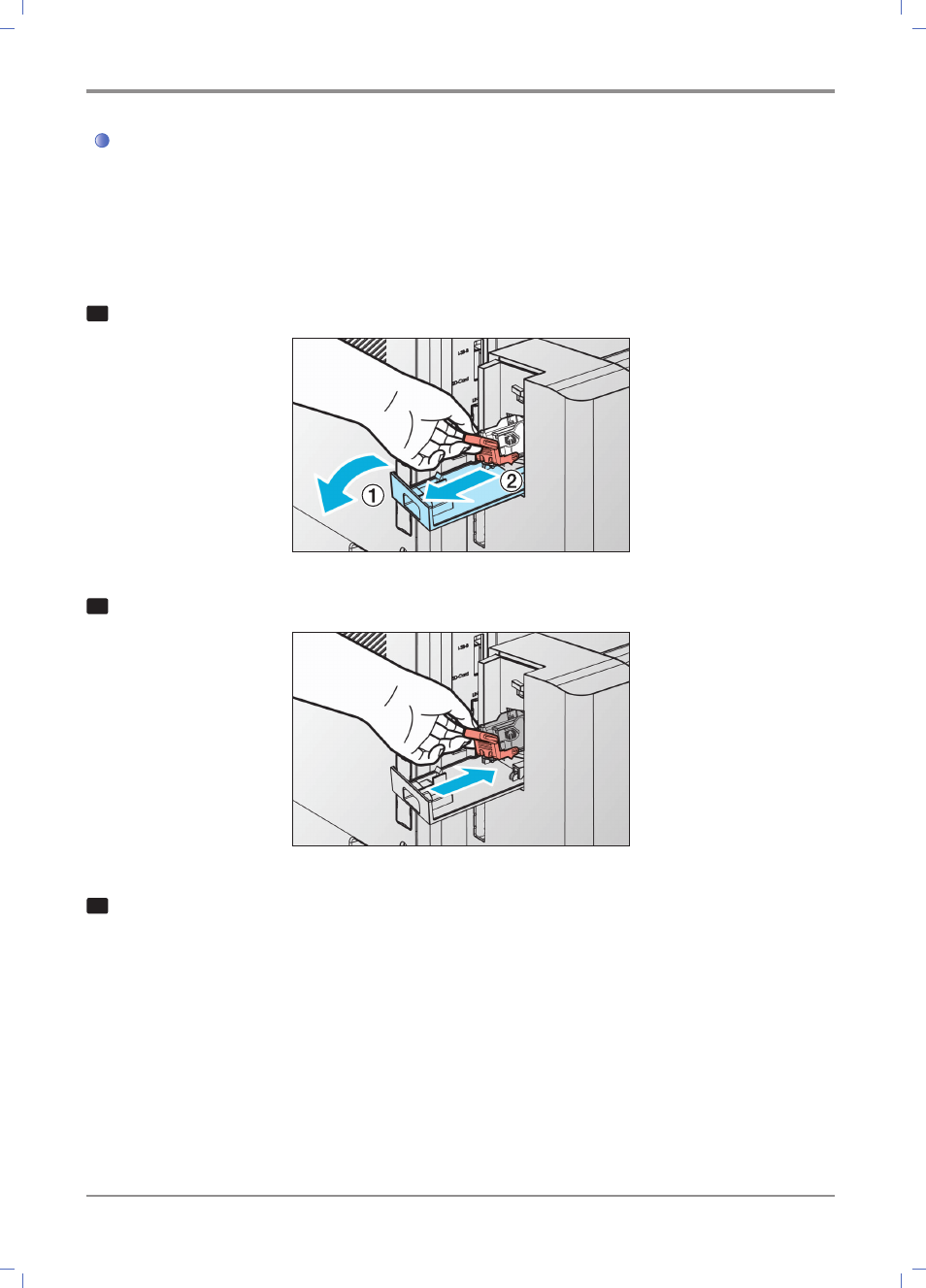
Maintenance and Troubleshooting
9-
10
Replace the Stapler Cartridge
When the staple in the stapler cartridge used up, the messages of “There is no. Staple: please feed
it”, “To cancel Staple, press [Cancel Staple]”, and “ To cancel current job, press [Cancel Job]” are
shown on the LCD.
To continue to use the Stapler, replace the stapler cartridge.
1
Open the Stapler Cover (①) by pulling it to the front and then remove the used up cartridge (②):
2
Install the new cartridge:
3
Close the Stapler Cover.
