Sindoh N700 User Manual
Page 316
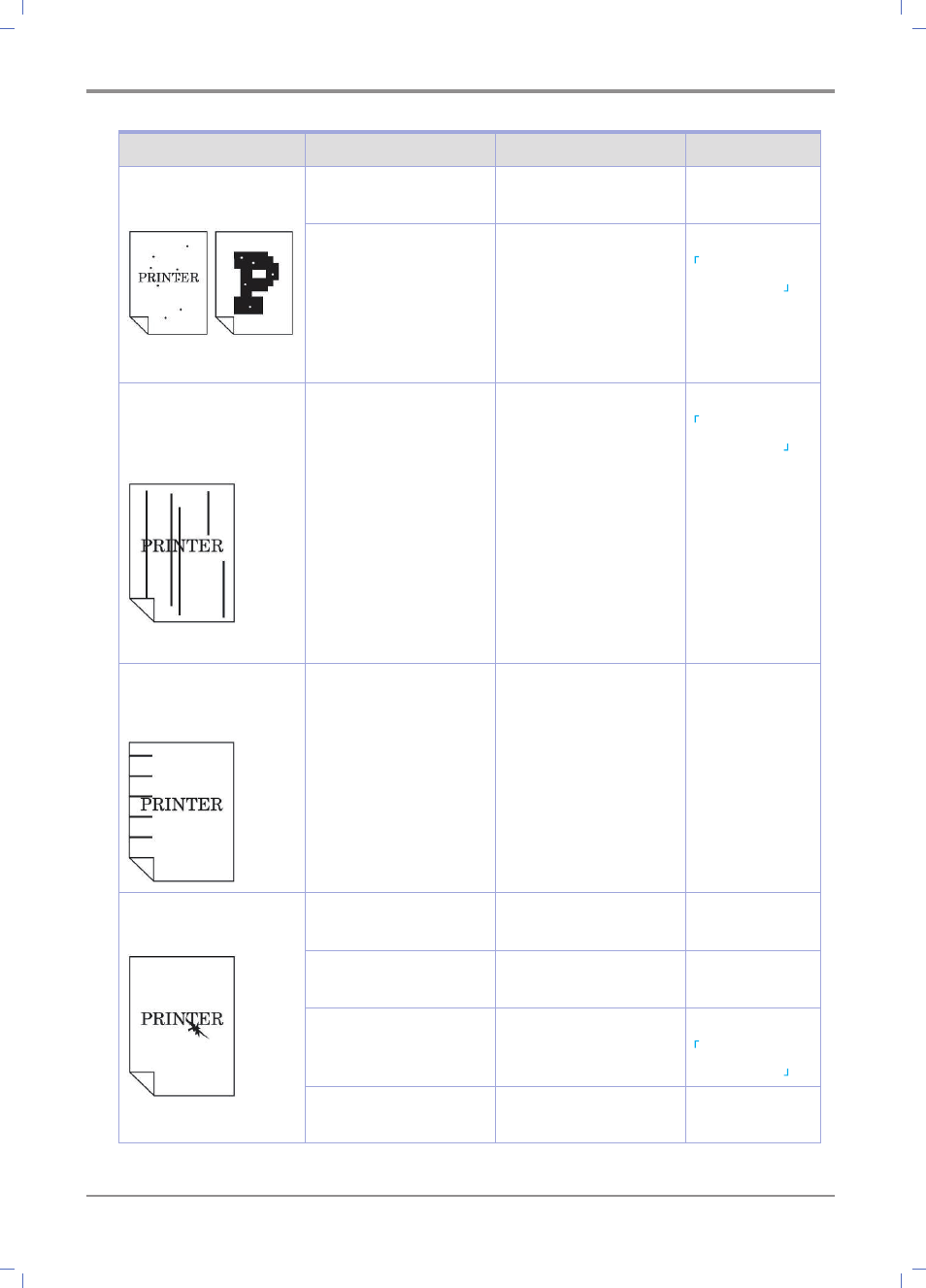
Maintenance and Troubleshooting
9-
32
Trouble
Cause
Solution
Solution
White spot or black
spot is printed.
Improper paper is
being used.
Use proper paper.
The flatbed or the
original Pad is dirty.
Clean the flatbed or
the Platen Cover Pad.
Black-striped pattern
or spotty pattern is
printed.
The flatbed or the
Original Feed Roller is
dirty.
Clean the flatbed or the
Original Feed Roller.
Fixedly arrayed spotty
pattern or stripe
pattern is printed.
There is dust or soot in
the Paper Feed Path.
Try test copy several
times.
-
Black lines or spots
are printed.
Paper is wet.
Replace it with the new
paper.
The paper in improper
type is be ing used.
Use the paper in
proper type.
The flatbed or the
original Pad is dirty.
Clean the flatbed or
the Platen Cover Pad.
The Machine may be in
trouble.
Ask our Customer
Support Center.
-
