File management, Change file name – Sindoh N700 User Manual
Page 263
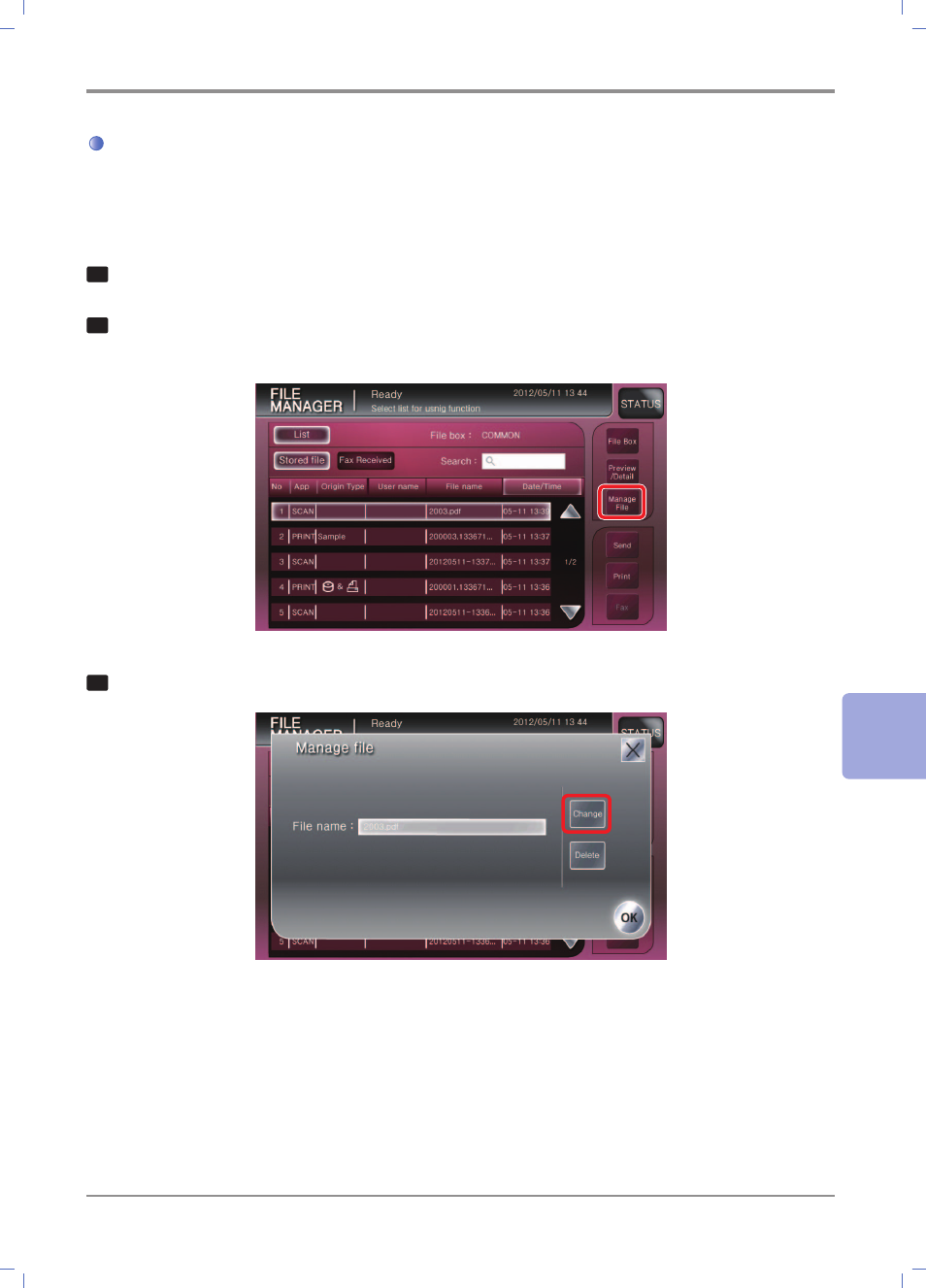
7-
11
File Manager Features
7
File Management
You can change or delete the file name.
Change File Name
1
Press [FILE MANAGER] on the LCD home screen to switch to File Manager Mode:
2
Select File in the list and then press [Manage File] to make the File Management window
displayed:
3
Pressing [Change] makes the keyboard displayed to change the file name:
