Sindoh N700 User Manual
Page 167
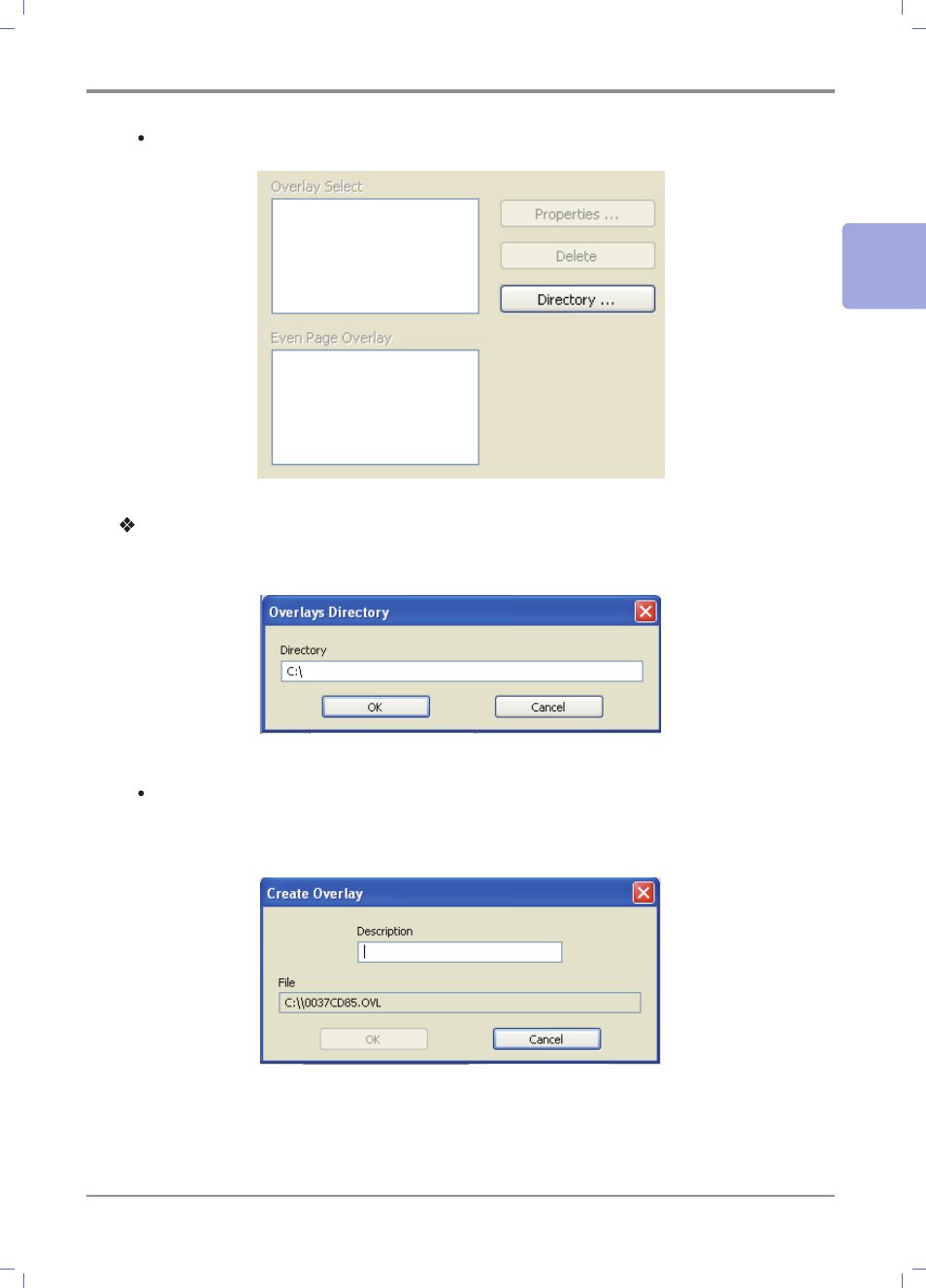
4-
31
Printer Features
4
Push directory to specify the position and then press Print button:
Description of Directory
(e.g.: To put it in the C Drive, enter “C:\”. Then, a new Overlay will be created in the C:\.):
Pressing OK displays Create Overlay window. Type the message to distinguish Overlay in
the Description, check the Overlay filename, and click OK.
(e.g.: The following filename is 005AD859.OVL.):
