Sindoh N700 User Manual
Page 313
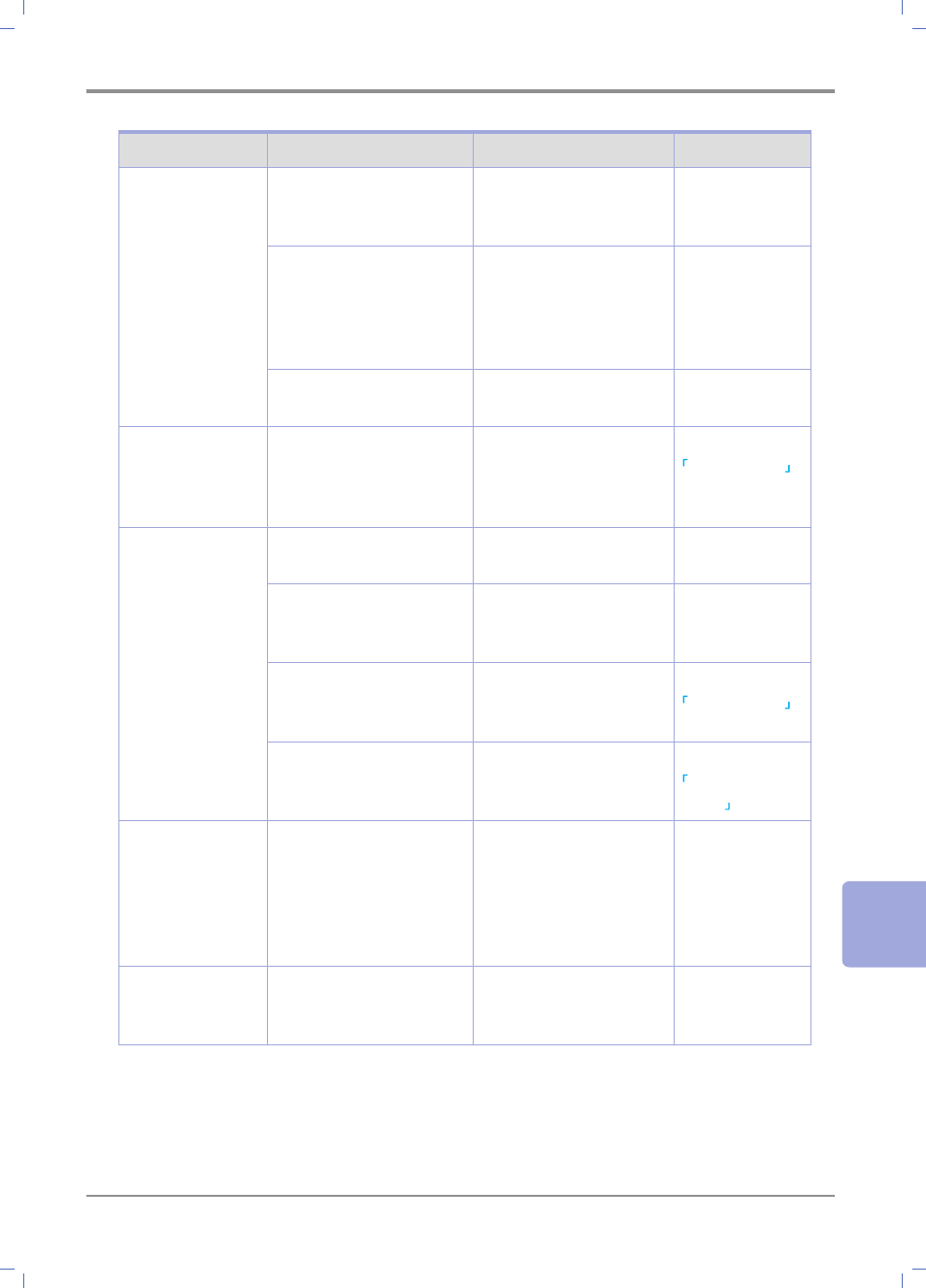
9-
29
Maintenance and Troubleshooting
9
Condition
Checkup point
Solution
Reference
Check that the paper is
folded or creased.
Take out improper paper
or replace it with the new
paper.
-
Check that there is the
jammed paper or a piece
of paper, or other object
is jammed .inside the
Machine.
Look at the Machine in
side and then remove a
piece of paper or other
object.
-
Check that the cassette
is attached to correctly.
Push the cassette in to
the end securely.
-
Original cannot
be output.
Check that the Original
is jammed or other
object is jammed in the
ARDF.
Remove a piece of pa
per or other object and
then set the original
again.
Original is often
jammed.
Check that proper
Original is being used.
Use proper original.
Check that the Original
Guide is adjusted
correctly.
Adjust the Original Guide
to fit ti the original.
Check that there is a
piece of paper in the
ARDF.
Open and check up the
Cover of the ARDF and
the Original Tray.
Check that the Original
Feed Roller is clean.
Clean the Original Feed
Roller.
The content
relating to time
or the content
registered in
Speed Dial
disappears.
Check that the power of
the Machine is Off for a
long time or the power is
Off every day.
the battery to sustain
the registered content
can be all out.
Notify our Customer
Support Center.
-
Cover cannot be
closed.
Check that the Cover is
closed by pushing only
one side of the Cover.
Close the Cover by
pushing both sides of it.
-
