Paper tab – Sindoh N700 User Manual
Page 157
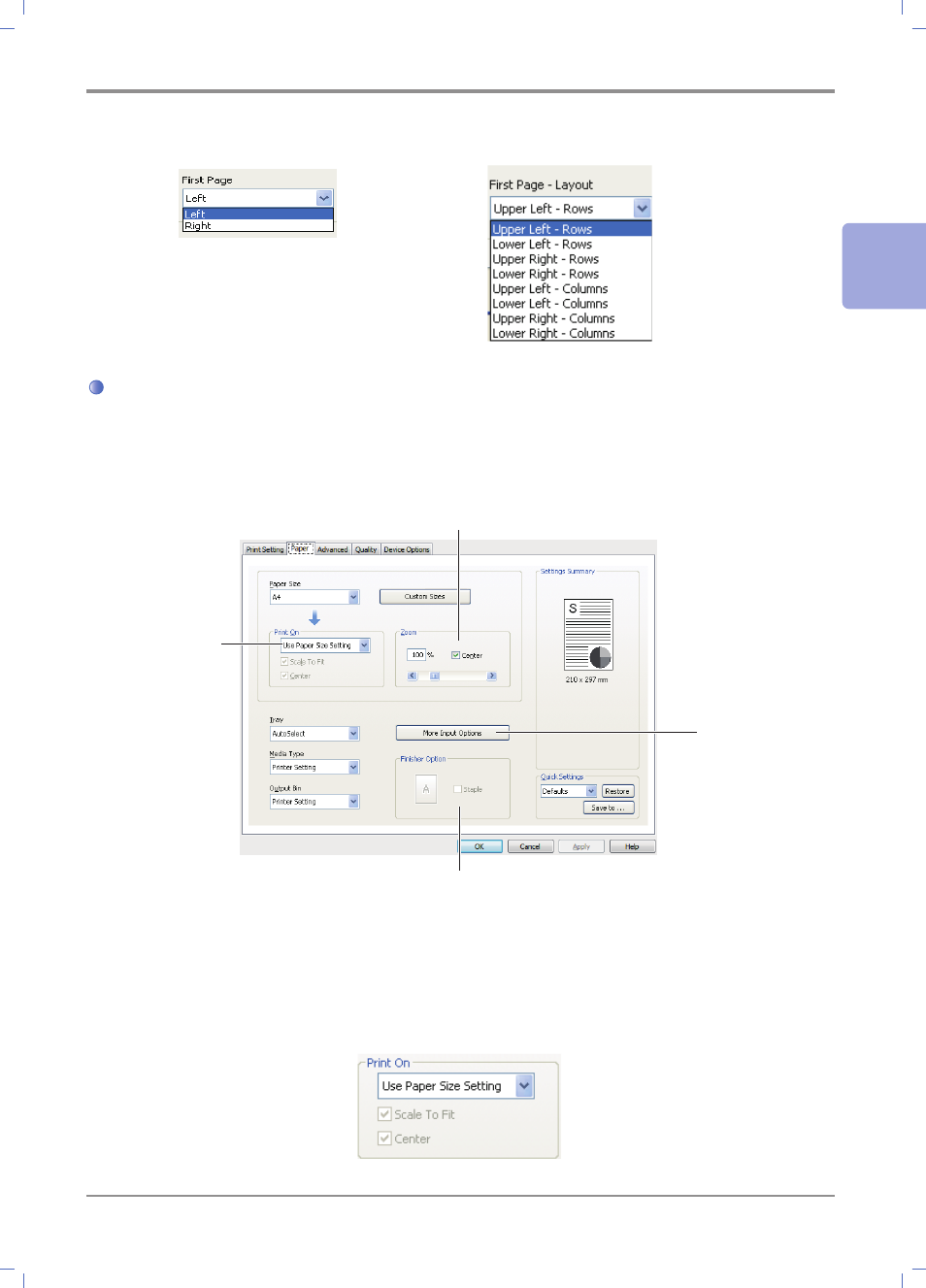
4-
21
Printer Features
4
(Page 2 Select): (Page 4 - Page 16 Select):
Paper Tab
On the “Paper” Tab, you can set up “Paper size”, “Print on”, “Custom size”, “Zoom”, “Tray”,
“Output Bin”,
“More Input Option” or “Finisher option”.
To change the following Print Settings, open Printing Preferences screen and click Paper Tab:
1
3
4
2
1. Printing in accordance with [Printing in accordance with]
This feature allows printing in accordance with the desired paper size, regardless of the file
size. It helps appropriate file output using the fitting and center to the paper size.
To change the following Print Settings, open Printing Preferences screen and click Paper
Tab:
