Reception cannot be made, Trouble in the image quality – Sindoh N700 User Manual
Page 315
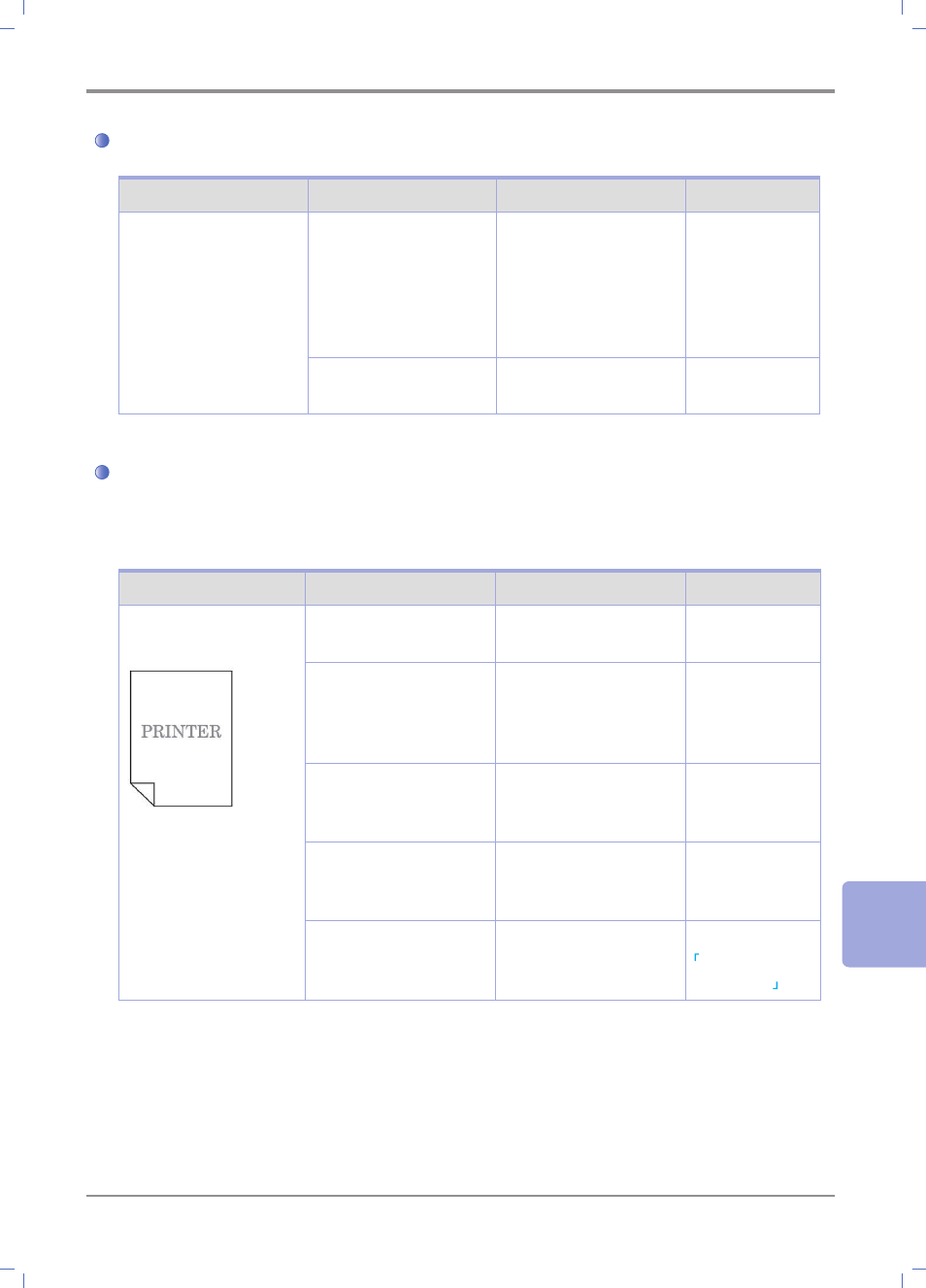
9-
31
Maintenance and Troubleshooting
9
Reception cannot be made:
Condition
Checkup point
Solution
Solution
No Reception
Check that the
telephone line is
connected to the
telephone socket on
the wall and the
Machine correctly.
Connect the telephone
line correctly.
-
Check that there is
insufficient memory.
Check the memory.
-
Trouble in the Image Quality
If the trouble cannot be settled by the methods described below, please ask our Customer Support
Center.
Trouble
Cause
Solution
Solution
Print is light
(vague and unclear).
Paper is wet.
Replace it with the new
paper.
Check that the sending
file is light colored.
In Fax receiving, ask
your other party to
transmit the file in
black.
-
Check that proper
paper is being used.
Use the paper
specified in the USER
MANUAL.
F o r c o p y i n g , c h e c k
that the density setting
is correct.
Set up the density
correctly.
Toner in the toner unit
almost used up.
Replace it with the new
toner unit.
