Cleaning of printer sections – Sindoh N700 User Manual
Page 297
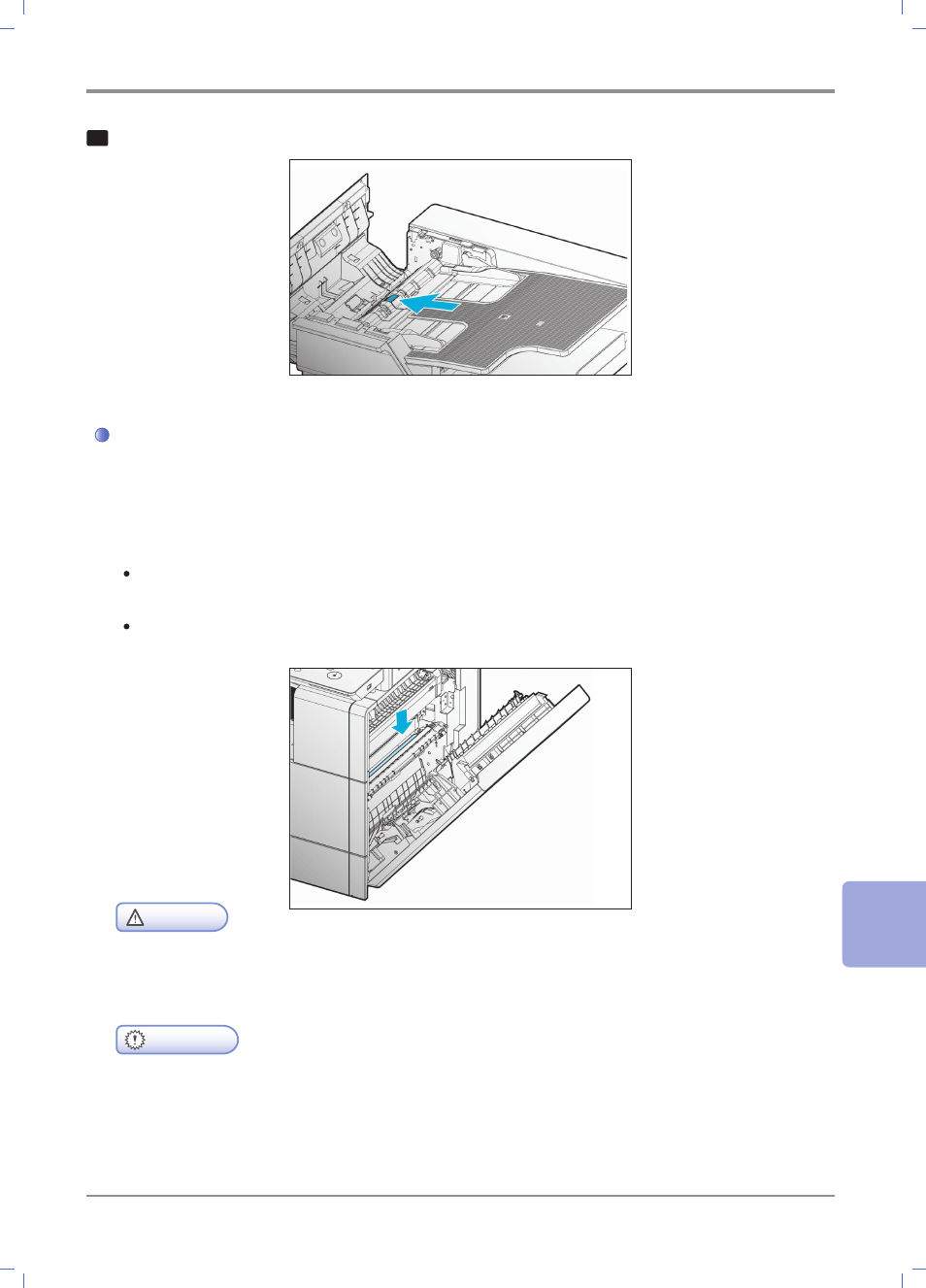
9-
13
Maintenance and Troubleshooting
9
3
Clean the Separation Roller :
Cleaning of Printer sections
Clean the Roller in the printer on the following cases:
- Paper is jammed frequently.
- Print quality is not good.
Dip a soft cloth in water, and then wring it out and wipe the sections off carefully.
After that, wipe them off again with a clean and dry cloth.
Turn the Roller with a hand and wipe the Roller in whole off downward.
Caution
- Fusing Unit in and around the Machine is very hot under actions.
- Avoid being touched on and around the Fusing Unit. The touch may cause a burn.
Important
- Avoid the PCU being exposed to the sunlight more than 5 minutes.
- Do not touch the drum of the PCU. The touch may cause a print error.
